If your business relies on field and remote workers, then there is no other way to handle the massive work involved than using a field service management software. Manually supervising employee activities, tracking vehicles, scheduling work, dispatching technicians would simply not cut it anymore. If the cost of new investment figures heavily in the conversation, consider shooting for a solution priced within your current budget. Never miss the opportunity to scale up or down, however.
This article aims to provide a guide on field service management software. It covers topics ranging from the issues they resolve, the basic and advanced benefits they provide businesses, to providing examples of FSM systems to consider among others.

Field Service Management Software Table of Contents
What is Field Service Management Software?
Field service management (FSM) software is a class of computer programs designed to see that field service businesses stay on top of works and the employees dispatched to attend to them. To do so, it streamlines and automates the key processes or tasks involved in managing workers and services.
The processes typically involve personnel management, request monitoring, keeping transparency into every operation, vehicle tracking, and integration with other business systems.
FSM systems are usually employed by companies that handle installations, repairs, and services of equipment or systems. These include businesses that provide service in the fields of HVAC, property maintenance, healthcare, cable, telecommunications, and heavy engineering.
Through the years, the evolution of FSM software has made it a viable and useful solution not only for multinational enterprises but for small businesses as well.
This article aims to provide a guide on field service management software; tackling the issues they resolve, talking about the expected benefits from utilizing them, providing examples of FSM systems to consider, and many others.
Job Outlook for Technicians
Source: ReachOut
Designed byTypes of Field Service Management Software
Field management software may be split into the major services that they are intended to work with. In this case, the four major categories are repair, maintenance, installation/project commissioning, consultation.
- Repair. Put simply, this one involves services that are meant to see to broken fixtures, appliances and the like. It could involve a guarantee from the vendor and technicians are sent to see through the service repair needed.
- Maintenance. This pertains to service right before the onset of repair. This is easier to understand if you recall buying any vehicle and you are asked to bring back the vehicle after the break-in, for example. When you do, the vendor or dealer technicians will see to the parts that need adjustments so further repair is prevented.
- Installation/Project Commissioning. If the equipment or appliance that the customer bought is too complicated for them to install and see that it runs initially, then installation and project commissioning teams are sent to see that it happens. For example, oil rigs order satellite communication systems all the time. None of them knows anything about the VSAT system, so the vendor has to send in its own experts to see that the system is properly installed and running the first time. Installation and project planning are usually factored in the pricing as well for such big installations and commissioning.
- Consultation You probably suspect some of your systems are not running up to par. The problem is you do not have the budget for now but you want to know what to do when you already have the money for it. What do you do? You call an expert to assess the repairs or maintenance service required but you hold off the last part of actually attending to it until the budget is in.
Field service management software can also be classified according to their deployment architecture. Typically it means either on-premise or cloud deployment.
- Cloud-based field service solution. Also known as Software-as-a-Service (SaaS) FMS system; usually utilizes a subscription model for its pricing schemes. This type of FMS solution is more scalable and automatically updates to the latest version.
- On-premise field service application. This type of FSM system requires download and installation on the company’s units. The software would connect to the vendor’s server for backing up data and other services. It usually requires paying upfront licenses.
Benefits of a Field Service Management Software
Businesses that incorporate field service management software in their workflow can increase their productivity in terms of jobs completed each day by up to 47%. How is that possible? We list the reasons for this, as well as the other benefits of using FSM software. You may also learn more about how field service management software can simplify your processes.
Efficient scheduling
Field service personnel are decentralized, with the workers out in the field. This makes manual scheduling inefficient and cumbersome, even erroneous at times. To fix this issue, FMS tools are equipped with smart scheduling features. These automatically identify the position of each worker and assign the task to the nearest worker with the right skill set. This saves companies time and effort. To top it off, companies eliminate overlapping and duplicated tasks. Managers also acquire better visibility of the job progress of their technicians.
Optimized routing
For field service workers, longtime drives are common. Unfortunately, they are unprofitable as well, since clients are rarely in close proximity to each other. This forces businesses to spend more time and fuel on trips. FMS software can significantly lower the time drivers spend on the road. The result is immediate while cutting down on fuel expenditure as well. This is done by assigning an optimal route for a driver to follow. Taking essential factors into account—client locations, time windows for technicians, and others—allows the system to create a route to minimize travel times.
Mobile access to information
Insufficient information about a task on hand can lead to a repeated call to the office. This is a crucial aspect that the leading field service management solutions address. The software can accurately record and relay job info such as expenses, parts required, and time spent. This results in the reduced time that technicians spend in sourcing the needed parts. It can also reduce the number of visits to clients since the right materials for the job are brought properly.
First-time fix rate
First-time fixes can directly affect how clients feel about the service of the companies. That is because customers can become frustrated when their problems aren’t solved on the first visit. This is commonly due to the lack of spare parts and expertise. Aside from that, the business itself stands to suffer financial losses thanks to additional scheduling, more fuel usage, late penalties, and more. In this situation, FMS comes to the rescue. With its intelligent scheduling capability, it puts the right specialist with the right skill set to the job. Advanced inventory management ensures that spare parts will always be available. Also, problems can be communicated a lot more clearly. This guarantees that the equipment that technicians bring are right for the job.
Added safety measure for field workers
Employees’ safety is paramount. This is why dispatch must maintain constant contact with workers. They must have a process in place in case emergencies occur. This is because jobs in field service often involve a high degree of risk. Field service management software is capable of tracking vehicle and worker location in real time. This way, the central office can easily warn them of any danger that might be on their way. And if anything happens, the dispatch can know the worker’s last location. It informs them where to send emergency teams.
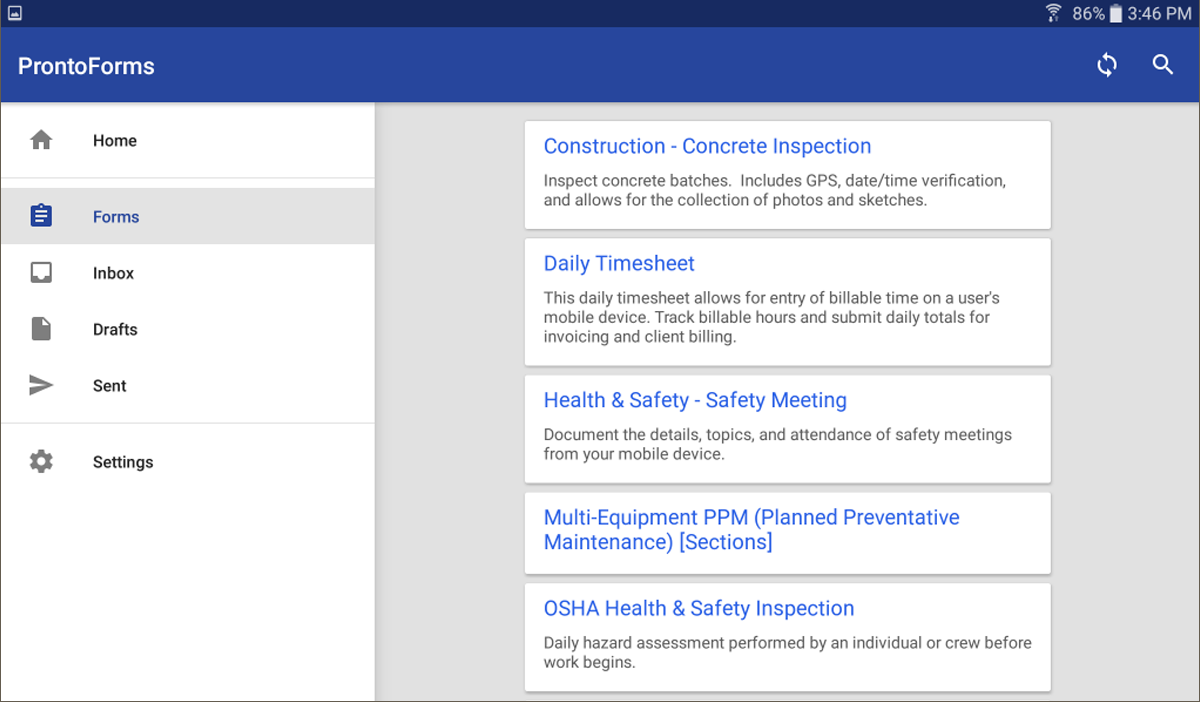
ProntoForms lets you establish emergency procedures for your establishment.
Faster invoicing
With all the data that must be collected and manually calculated, it’s not a rare occasion when a certain work requires weeks to be properly assessed. With FSM systems, however, technicians can quickly send every job detail from the field. This includes the used materials and parts, e-signature of clients, time spent on the task, and pictures of the job result. FSM software will also consider discounts, account warranties, and other special pricing conditions when automatically calculating the price.
Equipment monitoring
You can link some field service management applications with telematics technologies. Doing so allows companies to control the locations of their equipment. The system then gathers essential information about the equipment’s maintenance state, condition, and the personnel who used it. And with its location tracking capabilities, the system can determine if the asset is stolen or used without proper authorization.
Comprehensive analytics
One important aspect of growing a business is understanding how it’s faring. Knowing the weaknesses and potential issues allows a company to know where to properly direct their efforts. In this regard, the comprehensive analytics provided by field service management software is a big leap forward. Businesses will have access to important metrics regarding their KPIs such as average repair times, completion of a service call, the number of daily scheduled and completed jobs, return visits, idle times, and more. This information also provides them with opportunities for increasing their efficiency.
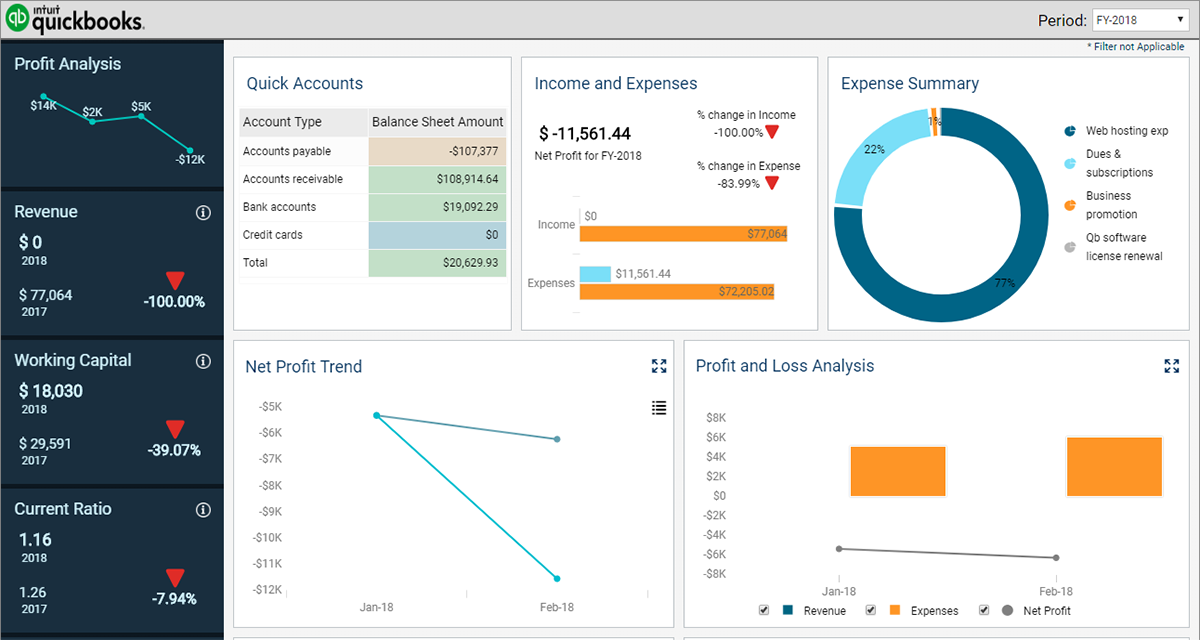
QuickBooks provides businesses a comprehensive set of analytics features
Personnel tracking
Employees are the building blocks of organizations. A company’s success relies on their performance. For field service management companies, it’s imperative that their field workers are able to adhere to their designated schedules while away from the office. FMS software allows operations managers to monitor all the technicians’ real-time location. They are also able to track their field staff’s performance and compliance with their assigned hours and jobs. It’s easier and faster to allocate work orders and manage task distribution on a day-to-day basis.
Paperless method
Manual transfer of information is prone to errors and duplicate entries. To prevent such troublesome situations, FMS solutions feature automated capabilities to eliminate errors from masses of paper-based works. Thus, they effectively prevent duplicate entries and data loss. They provide real-time analytics to help dispatch paperwork efficiently.
Inventory management
Many of the businesses in the field service management industry rely heavily on inventory access. With its capability to check the stock balance in real time even from the field, FMS software is very useful in this regard. It notifies operations personnel if there are materials shortages so that stock will never run out, especially when they’re needed most. Also, buying bulk items in advance allows companies to fetch a better price from the market.
Enhanced customer satisfaction
Customer satisfaction is the major defining success factor in field services. FMS software can enhance customer satisfaction in many ways. With route optimization, mobile access to information, and sending the most suited specialist for the job, field workers render and complete services faster. The system also increases the engagement between technicians and customers. Moreover, improvement in billing processes, providing email reminders, automatic booking, and other customer-centric features reduces the rate of customer dissatisfaction. FMS solutions also offer many ways of measuring customer satisfaction. One that easily comes to mind is by using real-time feedback. This is a significant feature since businesses do better with essential insights on how they can improve their services.
Examples of Field Service Management Software
Salesforce Field Service Lightning
Salesforce Field Service Lightning is a smart FSM solution that features Einstein Vision, an AI that raises the rate of successful first-time fixes through image recognition. By ensuring that the product part replaced is the right one, it eliminates hassle and wastage related to multiple trips back to the office. It also automates jobs designation through intelligent scheduling. The app accomplishes this by using criteria such as business rules, locations, skills, and time. It also comes with a customizable mobile app that empowers the mobile workforce of the companies.
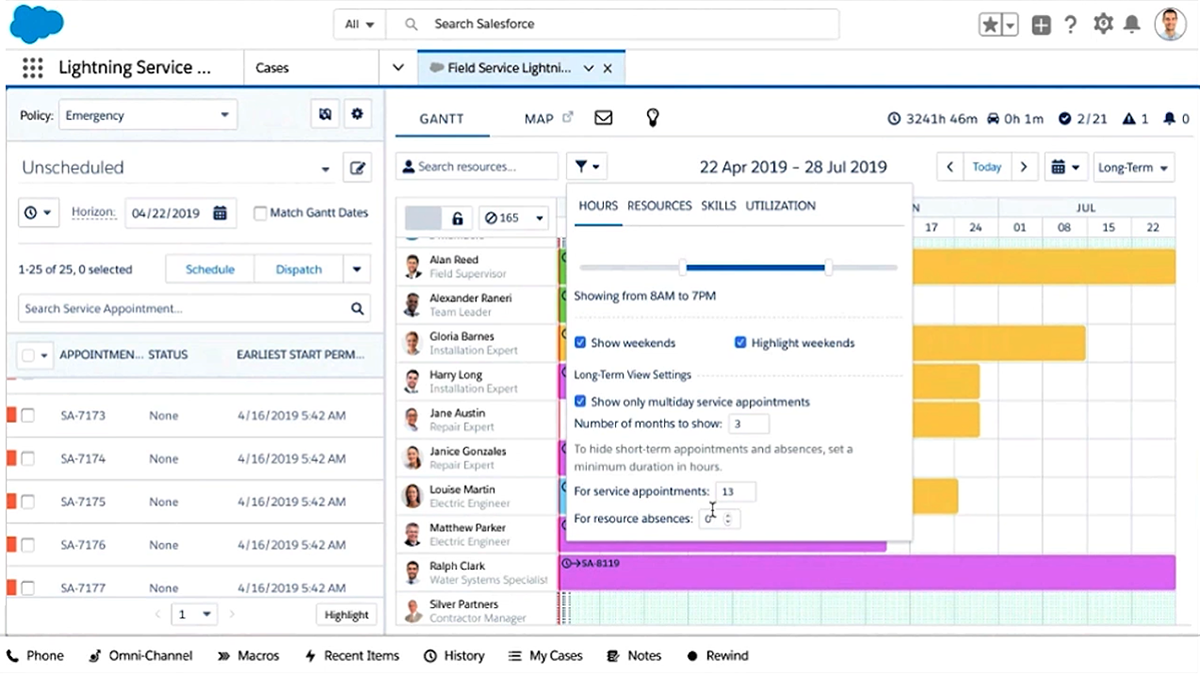
Salesforce features an appointment tracking module as one of its unique propositions.
ProntoForms
ProntoForms features a low-code FSM system that allows anyone to create mobile forms and applications. All of these are good news for people working in the field. It also features automated mobile workflows. This is handy for distributing field data to the stakeholders, the systems, as well as cloud sources. The KPI dashboards allow comprehensive tracking of field productivity, compliance, and quality. ProntoForms can also enable users to route inspection data to every relevant system and recipient. These come in the form of either official documents or custom inputs. See how ProntoForms compares to other leading field servicing tool in the market.
Jobber
Jobber mainly targets fast-growing home service businesses. It made its name for its affordability and ease of use. It automates many day-to-day activities such as invoicing, scheduling, and quoting. Features like CRM, automated communications, and self-service online portal enrich the customer experience. These push them to keep coming back. Jobber also offers secure and convenient ways of receiving payments via credit cards. Agents can do these in the field or in the office.
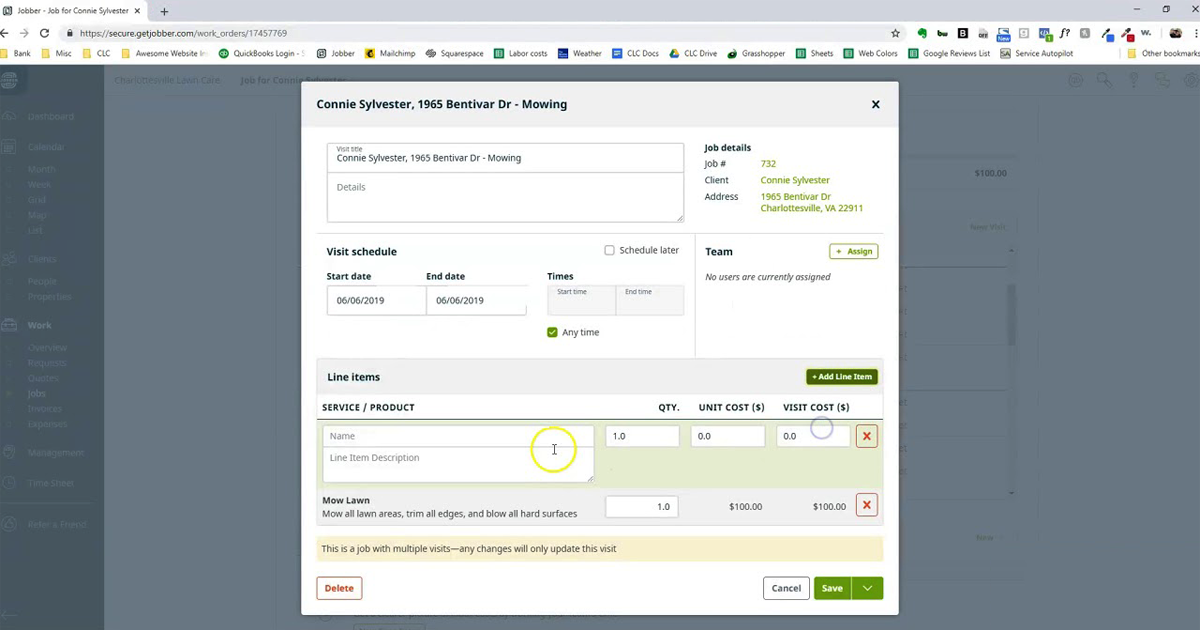
Jobber sports a clean and intuitive dashboard.
QuickBooks Enterprise
QuickBooks Enterprise goes beyond field service management software by adding in accounting, project management, and other features. Comprehensive workflows come with customized pricing, advanced inventory management, job costing center, and financial reporting. It also works in perfect harmony with other QuickBooks products such as QuickBooks POS.
mHelpDesk
mHelpDesk is an all-around FMS software specially designed to cater to the needs of field service providers. mHelpDesk turbocharges repetitive and manual processes in order for users to focus more on their core business. It lets you automate multiple business tasks including customer contact, communication, scheduling, billing, and many more. It also provides pre-built templates that can be used to produce quick estimates and accurate calculation of job costs and profits.
Factors to Consider When Buying Field Service Management Software
The most expensive field service management software does not always translate to being the best for any business. In the same way, the cheapest does not always mean a good deal. Before actually purchasing the product, here are some of the factors that you must thoroughly consider:
- Cost-efficiency. FSM software’s price typically ranges from $20 – $2,000 per month. It’s not always the best practice to purchase a product based on a certain fixed number. Instead, it’s better to think in terms of a cost range. Many factors affect the cost-efficiency of a product. These include field workers, business needs, number of users, deployment type, and system customization. You also have to consider other expenses outside the subscription fee. These include training cost, technical support, and data storage needs.
- Deployment. Companies can choose to deploy these applications via the cloud, on-premise, or as a hybrid of the two options. Companies looking for mobility must look for cloud-hosted solutions. Those that need their system to be more secure and safe from outside access should choose on-premise software. A hybrid system is ideal for businesses that aren’t sure yet which deployment option is better for them. It’s interesting to note, however, that cloud deployment remains on the rise. It is also attracting more SMBs and enterprises alike. In order to ascertain which deployment option to choose, you need to look at the long-term cost of ownership. Add in customizations, data access, and how it integrates with existing software like ERP and CRM system.
- Scalability. Consider adaptability to changing needs when selecting software. Even if you are under budget restraint, you will do well to look into plans that are pricier than what you can afford for now. This way, you can opt for those plans in the future when your needs expand.
- User-friendliness. Service professionals need to easily access record notes regarding appointments and information about the job at hand. Since field workers and admins use the system, you must go for an intuitive and easy-to-use interface. It’s also handy that the system allows service professionals to easily prepare and finalize client invoices.
- Mobility. Flexibility and mobility in field service management tools easily increase the productivity and efficiency of field workers. These allow them to instantaneously complete paperwork and provide real-time updates and queries. They make it easy to provide logistics support. The enhanced communication also offers concrete advantages. Businesses that need geolocation and GPS tracking must also ensure that the product they’re planning to buy has them. Get a full rundown of all top mobile field service solutions.
- Automation. Smart automation capability could be a big game-changer when it comes to choosing the right FMS solution. The reason is simple: it renders many tedious processes that much simpler. Once businesses reduce the need for human intervention, they can accomplish more things. Paperwork automation is present in almost all field service management system.
- Tech Support. Whether or not companies have IT personnel among their staff, it is still worth looking into the reliability of the customer support that the vendor of each product offers. It’s better to subscribe to those that offer a variety of assistance, such as email and phone support, especially on holidays and weekends. Having good documentation about the product is also helpful in case it’s hard to reach the support teams.
Pricing of Field Management Software
Pricing is a major consideration when it comes to choosing which field service management software to purchase. Vendors offer their FMS using different pricing schemes.
- Salesforce Field Service Lightning – Four main plans start at $50/user per month. You get two options: an “enterprise” or “unlimited” package. Salesforce offers them via annual plans.
- ProntoForms – Features three pricing plans, which start at $30 a month. There’s quote-based pricing for large enterprises. For those interested in trying them out first, ProntoForms offers free trial as well.
- Jobber – The vendor offers four pricing packages. Basic plan starts at $22 per month. Jobber provides a 14-day free trial with no credit card required. If you are not satisfied with Jobber’s overall offerings, you may also check out other top field service management platforms.
- QuickBooks Enterprise – While it offers three types of subscription plans, each of them has two payment options. For the local-only option, QuickBooks bills annually; for the one with hosting, QuickBooks requires a monthly subscription. QuickBooks also offers a free trial.
- mHelpDesk – Those who are interested in availing the product must contact the mHelpDesk’s vendor in order to get a pricing quote that is custom-tailored to their business needs.
Potential Issues with Field Service Management Software
You need to exercise caution when deploying your choice of field service management software. In order to do that, consider the following:
- Integration problems. It’s important for companies utilizing other systems such as CRM, HR, and ERP solutions to ensure that the FMS software they’re thinking of buying can be smoothly integrated into their workflow. This is to avoid compromising one or more systems within the organization. Some field service management software can be readily integrated with existing external applications. Others might cause conflict. There is always the option to replace current systems. That, however, could entail additional training cost.
- Mismatched business needs. Many service management solutions come with a comprehensive set of features. While this may look good, it does not always work for everyone. This is true for small businesses that need not pay for features they’re not using. It’s best to look for systems that won’t undermine its benefits with added expenditure.
- Upstart businesses. For all the great benefits it offers, an FMS system isn’t free. The features can definitely help increase a business’ income, especially in the long run. Those just starting, however, might do better doing things the traditional way for now. This is especially true for those upstart businesses that are on a budget restraint, only have three or four employees, and aren’t servicing many clients yet. As the business grows, however, it will demand the service of FMS solutions. If you’re a small business owner, you may opt to check the best field service tools ideal for small businesses.
Field Service Management Trends to Watch For
The cost of dispatching multiple field technicians to handle work in a single site makes it imperative for one worker to be more flexible and learn more than one skill set. When technicians have a number of skills, they can be scheduled for any number of jobs. This is especially important if the job site is just close. The dispatcher will not have to spend more time looking for the right person for the job then. This drive for a liquid workforce allows companies the convenience of dispatching any worker available no matter the job order that comes in.
Field service companies will also do well to invest in the virtual and augmented reality technology. The value of this technology will prove immense, allowing expert technicians to assist others since they would be looking at the overlay of machines and structures as if they were there. Virtual machines should make the training of field technicians faster and better. Why? Because virtual repair simulates the real thing as close as they can ever be.
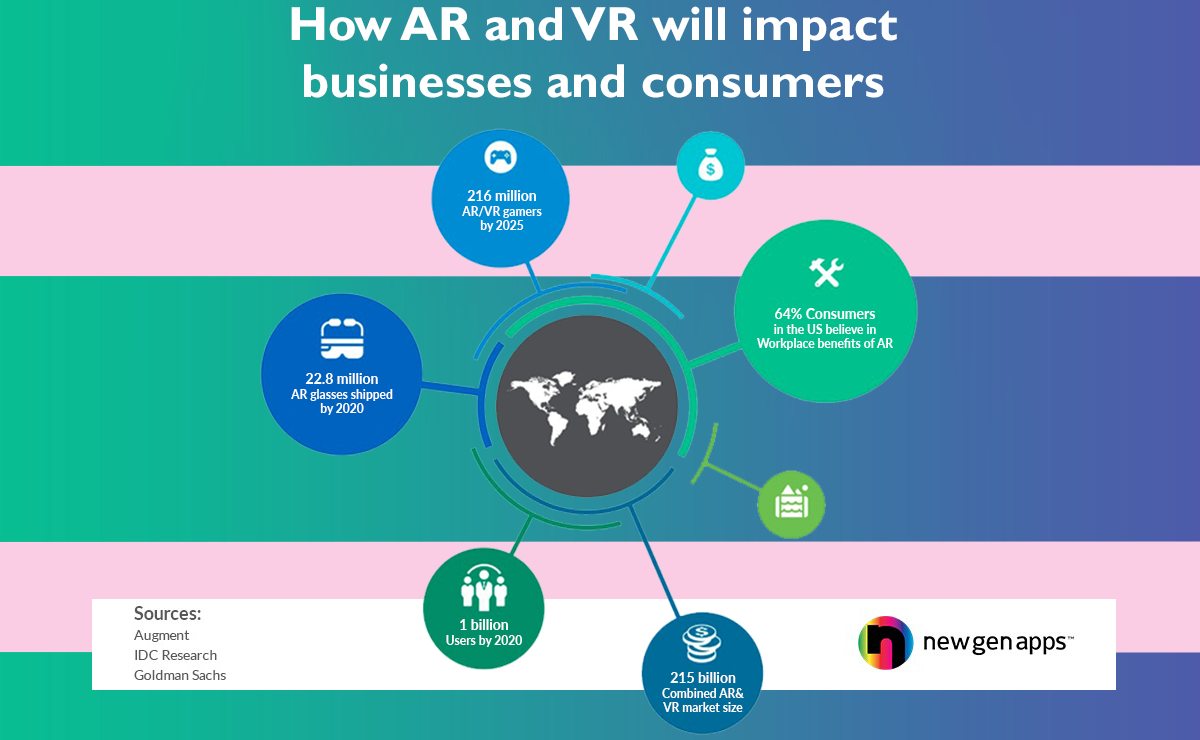
The case for AR and VR
Virtual reality (AR) and augmented reality (AR) are already proving to be game-changers. They are expected to disrupt many industries, including the FSM sphere. By allowing a faithful scan of the job condition, the company can then sync with its inventory management system to ensure that all the required parts are available.
Companies that lack experts in one service category can dispatch the closest worker. They get live updates from the expert who uses VR or AR to walk the worker on-site through the required tasks needed to complete the job. Not only that, the expert can do the same not just for one but also for other technicians similarly needing the assist from the head office.
Should You Invest in a Field Service Management Software Now?
If your field service business is seeing spikes in problem areas, then most likely the time has come for you to purchase an FSM solution. By such time, you should have the problem areas clear so choosing the right solutions should be easier.
You would do best starting with the FSM tools designed especially for small businesses if you are starting with a limited budget. You can also start with our FSM examples. When you do, don’t forget to jump on the free trial, which is usually offered by the vendors.
For Salesforce Field Service Lightning, for example, you can easily sign up for Salesforce Field Service Lightning free trial here.




























Leave a comment!