In this article we take a look at two new help desk apps and some older ones that tend to be under the radar of industry observers. The tie that binds them? They do offer unique and clear value propositions, one that may just match your needs.
7 Help Desk Tools You May Not Have Heard Of:
Customer service used to be a siloed business unit and was often viewed as an operational cost. But not anymore. Cases after cases have shown that customer service can be a value proposition that differentiates you from your competitors. Take an example of Zappos, an apparel and shoes online company bought by Amazon, which was able to gain market share by offering great and personalized customer service.
Zappos’ strategy isn’t unique. Studies have shown that personalized service is what customers are looking for. One of the latest findings, the 2018 Personalization Pulse Check from Accenture Interactive, revealed that “91% of consumers are more likely to shop with brands that recognize, remember, and provide them with relevant offers and recommendations.” That can be a substantial share of your total revenues triggered by great customer service.

Fortunately, enhancing your customer service is much easier today, thanks to help desk programs. Today’s solutions are far and wide, with tools that: help you achieve total customer experience; are free to use; can integrate with popular apps; allow open-source configuration; and leverage AI. In fact, our CRM examples below feature one or a combination of these elements that may just suit your needs.
Our list below isn’t the usual top help desk solutions guide, which compares apps based on market popularity. You won’t find a comparison below but unique cases where a particular or set of help desk apps is ideal. Some of these apps are new to the market, and are something definitely worth checking out before you settle on your software choice. Let’s start with a very interesting help desk case: the ability to provide total customer experience to your buyers. And we have one highly recommended software in mind here.

1. HubSpot Service Hub

Context is king in help desk. Hubspot Service Hub displays customer details the better to provide personalized service.
One of the selling points of HubSpot Service Hub is its being part of the HubSpot Sales and HubSpot Marketing suite. In today’s customer support best practices help desk hardly acts as a standalone process. Businesses today understand that customer service is an integral part of sustainable revenues in the face of a more demanding market and stiff competition. Customer service is even regarded as a brand differentiator, the reason why customers will buy from you. By giving more value than what the competition can offer, marketers are seeing increased customer loyalty.
That’s why it is no longer enough to get topnotch help desk software; rather, ensure that the solution allows your sales, marketing and support teams to work closely together, allowing for successful total customer experience management. HubSpot Service Hub has plenty of robust features, but we’ll focus on these winning features:
- Contextualized tickets. While ticket management is standard feature in these top help desk solutions, HubSpot Service Hub treats tickets as a relational object. It isn’t just a standalone support item, but associated with a CRM database that provides a holistic view of the customer.
- Likewise, a universal inbox helps you view and manage customer chats and emails in one place. You get to endorse tickets properly with the right context, so the next agent adds on to the resolution, not repeat the process that frustrates customers.
- Leverage CRM. HubSpot Service Hub Integrates with HubSpot CRM, which means you get the context of conversation including the customer’s past transactions, issues and engagement. The bigger picture in hand, you get to resolve customers’ queries with greater empathy, understanding where they’re coming from (you can easily sign up for a HubSpot CRM free app here).
- Not only that, with a clear picture of customer engagement, you get to spot opportunities during queries. For example, a client complains about the limitation of your basic plan; that gives you a chance to present the benefits of an upgrade, highlighting the key feature that addresses the issue at hand.
- Hence, it is becoming critical that customer services work closely with sales and marketing to have a 360 view of the customer. While sales and marketing take care of pre-sale customer touchpoints, support is responsible for a positive post-sale customer experience, a wellspring of repeat, upsell and cross-sell opportunities.
- Since HubSpot Service Hub works inside the HubSpot suite, customer data is shared across sales, marketing and customer service. From leads to deals to service, you can personalize the entire buyer’s journey and share insights between pre-sales and post-sales teams to spot opportunities.
- Growth stack. The help desk module itself is highly scalable. You start with 5 users for $400/month, then scale to per-user cost at $80/month. Pricing typically works with a fast-growing small business budget; neither costly or limiting, giving you room for growth.
- Equally important, as part of the HubSpot suite, your support infrastructure can scale with your sales and marketing requirements. A startup often finds itself expanding these three business aspects as revenues increase. With a unified growth technology stack, customer data is more kept consolidated throughout the growing pains and your customer service integrity is more consistent.
These items are by no means the only HubSpot Service Hub benefits. It has all the essentials of a top-caliber help desk system, namely:
- Turn tickets to a knowledge base
- Automate ticket routing
- Email scheduling, tracking, notifications, templates
- Calling
- Canned snippets
2. Spiceworks

Spiceworks is free for any number of agents. That means you can use it even as your business grows. It also has mobile integration and has quick Windows setup. On the other hand, the self-hosted installation is also its drawback, that is, if you’re using Linux or Unix. There’ll be configuration and updating headaches if you don’t have the technical skills.
Moreover, expect ads in your help desk interface. That’s one way the vendor makes money. It also charges for premium support. If you can overlook these freebie limitations, Spiceworks can be a good deal. For one, you get all the features at no cost. That include: unlimited tickets, unlimited devices, unlimited agents and unlimited users.
3. ngDesk
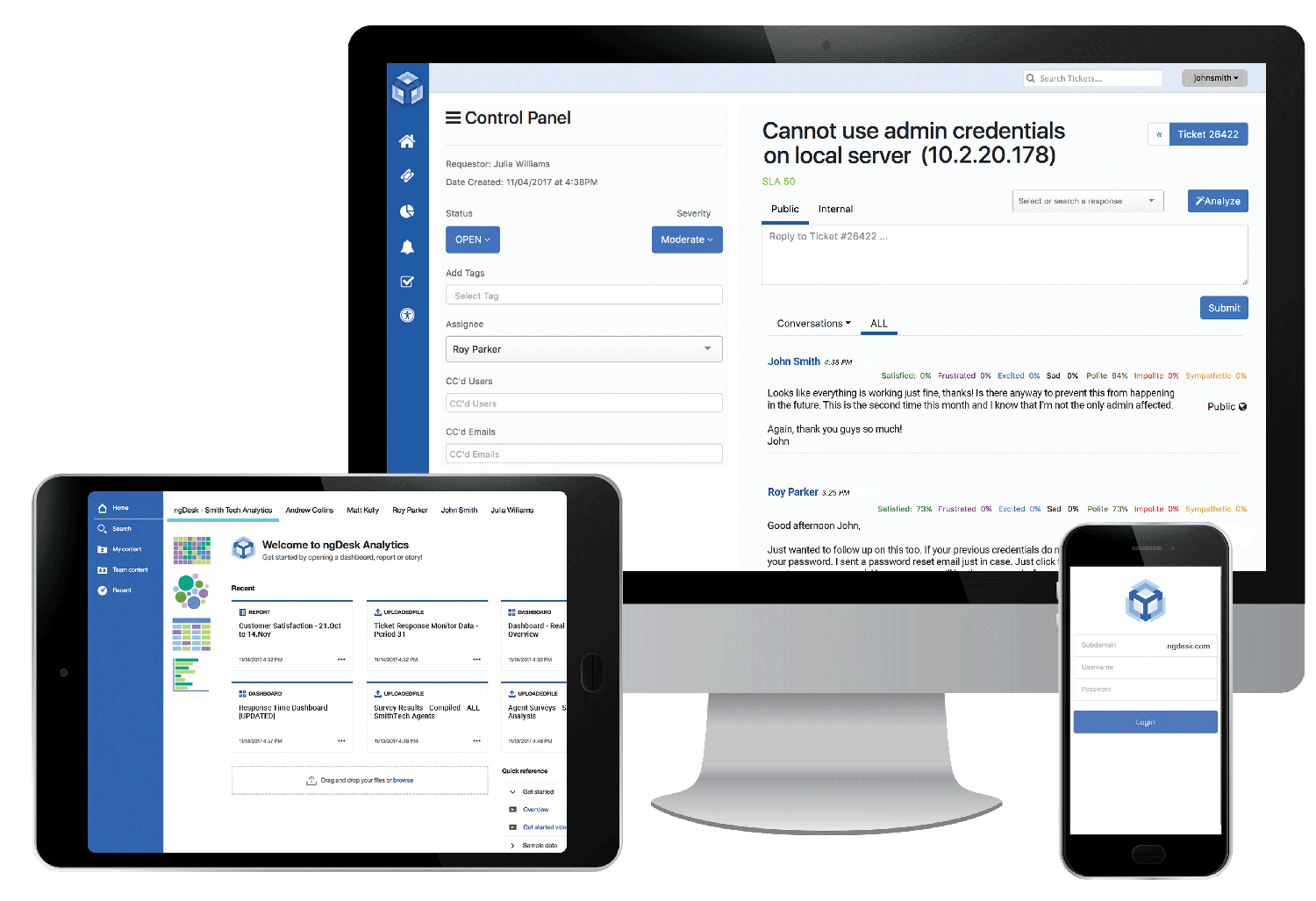
You won’t find paid plans in ngDesk for now, but it doesn’t mean you get substandard features. On the contrary, ngDesk can cover your basic support requirements such as agent private chat, canned responses and automated escalation. It also displays SLA reports, workload and status updates of your valued customers. It also features team inbox, custom forms and workflows, standard tools to help you manage support better. The vendor plans to release a paid plan soon, featuring an AI-engineered help desk system.
4.Keeping

At the basic level, and to many small businesses, Gmail is their primary tool to answer customer queries. But beyond labeling, sorting and searching, the email client can only do so much in managing support emails. Good thing, you need not leave your favorite email platform; there are plenty of help desk apps that turn your Gmail into full-fledged help desk system. Our recommended app? Keeping.
From the convenience of the Gmail inbox, support emails can be assigned and forwarded to the right agent. The app turns your Gmail into a collaborative platform. Likewise, for repetitive issues, Keeping is triggered for suggested responses culled from previous similar queries.
The main attraction of a Gmail-based help desk system is that you’re not forced to move out of the platform to install new technology for support. And, of course, your help desk system can rely on the integrity and security of the Google infrastructure.
On the other hand, if Google changes the algorithm or fundamental dynamics of Gmail in the future, which Keeping has no control over, that may compromise your help desk system.
5. osTicket

Open-source help desk apps are also free, but their main appeal is that you can configure the underlying base code to match your unique workflows. Not only that, you can continuously customize the system as your requirements grow, giving you flexibility to adapt to your business growth.
That said, an open-source help desk app like osTicket, when properly optimized, can go a long way. For example, you can configure the help desk based on your specific SLAs and future SLAs. If you have complex post-sales service offerings, osTicket is a suitable platform.
It has the basic features, also, found on paid apps, such as routing inquiries from multiple touchpoints like email, phone calls and web forms. You can also customize ticket fields, use rich text markup in replies and auto-response emails. Other essential tools include agent collision avoidance, autoresponder and internal notes.
But there are costs involved, mainly money you put in configuring, rolling out and maintaining the system. You’re also on your own support, so it pays to have an internal tech team to manage the open-source architecture.
6. inbenta

The advent of artificial intelligence and predictive analytics gives rise to chatbots as effective first-contact touchpoint for many companies, big and small. Chatbots enhances your help desk system by attending to low-value, repetitive tickets, freeing up your agents to handle more important and unique issues. Likewise, chatbots allow you to provide 24/7 service, as they can deliver ongoing resolution of basic issues.
For companies with simple support cases and one that a free IM or live chat can handle, a chatbot may be all they need to level up customer service. inbenta is a good choice if you’re one such company. It’s a standalone chatbot that you can integrate with Slack, Facebook or Skype. That means you can use Natural Language Processing to resolve basic queries in real time and index knowledge base to make your self-service portal truly self service. As it utilizes AI, inbenta chatbot continuously learns new issues, which means it improves on further as you use it and your knowledge base gets more robust over time.
Here’s what the chatbot features: intent detection, dialog manager, transactional intelligence, context awareness and avatar. The app is available only through quote but you can ask for a free demo from vendor.
7. ProProfs Knowledge Base

If you deal with primarily recurring or repetitive customer inquiries, a knowledge base will help you address the queries efficiently. All you need is to collate, organize and index the questions and provide the answers using search filter for quick sorting. A small customer service team armed with a knowledge base can address volumes of customer inquiries daily. For that, we turn to ProProfs Knowledge Base.
It is more popular as a cloud platform for learning and training programs, but it is also a powerful knowledge management solution that you can use to develop internal and external knowledge repository. You can build a variety of self-help portals, for example: agent-only knowledge base, customer-facing FAQs, user guides and wikis.
As a help desk channel, knowledge base gives customers the convenience of accessing product information at the time when they need to. ProProfs Knowledge Base allows you to upload articles and videos, create PDF guides and gather customer feedback. It also integrates with Google Analytics for discovering data-driven insights.
Conclusion
Getting a help desk solution starts with taking a closer look at your customer service needs. What specific customer support requirement do you need? The apps above vary in features and value offers because they do target different cases.
In general though, you would want to offer your customers the best service, which means making sure you’ve got the entire customer journey covered. In such case, a solution like HubSpot Service Hub is an excellent choice. In fact, we’re no longer talking about the best help desk software here, but a suite of front-end tools that help you to deliver total customer experience.


























Leave a comment!