Compliance-aware, full-featured payroll software that allows you to prepare accurate employee salaries and dispenses payments in multiple ways is a crucial foundation of any business that seeks to pull ahead and achieve growth. However, poor payroll handling undermines employee confidence and opens up major risks that could bring down your best business intentions.
For instance, at a time when many companies are shifting to remote work due to COVID-19, your payroll system should also be able to keep up. Payroll staff should be able to access the system anywhere and on any device.
In this article, we have done the important task of surveying the field and assessing 15 of the best payroll software for small businesses based on features, prices, vendor reliability, quality of customer support, offered channels for integration, and scalability, among others. By going through any of these, you should have a good idea of which one to pick at the end.

The 15 best payroll software systems
While many business functions are slowing down due to the restrictions and stay-at-home advisories to control COVID-19, payroll is one that cannot afford to do so. This is not only because it oversees the finances of a business but also—and more importantly—it is responsible for getting employees paid. Without their paycheck, the lives of many who are working at the front lines of the pandemic saving lives will also grind to a halt. Moreover, research shows that almost half of American workers will resign from a company if they experience issues with their paychecks.
Among the many payroll problems that may contribute to this problem is the use of outdated payroll systems such as spreadsheets. With these, you may be unable to automate your processes, centralize your system, as well as keep up with compliance standards. It also takes up a considerable amount of time on the part of your staff. In fact, a survey showed that 27% of HR staff spend most of their time running payroll processes, which are largely done manually. This could have been time used for more attention-demanding tasks.
Source: Deloitte, 2020
In addition, you may also want to consider looking into the emerging payroll system developments. One of which is the increasing acceptance of cryptocurrency and blockchain in financial transactions, including payroll payments. It’s proven to be cost-effective, and many admire how easy it is to implement.
Blockchain was originally developed as an accounting system for cryptocurrencies. Today, this revolutionary system that uses distributed ledger technology (DLT) has been enhanced to manage employee payments, while maintaining privacy and transparency in the documentation, processing, and sharing of payroll data.
1. QuickBooks Payroll

There is a QuickBooks Payroll module that works inside QuickBooks Online. It has a fast and free 24-hour direct deposit, where you can submit payroll for your whole team until 5 PM the day before payday. Furthermore, they recently rolled out a new same-day direct deposit capability.
Like many QuickBooks modules and products, the user interface is very intuitive. Moreover, it is also fitted with a comprehensive set of features for payroll and tax compliance. The module also gives you automatic tax updates. It smartly monitors the latest state and federal tax rates to keep your payroll accurate. Furthermore, you can file and pay taxes right on the platform easily. Moreover, the tax forms are made readily available.
However, if you only want a full-service payroll system, Intuit also has a QuickBooks Payroll standalone service. This includes the same-day direct deposit capability and expert help from US-based payroll experts. But, it does not include the QuickBooks suite.
The platform integrates well with Intuit products such as manufacturing accounting software, nonprofit accounting software, and many others. Of course, it integrates with all QuickBooks products. Additionally, QuickBooks Payroll has native Android and iOS applications. The standalone Full Service Payroll solution has a base price of $24 per month. Currently, this is a discounted price cut down from $80. Also, each user is charged $4.
Key Features of QuickBooks Payroll
- New same-day direct deposit capability
- Help from US-based experts
- Labor law posters and time tracking
- 1099 contractor forms and services
- Fast, unlimited payroll runs
Detailed QuickBooks Payroll Review
2. Paychex

Paychex is a payroll software that offers a suite of tools that covers HR management and benefits management. It helps businesses by providing tools to ease the payroll burden and allows teams to focus more on non-administrative tasks.
From small business to enterprise payroll, Paychex helps companies calculate, pay, and file payroll taxes. It improves payroll accuracy through built-in safeguards that alert the system to potential payroll issues. For every type of business, Paychex offers payroll solutions including the Paychex Flex Essentials, Paychex Flex Select, and Paychex Flex Pro.
If you want to learn more about how Paychex can deliver efficiencies to your payroll management, you can sign up for a free trial.
Paychex integrates with other business apps such as Quickbooks and Kasho. Pricing for small and mid-sized businesses, including for the enterprise, is available upon request from the vendor.
Key Features of Paychex
- Checks employee tax credit
- Offers multiple employee pay options
- Reviews payroll cycle prior to submission
- Syncs payroll with general ledger
- Provides access through employee self-service
Detailed Paychex Review
3. Gusto

Gusto is a robust platform that combines payroll software, compliance, and benefits administration features. It is designed for small businesses in the US to help them grow. Also, it allows these companies to easily manage their staff members’ HR needs. Furthermore, the application offers solid payroll features, a well-designed user interface, and impressive automation and innovation tools.
The platform allows users to simplify their business processes and has everything under one roof. This is from payroll to benefits. Additionally, you can automate calculations, payments, and even the submission of the company’s payroll taxes. This can help you comply with internal and external standards and regulations with ease.
If you want to investigate the features closely, you can easily do so when you sign up for a Gusto free trial.
Today, more than 40,000 businesses in the US use Gusto for their payroll needs. It also integrates well with many business systems and applications, including Deputy, Receipt Bank, FreshBooks, Xero, QuickBooks, and Bamboo HR, among a host of others.
There are three pricing plans to consider. First, the Core plan, the lowest-priced plan, is designed to help smaller teams. It has a base price of $39 per month plus $6 per user. Secondly, there is the Complete version, which is priced at $12 per user a month with an additional base cost of $39 per month. This is a more advanced version designed for busy and growing businesses. Lastly, the Concierge plan is the premiere version designed for enterprise use. It is complete with certified HR support, including certified HR professionals. Its base price is $149 per month, plus a $12 additional charge per user.
Key Features of Gusto
- Error-proof payroll management
- Simplify benefits administration
- Make tax reporting and compliance easy
- Intuitive dashboards and controls
- No long-term contract
Detailed Gusto Review
4. Paycor
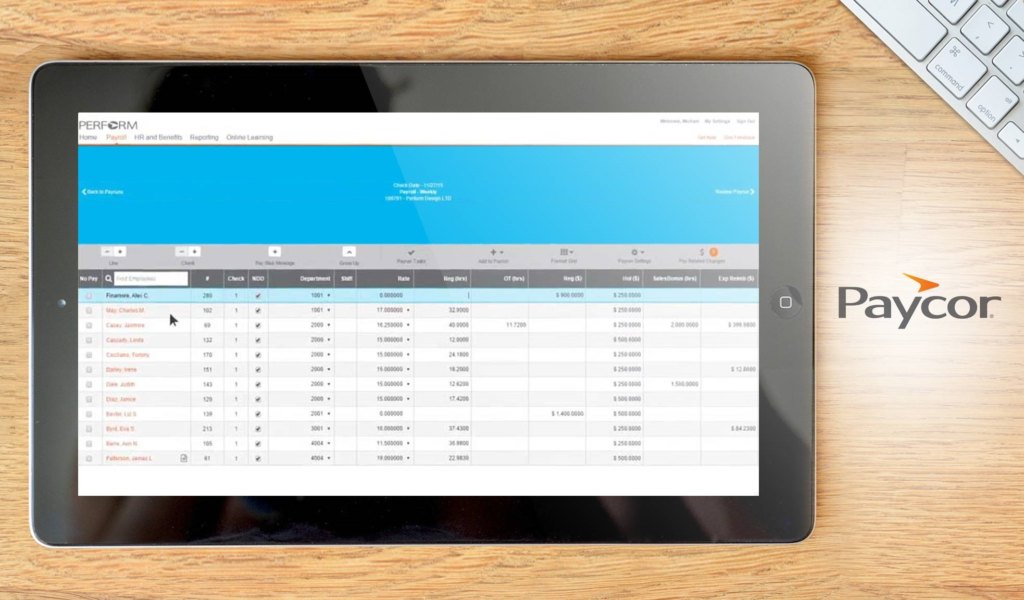
Paycor is a comprehensive Human Capital Management (HCM) platform with robust payroll solutions and powerful HR management capabilities rolled into one. As one of the top HRIS systems today, Paycor covers your bases from recruiting and onboarding to tax compliance, payroll, reporting, and everything in between.
The dashboard is highly intuitive, and features can be highly customized to your organizational needs. Furthermore, you can manage your worker’s compensation, payroll and tax compliance, and HR management processes, all under one roof. Thus, with its powerful reporting tools, you can track employee time and other important details.
Since 2005, Paycor has been used by more than 30,000 SMBs because of its comprehensive features.
With Paycor, you can integrate and expedite your employee-related processes in a scalable manner. Also, the platform integrates with other business systems such as ESR, PayCard, WageWorks, Ameritas, and many others. Furthermore, it has native Android and iOS apps to keep you connected with your business all the time, anywhere.
Paycor is tailor-made to business needs. Thus, it is offered via a private quote.
Detailed Paycor Review
Key Features of Paycor
- Integrated with HR management software features
- Includes an onboarding module
- Payroll and tax compliance
- Highly-customizable
5. Rippling

Rippling is an all-in-one HR platform that handles payroll, employee benefits, recruitment, training, and so much more. It’s able to simplify many payroll and HR processes through no-code workflow automation. HR managers and payroll professionals can also leverage enterprise-grade analytics using Rippling’s detailed reporting tools. Moreover, the software works as an IT management solution that helps businesses remotely manage employee devices and apps.
As a complete HR software, Rippling makes it possible to manage and automate all your human resource operations in one place. These include recruitment, onboarding/offboarding, training, payroll, and benefits. The software is very flexible and can be customized to the work processes or requirements of your team. Specifically designed for payroll, Rippling syncs your HR data with payroll so your team won’t need to do manual calculations or time-consuming data entry.
Compliance is another important aspect of payroll that is expertly handled in Rippling’s platform. HR’s burden can be reduced with automatic compliance with all forms like I-9’s to W-2’s, laws, and regulations pertaining to employee compensation and taxes. It’s also easier to file taxes, thanks to the automatic tax filing feature of Rippling. It automatically computes payroll taxes and files them with the tax authorities and appropriate local agencies. Rippling offers a quote-based pricing plan that starts at $8/month/user.
Key Features of Rippling
- Automated workflows and approval
- Unified database of employees
- Custom reports
- Auto tax filing and compliance
Detailed Rippling Review
6. OnPay
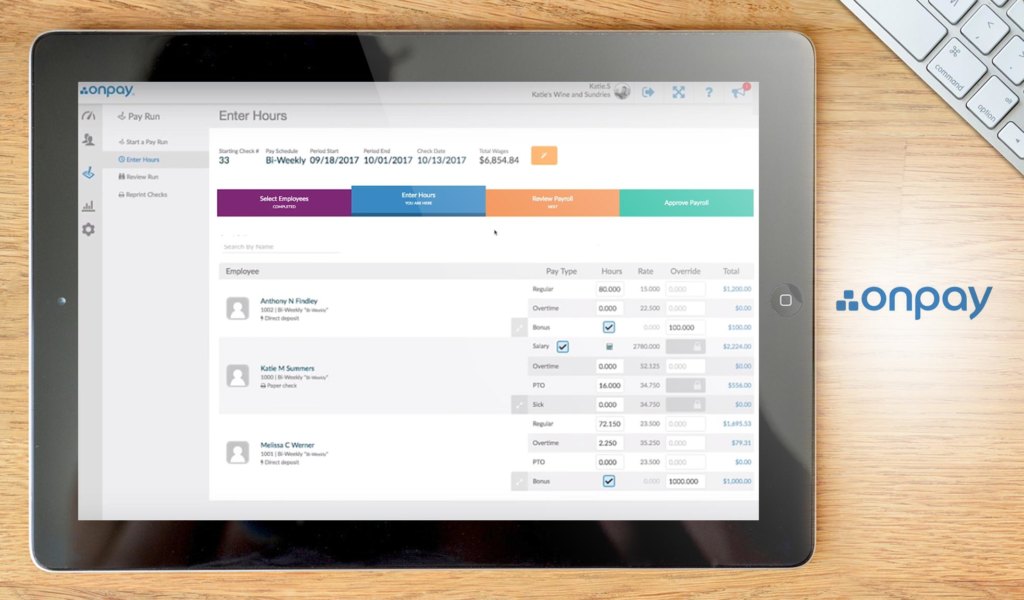
OnPay is easy to use and has rich functionalities, making it one of the most popular solutions in the category. The product is designed to cater to small and medium-size companies as it has myriad highly-scalable applications. This cloud-deployed system can streamline not only payroll processes but also automate tax filing and payment procedures. Payroll data like hours, tips, reimbursements, and bonuses are easily entered into the system, which can also manage separate processes like compensation and benefits insurance.
This robust platform is capable of managing unlimited monthly payroll and adapts to the requirements for W-2 and 1099, whether for full-time or contract employees. Depending on user preference, one can choose to pay through check or direct deposit. However, to be able to avail of this feature, users have to apply for it and pass a risk assessment test first. These capabilities and more make OnPay one of the most cost-effective payroll tools around.
The solution integrates well with many business systems ranging from accounting software platforms, timekeeping, and HR like Xero, TSheets, Vestwell, Zenefits, and Magnify, among many. The pricing starts with a $36 base fee per month and charges $4 per user per month. Thus, for five people, it is priced at $56 per user per month.
Key Features of OnPay
- Unlimited monthly pay runs
- Use the platform for all tax filings and payments
- Supports multi-state payroll
- Available in all 50 states
- 40+ payroll reports
Detailed OnPay Review
7. Trolley

Trolley, formerly known as Payment Rails, is a payout platform that helps businesses send payouts to any country and ensure tax compliance. With Trolley, businesses can send mass payouts in various countries without navigating complex corporate structures or setting up local bank accounts.
Trolley can be used by growing businesses that aim to penetrate new international markets. They can also be utilized by businesses paying freelancers, independent contractors, advertisers, affiliates on online marketplaces and platforms.
With Trolley, businesses have a convenient way to send payouts on-demand to over 220 countries in over 135 local currencies. This well-rounded payout platform allows the sender to track payments in real-time and the recipient to validate their bank account and to automate returned payments. Trolley also helps organizations digitize their tax compliance processes so tax season will be less of a burden for them.
Trolley features live payment tracking which enables the sender to see every step of the transaction in the payment status view. On the other hand, a recipient widget can be set up which makes it easier to capture and validate bank account details. Meanwhile, the tax compliance component hosts a variety of features, from digital tax form collection to TIN matching and IRS E-FILE reporting.
To extend its functionality, Trolley can be integrated with various apps, including Quickbooks, Xero, Slack, and Salesforce. It offers two set price plans and one quote-based pricing for enterprises. Set price plans start at $49/month.
Key Features of Trolley
- Live payment tracking
- Payment approval workflow
- Instant payments
- Live foreign exchange rates
- Recipient widget
Detailed Trolley Review
8. Xero
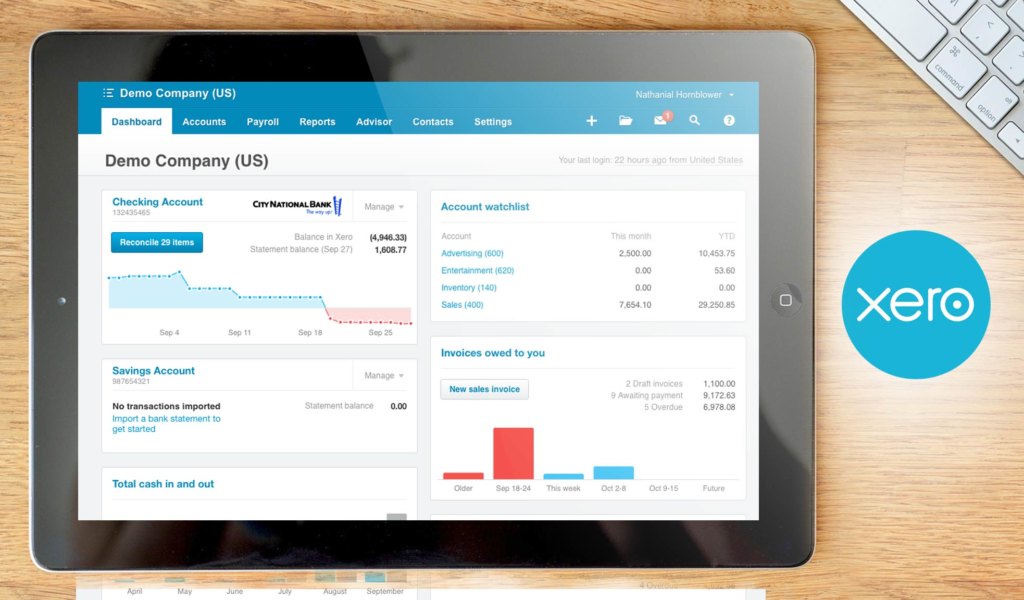
Xero is a leading financial collaboration app that is designed to meet the needs of small businesses regardless of their industry. Accountants term this solution as one of the handiest assets for managing financial activities. Our experts found Xero to be usable and friendly, and the platform offers features that help close important accounting gaps.
Even lay users without any accounting knowledge will find Xero easy to use as it converts even complex financial concepts into an enjoyable experience. For example, it simplifies double bookkeeping and makes it easily manageable for non-expert users. This usability is the main reason why we rate Xero as a top application on our list. Another advantage is if you have not hired the services of a bookkeeper, you can benefit from the guidance of Xero’s certified advisors.
Xero is a New Zealand-based company that was founded in 2006 and today has 20 offices in different parts of the world. Currently, it integrates with business systems such as Bode Tree, Harvest, Synergy 8, and Carbon Analytics, among many more. Also, it has native apps for both iOS and Android devices. Pricing packages are affordable and start from $20 monthly for the Starter Plan. The Basic Plan costs $30 per month while the Premium offering is only $40.
Detailed Xero Review
Key Features of Xero
- Bank connections and reconciliation
- Invoicing module and purchasing
- Multi-currency accounting
- Free unlimited email support inventory
9. ADP Workforce Now
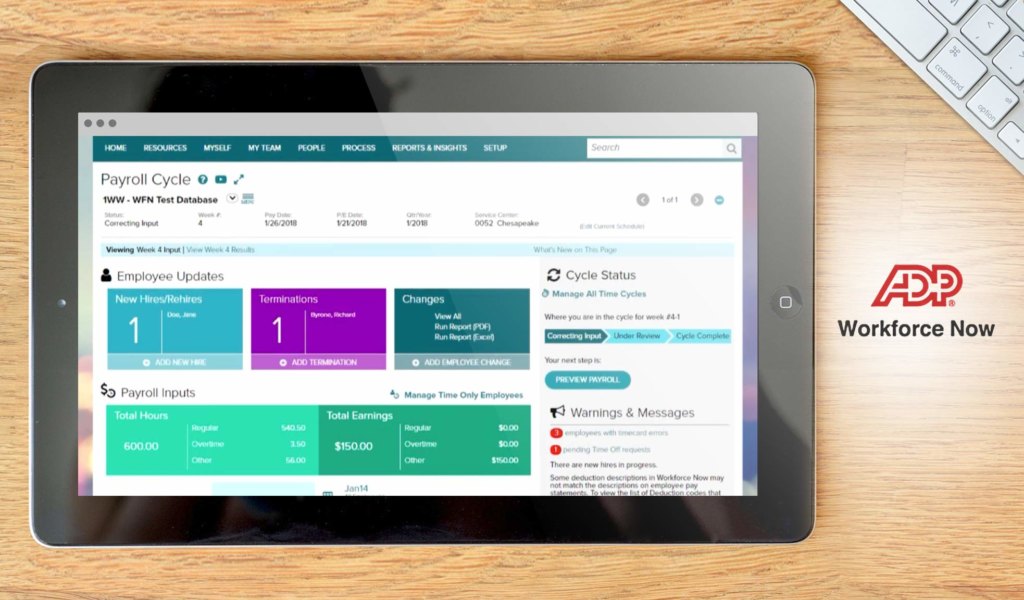
ADP Workforce Now is a cloud-based HR solution for midsize businesses. It comes with good payroll and benefits management modules. Also, these are tied up with other core HR functions such as time and attendance tracking and onboarding. Furthermore, it has a benefits plan creation wizard.
Aside from the advantages of cloud-based payroll processing, the solution also offers a COBRA events module that notifies employees on how they can meet requirements under COBRA. Also, it makes compliance easy by having IRS forms ready. Additionally, the solution can generate useful reports for you to get actionable insights. These are easily seen in a well-designed dashboard.
Also, the platform allows you to get status and confirmation reports regarding deductions, premiums, beneficiaries, dependents, enrollments, and coverage levels. Furthermore, there is a self-service application for employees. They can access information like pay and benefits from their PCs or on mobile apps for Android or iOS.
It seamlessly integrates with Cronforce, Performance Pro, and iCIMS, among others. Lastly, ADP Workforce Now is only offered by a tailor-made quote by the vendor.
Detailed ADP Workforce Now Review
Key Features of ADP Workforce Now
- Possess a single database for all data including HR, benefits, and time tracking
- New hires reports are automatically forwarded to state agencies
- Web-based payroll, including real-time gross-to-net calculations for every submission
- Automated tax filing and deductions with built-in error detection
10. Justworks

Justworks is a payroll, HR, benefits, and compliance software designed to help businesses run their people processes efficiently. It includes modern tools to onboard new hires in minutes, easily choose employee benefits you want to offer, and track work hours and shifting schedules. Tools for payroll tax filings, automated deposits, and integrations with popular accounting software also help payroll teams have an easier time in handling every aspect of employee compensation and HR management.
Justworks can help simplify payroll for businesses or entrepreneurs that have a mix of full-time, part-time, or freelance employees. Users can easily run online payrolls and automate direct deposits for all types of employees. Payments can be made based on weekly or bi-weekly payouts for hourly and salaried employees. It’s also easy to set auto-reminders/notifications for scheduled payments.
Growing businesses that need to tackle many compliance, regulations, and tax requirements in different states can use Justworks to make processes run smoothly and make it easier to comply with laws and government agencies. Justworks files employer-related taxes and provides updates/information on changes with labor laws that might impact your business. Important employee documents such as I-9, W-2, and 1099 are also organized in one place for easy and quick access.
Justworks offers two pricing plans. The Basic plan starts at $44/month/employee, while the Plus plan starts at $89/month/employee.
Detailed Justworks Review
Key Features of Justworks
- Automated direct deposits
- Payroll Management
- Sick Leave and Vacation Tracking
- Calendar Management
11. EPAY Systems

EPAY Systems is a comprehensive HCM solution with robust payroll management and tax and regulatory compliance management modules. It combines these with work and time management. Thus, it is an integrated HCM platform handling processes that range from hiring employees to processing their retirements and everything in between.
For payroll, users can track and manage time, attendance, and organizational compliance to internal and external standards and regulations. It helps you with these by not just providing an intuitive dashboard, but also making everything simple. Also, the platform’s layout and design help you manage payroll processes, even if you don’t have formal training. Additionally, you can process payments, file taxes, and so much more in the EPAY Systems.
Moreover, the platform allows you to manage employees by pay group and generate reports easily. You can even let it generate benefit plans and manage your taxes for you. Additionally, it can adapt to different pay rules, such as overtime policies. It is also flexible to contracts and supports shift differentials. EPAY contains a deep knowledge base of labor regulations and reports to keep you compliant and up to date.
Also, the platform accommodates standard benefits packages like COBRA, FMLA, and FSA/HSA. Also, it has native apps for Android and Apple devices. EPAY Systems is deployed according to your business needs. This is why it is only available through quote-based plans.
Detailed EPAY Systems Review
Key Features of EPAY Systems
- Payroll processing and tax filing made simple
- Time clocks and mobile time tracking plus budgeting modules
- Compliance tracking with 1094/1095 forms
- Auto-generate benefits and reports
12. Vibe HCM
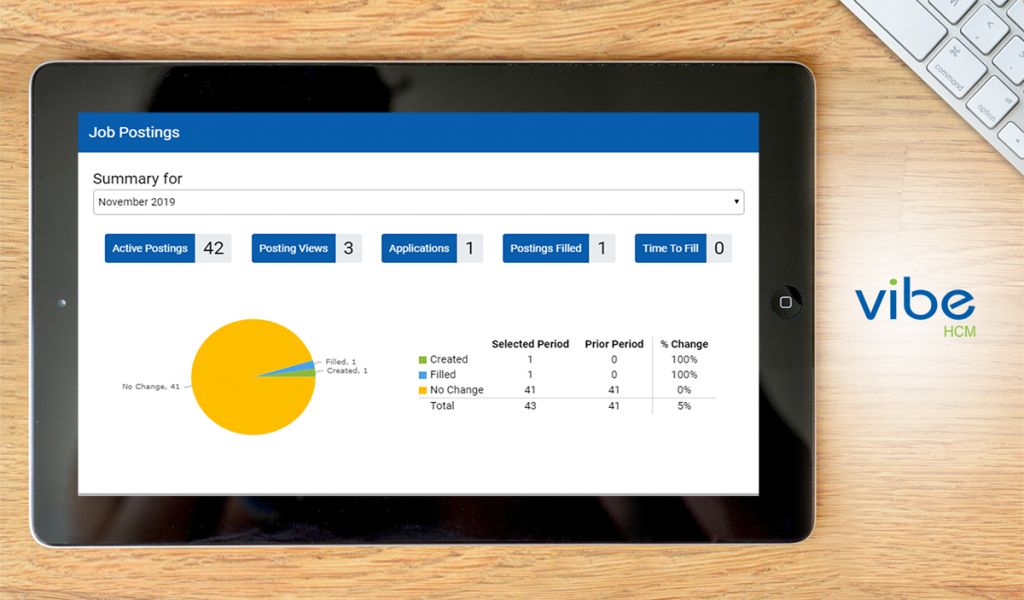
Vibe HCM is a human capital management (HCM) suite that combines HR management, payroll, talent management, and team communication in one platform. Its features include applicant tracking for hiring processes, pre-boarding/onboarding, and even engagement tools that help increase employee interaction and social experience.
Vibe HCM offers Vibe Edge—a software package complete with HR and team collaboration tools aimed at more complex organizations and requirements. HR features include manager/employee self-service, payroll, time and labor management, and compensation management, among others.
Meanwhile, communication features in the module include billboards, employee notifications, pulse surveys, and endorsements. Businesses can still customize the module based on their organizational structure, processes, and culture. Vibe HCM uses progressive web application technology so users get full functionality whether they’re using desktop computers or mobile devices like laptops, tablets, or smartphones. Vibe HCM offers quote-based plans to customers.
Detailed Vibe HCM Review
Key Features of Vibe HCM
- Pre-boarding and onboarding
- Employee engagement tools
- Payroll and HR management
- Peer feedback
13. SentricWorkforce

SentricWorkforce is an HR and payroll software that streamlines workflows for improved people management. Its modern tools help users increase productivity in the tasks they handle, from payroll and tax filing to recruitment, expense management, time tracking, and data analytics.
With SentricWorkforce, HR teams no longer have to waste hours manually preparing various employee forms. The platform automates tasks in payroll taxes, time off/leave deductions, expense reimbursements, and other important aspects of payroll.
HR teams having a hard time keeping track of employee documents can change their current paper-based approach to SentricWorkforce’s digital platform. The software handles a wide range of document management tasks, including e-signatures, talent acquisition, paperless onboarding, benefits, and tax filing.
Moreover, the platform keeps you informed of the latest changes in laws and new legislation that can impact your business. SentricWorkforce helps you stay compliant with the Affordable Care Act (ACA), COVID-19 Legislation, State/Local Sick Time, Family & Medical Leave Act (FMLA), and many other labor, health, and tax laws. SentricWorkforce offers a quote-based plan that starts at $2.50 per check.
Detailed SentricWorkforce Review
Key Features of SentricWorkforce
- Payroll and tax filing
- Expense management,
- Document management
- Compliance
14. Sage 50cloud

Sage 50cloud provides accounting, inventory, and payroll management for businesses of any size. The solution offers a stand-alone payroll application for the United Kingdom. Full Sage Payroll Services are available in the US. On the other hand, the UK version provides accurate and automatic payroll generation and management, with an eye for ensuring full compliance with UK payroll, tax, and pension laws. Moreover, an optional Pensions Module is offered to automate major tasks, which should save you a large amount of time while barring the risk of human errors.
Also, Sage 50cloud empowers your business and employees with handy, self-service features. Moreover, you can invite employees to sign up on the cloud application, and they can then view their payslips and submit necessary timesheet information. Since access is protected by tight security, you and employees can have peace of mind about the risk of sensitive information falling into the wrong hands.
The platform integrates seamlessly with QCommission, Realtrac, Skype, Microsoft products, and many more. Also, it has native applications for Android and Apple devices.
The Pro plan costs for $44.97 per month, while the Premium plan sets you back for $69.62 per month. Then, the advanced Quantum plan is priced at $175.87 per month.
Detailed Sage 50cloud Review
Key Features of Sage 50Cloud
- Make and track online and mobile payments plus multi-currency support
- Pensions Module
- Payslip templates
- Keep records for Class1A company cars
- Pay directly from the software
15. HRAPP

Like the previous solution, HRAPP is an HR software designed for small businesses in India. Again, this is perfect for those businesses with Indian employees and branches. It makes payroll and other HR processes easier through simple controls, a clean dashboard, and powerful functions. Also, it integrates all HR-related processes under one centralized hub.
One unique feature of HRAPP is that it allows you to not only track productivity and process salaries. Furthermore, it allows you to manage loans and even process advanced salary. Also, you can manage allowances inside the system as well.
The system supports multiple formats for payrolls required by banks. Also, the platform integrates well with ICICI Banking services. Thus, you can directly pay your workers without getting redirected to the ICCI portal. Therefore, you get to pay them right from the system.
Furthermore, HRAPP helps you with your compliance to local Indian tax regulations and standards.
Additionally, it has native apps on Google Play for Android devices. The Lite Plan costs $250 per month for 25 employees. An additional employee will cost you $5 per month. The Pro Plan starts at $500 a month for the same amount of employees. However, additional ones cost $7 monthly. Lastly, the Enterprise Plan costs $700 for 25 employees, and it charges $10 per additional employee monthly.
Detailed HRAPP Review
Key Features of HRAPP
- Advanced salary and loan management
- Allowance management
- Productivity tracking
So Which Payroll Software Should You Choose?
These 15 leading payroll software should have given you a good idea of which one to select for your business. With the COVID-19 crisis, many governments and companies are revising tax laws, legislation, subsidies, furloughs, etc. This makes it extremely hard for payroll professionals to stay on top of the changes. That’s why it’s important to have payroll software with modern features like automation and compliance.
In order to really get a feel of the payroll software you think can address your business needs, be sure to take advantage of free trial offers. For Xero, for example, you can easily sign up for a free trial offered by the vendor.
The same goes for the other entries on the list. However, if budget is tight and you’re looking for free payroll apps, check out our Free Payroll Software for Small Business in 2023 guide.



































Leave a comment!