This article has been updated to showcase 20 best project management software programs of 2023 and reflect the most current tools and solutions catered for small businesses.
Projects are the building blocks of an organization’s progress and success. When projects go south, progress stalls and success becomes an illusion. In the fast-paced business arena, an organization is required to drive multiple projects simultaneously. This increases the risk of project collapse and amplifies the need to standardize processes, from planning to delivery.
This is where project management solutions come in handy. Project management software facilitates better scheduling, easier communication, and accurate budget management. These tools also make collaboration easier for teams that had to work remotely when the COVID-19 pandemic hit. Besides, the systems make it easy to delegate tasks to team members, especially on larger projects. To help you find a solution that can deliver these benefits, we have compiled a list of the 20 best project management software for small businesses. After this reading, you should be able to know what to look for in such solutions and choose the right platform for your business.

20 Best Project Management Software Solutions For Small Business
We continue to see how project management software evolves in a way that greatly impacts goals, processes, and metrics, such as the integration of artificial intelligence, new project management methodologies, Kanban boards, and analytics. Plus, with its critical role for companies that rolled out remote work setups during the pandemic, it’s no wonder that the project management software market is expected to grow at a CAGR of 10.67% until 2025.
But PM software is no magic pill. Encounters with failed implementation are quite common, resulting in lost investment. The reasons for project implementation failures lie in several errors that companies themselves commit. These include lack of sponsorship or leadership, the absence of an incentive program, inadequate communication, refusal to consult, and a lack of a proper business process meaning. All of these represent how some organizations undervalue project management. Unfortunately, 67% of the projects handled by companies that do not prioritize project management strategies fail. This is why avoiding the mistakes mentioned will help ensure the successful implementation of such a system, even for small businesses.
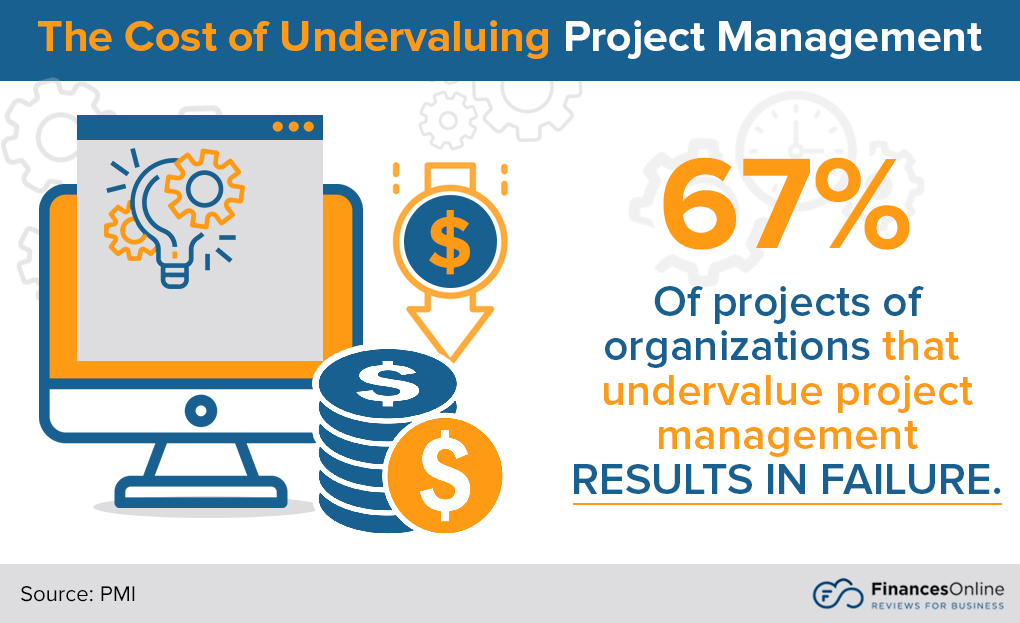
By now, you may be itching to get your hands on your very own project management system. But you’ll find that shopping for the right tool isn’t as easy as it seems. There are tons of project management software out in the market, with each one having its own strengths and weaknesses, for instance, which project management methodologies it adapts. The following are the 20 best project management software for small business as determined by our experts.
1. monday.com
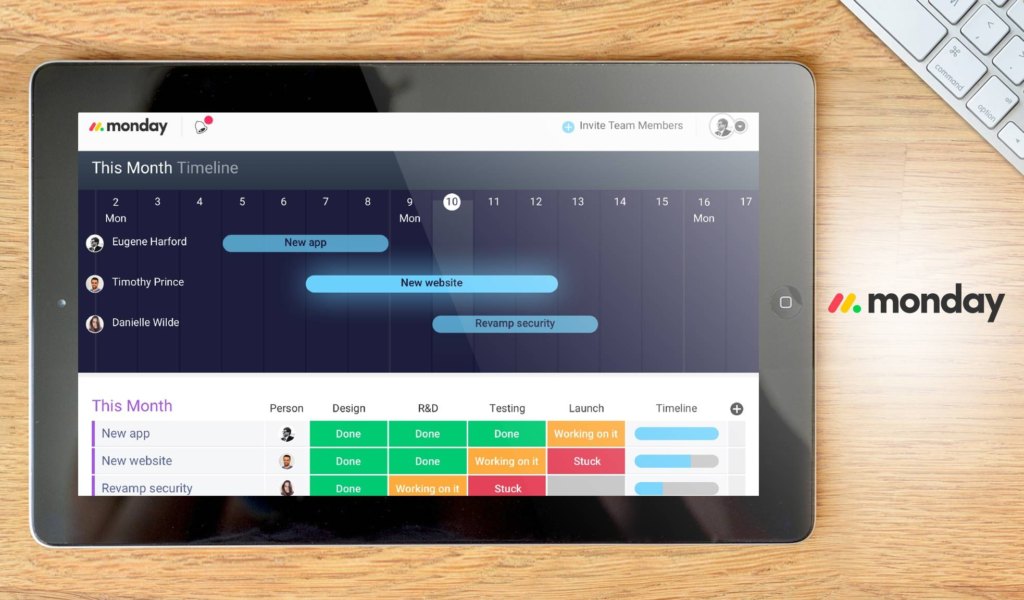
Collaboration software monday.com targets companies of all sizes, including SMBs. This PM software streamlines the way teams work by managing workloads and improving communication. It helps in managing schedules and plans ahead using a visual timeline so members can view it at a glance.
monday.com pricing options cater to growing businesses starting from five users. This scalable system lets you start from collaboration features (starts at $39 per month) and work your way up to more complex capabilities such as API and integrations. There’s no need to worry when your team grows as it can upgrade to over 200 users.
To help you get a closer look at its features, the vendor offers a free trial plan that you can take advantage of.
Pros
- The big picture complemented with a weekly task list enables you to keep a close tab on team progress
- Align goals with deadlines and delegate tasks to teams or members
- Easy to use with clear navigation and onboarding support
- Highly customizable care of API to match your growth stages
- New features and enhancements regularly added
Cons
- No Gmail integration, a problem if you’re dependent on Google apps
- No plan for one user (freelance)
- Setting up auto-reminders takes extra steps
Detailed monday.com Review
2. Wrike

End-to-end project management software Wrike is a robust solution that provides practical, wide-ranging project collaboration, whether in one or multiple locations and time zones. Its excellent features and capabilities make it a staple of top project management software lists anywhere. The system is built to scale based on your growing business, driving positive results by being flexible in managing multiple teams and projects in a single tool. Apart from letting you see the bigger picture, Wrike provides robust features to let you break down large goals into manageable units such as folders, tasks, and subtasks. This easily tracks individual contributions and project progress. Request forms and automation, live editing, and file management organize the project for easier completion.
Its core features also include Gantt Charts, resource management, built-in templates, time and budget tracking, email and calendar synchronization, live activity stream, proofing and approval, and a personal dashboard, among others. Its excellent set of tools makes it a good investment.
You can use its full features at no cost through a free trial plan.
The system is available for different sizes of teams. It also has freemium plans with basic features, while higher-tiered subscriptions (starting at $9.80 per user per month) are packed with more advanced functions and capabilities.
Pros
- Freemium basic project management for five users
- Scalable software that grows with your business
- Real-time editing ensures the team gets updated with the latest information
- Gantt chart functions as a visual timeline for viewing schedules
- Time and budget tracking features for accurate budget management
Cons
- Needs improvement for UI (user interface) customization
- Lacks integration with some popular solutions like BaseCRM and Xero
- No built-in chat app
Detailed Wrike Review
3. Smartsheet
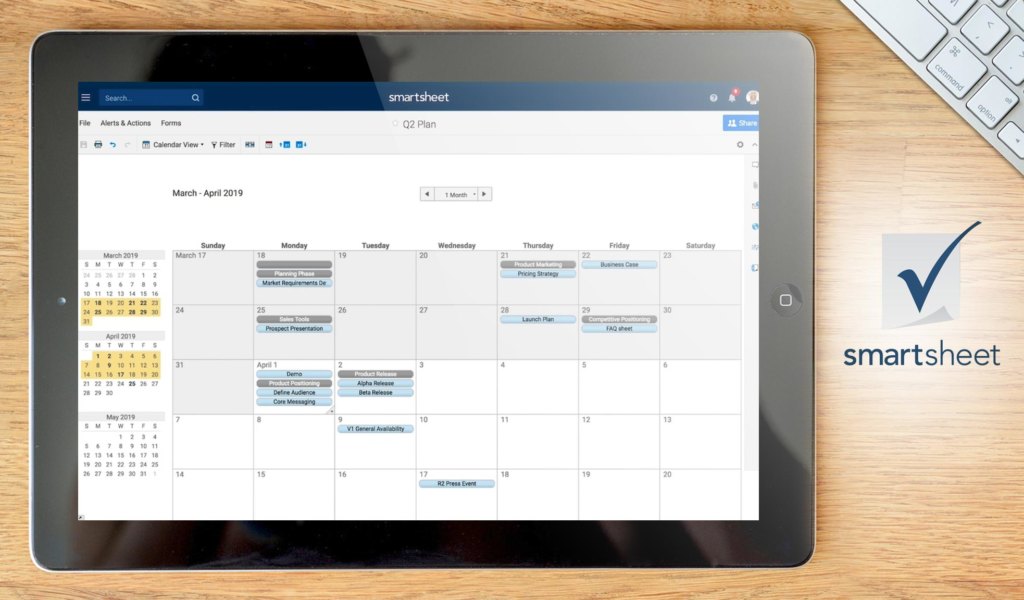
Web-based collaboration app Smartsheet was developed to help businesses in project and task management, sales pipeline monitoring, and crowdsourcing, to name a few. It is as easy to use as a spreadsheet, only more powerful. It comes with impressive features, which include visual timeline management, discussions, file sharing, and automated workflow. The Smartsheet interface sports a spreadsheet-like feel that makes it a familiar tool for many users who can easily adapt to the system. The solution can manage many processes, such as core business operations, projects, and programs.
Smartsheet’s power rests on its ability to manage project planning, automation, tracking, and reporting. It changes the way project teams go about collaborating, helping them work on tasks like marketing campaigns, operations management, and event planning. The platform promotes better productivity and agility by improving collaboration. Decision-making is also made more accurate and faster through insights provided by reports generated by the system.
An appealing test drive of all software features is available to you when you sign up for their free trial plan.
Pros
- It mimics a spreadsheet in terms of ease-of-use
- It supports collaboration
- Powerful reporting
Cons
- Unpredictable maintenance windows
- It’s difficult to create backups
- It takes some time to learn
Detailed Smartsheet Review
4. ConnectWise Manage

Process automation software ConnectWise Manage is tailored for technology solution companies, such as cloud service providers, software developers, professional services, IT service companies, telecom, and security. Project teams that belong in this industry benefit from its targeted solutions, especially when it comes to coordination and collaboration.
It centralizes documentation for everyone to get full visibility into various aspects that empower strategic decision making. Managing project resources and budgets, reporting individual tasks, and tracking progress towards deadlines are only some examples of its functions. As for ConnectWise Manage pricing, it is by-quote only to tailor the features to your requirements.
You can use all the features for free for a period of time to see if the software matches your needs.
Pros
- Gantt Views provide a graphical view of your projects and resources.
- Dispatch Portal schedules resources and gives a single view of all schedules.
- Work Plan is created from scratch or with a custom template.
- Sales to project conversion helps commence work immediately.
- Drag-and-drop functionality for quick schedule dispatching.
Cons
- Limited customization of reporting tools
- GUI (graphical user interface) can get crowded
- Steep learning curve at first usage
Detailed Connectwise PSA Review
5. Zoho Projects
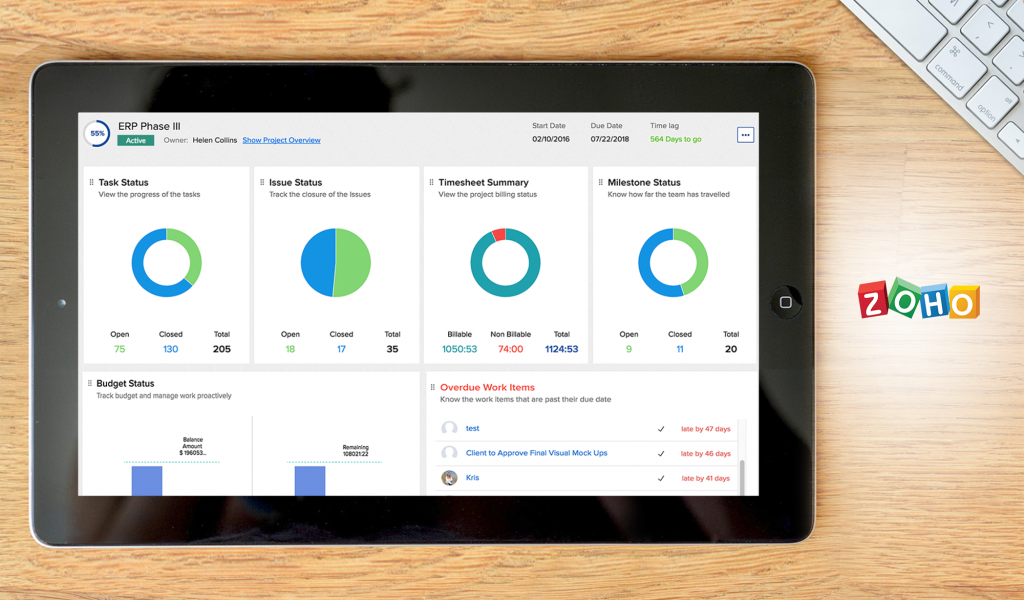
Zoho Projects is a popular project management application used in a wide range of industries. This is because of its highly-customizable interface. Enterprise users range from costume-makers to construction firms. This just shows how flexible the software can be. Key project management features include kanban boards, time logging, budgeting, and expense tracking.
Furthermore, it is packed with collaboration features. This includes modules for managing team forums and discussions. Of course, this is on top of staple features like group chat, commenting, and file sharing. Also, users can access Zoho Projects through its native apps on iOS and Android. This way, they can keep up with their projects’ progress and status.
As a member of the Zoho Suite, it is best used with other Zoho applications. But, there are many helpful integrations available as well. The software pairs well with other applications like Google Task, Box, Jira, and Slack.
The software provider offers a free trial for premium plans. However, they also offer a free version which is more than enough for small teams and projects. Paid plans start at $25 per month.
Pros
- Highly-customizable
- Good team productivity management features
- Integrates with Zoho Analytics
Cons
- It takes time to learn.
- Fewer integrations than others
- Interface can still be improved
6. ProjectManager

Cloud-based project management software ProjectManager is a robust system that combines collaboration with project scheduling and planning tools. Its core functionalities include project creation, task scheduling, resource allocation, and progress monitoring, to name a few. It has a drag-and-drag functionality that allows you to adjust your schedules with ease while collaborating with your team using file attachments and comments.
But what sets the ProjectManager apart from other tools is its ability to make comparisons between projects’ actual and planned progress. This allows you to see how your projects are progressing or otherwise and make the needed adjustments.
For your convenience, you can test out its features at no cost to see what it has to offer.
Pros
- Drag and drop scheduling functionality
- Improves team collaboration
- Compares projects’ actual and planned progress
Cons
- Reporting module can use improvements
- Congested print layout
Detailed ProjectManager Review
7. Hippo CMMS
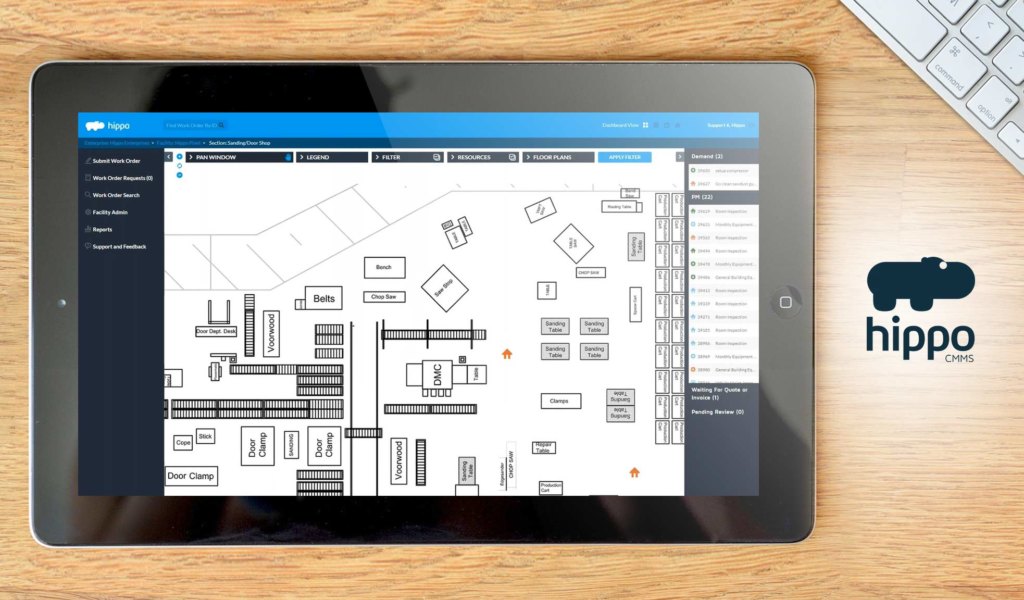
Easy-to-use maintenance management system Hippo CMMS is an all-in-one, cloud-based solution designed to streamline preventive maintenance, inventory management, work order management, equipment maintenance, and more. The platform provides robust tools that simplify maintenance management for facilities in various industries like hospitals, stadiums, manufacturing plants, resorts, and municipalities. It coordinates the maintenance process enabling businesses to get a jump on things faster than they usually do, thereby saving time and manpower.
Primarily, Hippo CMMS gets reactive maintenance out of the way and helps facilities implement preventive maintenance to minimize downtimes. It also makes it easy to handle and curtail some of the things eating away at profits, including overtime labor costs, unexpected repairs, production errors, and work injuries. The most important thing is that, even though Hippo CMMS handles intricate procedure, it features a user-friendly interface. The intuitive console makes it easy to accomplish maintenance management with efficiency and simplicity.
The vendor has an appealing free trial where you can tinker with the features at no cost.
Pros
- Simple and easy to use software built with all facilities, small and larger, in mind.
- It has a user-friendly interface that simplifies navigation through the system.
- An all-in-one solution with all the tools to streamline maintenance management.
- Powerful work order management tools
- Besides, Hippo CMMS offers exceptional support
Cons
- It has limited integration options.
- The software is not supported by all web browsers.
- There is no way to add equipment-specific notes and vital information.
Detailed Hippo CMMS Review
8. elapseit
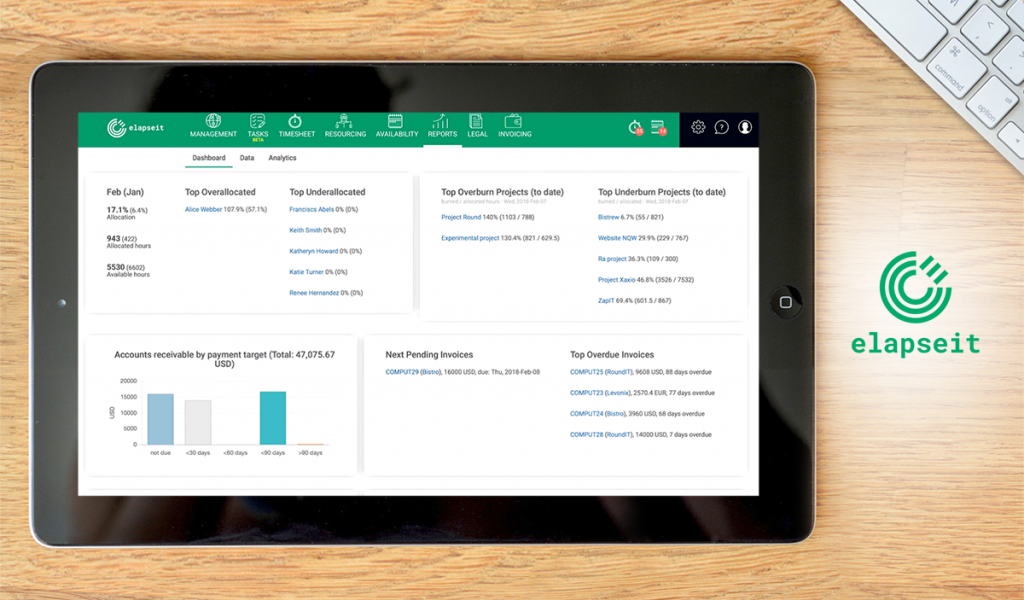
Resource management software elapseit was designed to help small to large enterprises with complex processes in resource planning and project management. These said, the solution comes equipped with a comprehensive set of tools to improve collaboration and communication between the teams, help them determine what resources they will need, and ensure that they meet their deadlines.
What makes elapseit such as great tool for project management is that it brings together all the tools that a team will need for project management. From helping them manage the resources needed for a project to delegating and monitoring tasks, to handling billing and invoicing, the platform can handle it all. It can also generate reports to help you make your approach to project management more data-driven.
Among the key features of elapseit are resource mapping, smart automation, and project visualization. However, it also provides users finance management tools like invoicing, expense to invoice, and resource profitability. The platform also supports tools that can make employee management easier such as overtime management, time tracking, leave management, and automated time sheets.
Pros
- It combines project management features with resource planning as well as time and expense tracking.
- It has different visualization options like Gantt chart, Kanban boards, and project pulses for real-time project visibility.
- Team members can customize workflows, notifications, reports, and tracking parameters.
- elapseit comes with built-in collaboration tools like distributed workspaces.
- It has open API capabilities.
Cons
- The platform has a slight learning curve at the beginning of usage.
- While it has multi-language support, there may be languages not supported yet.
- The platform currently has limited integrations. However, their enterprise plan allows or personalized integrations.
Detailed elapseit Review
9. ProntoForms
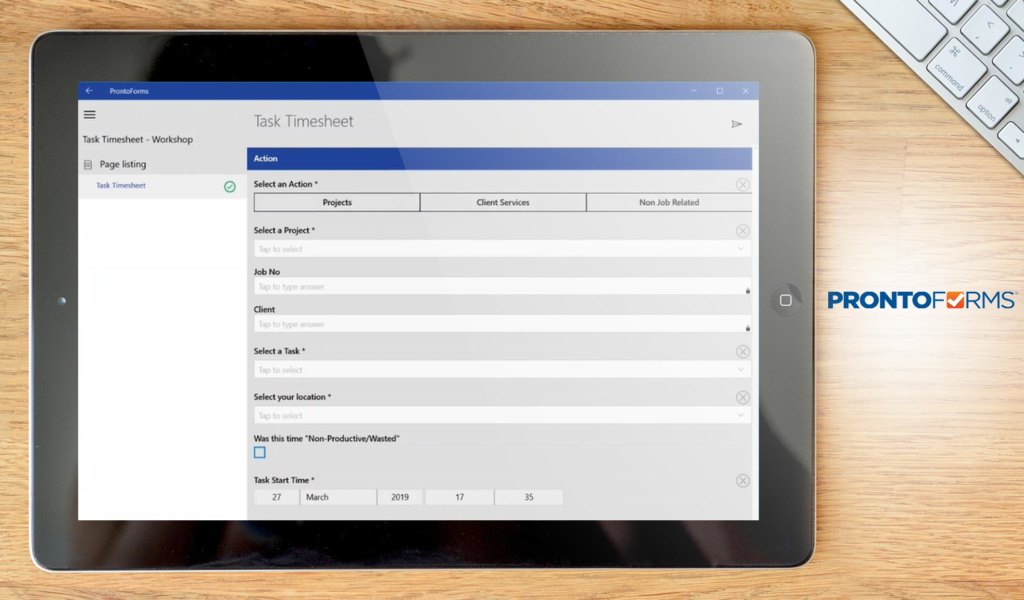
ProntoForms is a forms automation solution that allows for the easy collection of data on mobile devices, especially by remote workers. The system streamlines mobile workflows as it provides field agents with access to the company data they need straight from their devices. After that, the results will be shared automatically to personnel back at the office or to the cloud/in-house services that collate and process the data.
ProntoForms assists businesses in tracking and measuring the effects of their field operations to provide them with actionable numbers for optimizing their performance.
You can sign up for a free trial to check the solution closely.
The vendor offers four pricing plans for the app, including a free trial. Pricing starts at $15/user/month.
Pros
- Automates core business tasks
- Allows for the creation and management of mobile forms
- Asset management
- Advanced analytics and reporting
- Offline work mode
Cons
- Custom forms are hard to create.
- Hard to access raw data files after 45 days
Detailed ProntoForms Review
10. Fiix

Cloud-based CMMS Fiix is an innovative asset maintenance software designed to simplify the transition from reactive to preventive maintenance. Boasting an advanced set of features, the solution helps maintenance teams to organize, schedule, and monitor all maintenance tasks with ease. Moreover, the platform helps facilities to manage work orders, track inventories, and organize assets, all without a struggle.
The app’s powerful capabilities mean tracking the status and health of the mission-critical assets is a breeze. The software allows you to add equipment, create asset hierarchy, organize assets, and clone records – all from one comprehensive dashboard. What’s more, Fiix makes it easy to create work orders with detailed work instructions, notes, task lists, and project documents. In doing so, it eliminates maintenance chaos and helps get the best out of the available assets and resources.
You can even get to know the features firsthand at no cost and without commitment.
Even better, with well-structured asset maintenance procedures, cutting the downtime of the facility’s assets can be achieved with great efficiency. Ultimately, it simplifies asset maintenance, improves asset performance, and helps drive productivity in an organization. Moreover, Fiix allows you to connect with various business systems to collect and share data or facilitate work across any enterprise system. Most importantly, you can generate comprehensive maintenance reports to guide your decision-making process.
Pros
- It is easy to set up and use.
- Besides, Fiix helps track of the critical facets of equipment.
- The vendor continually improves the platform based on customer feedback.
- Provides advanced insights, which help users make data-driven decisions
- It integrates seamlessly with the underlying hardware and software via open API.
Cons
- Sometimes the software can be glitchy.
- It’s not easy to link one work order to multiple assets.
- Filling fields on a work order is not easy, not to mention the difficulty involved in making work orders searchable.
Detailed Fiix Review
11. Celoxis
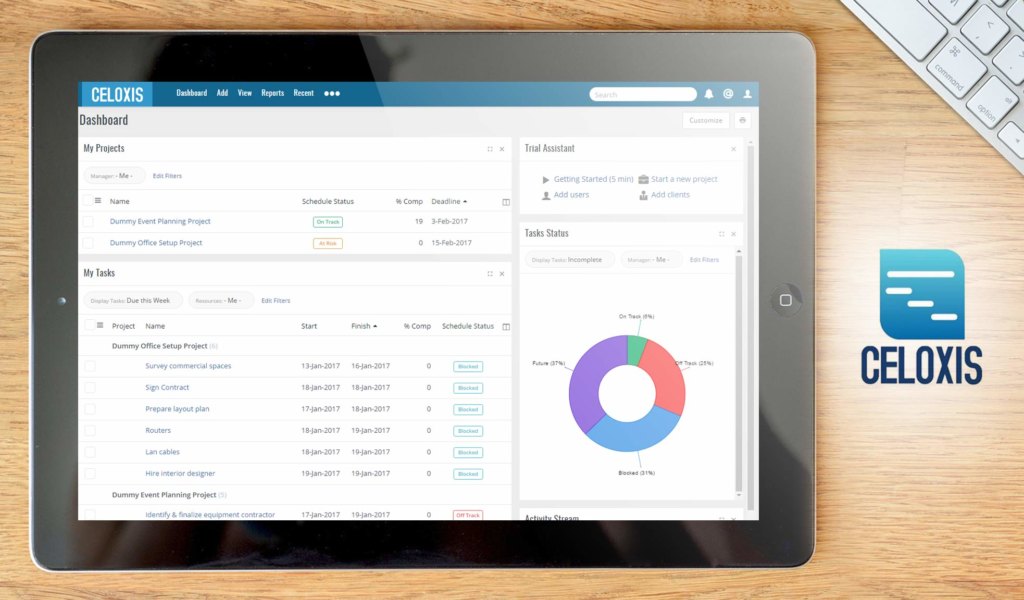
Project management software Celoxis provides users with a unique blend of a comprehensive mix of project management and resource management feature set. It is prized for being a complete business solution that is highly customizable for the needs of a particular business. This is thanks to its robust collection of workflow automation tools. With these, users can build their own applications easily using custom fields, routing rules, and escalation procedures.
Its project management modules include those for planning, tracking, accounting, and portfolio management. For resource management, Celoxis provides tools to help users easily allocate resources with regard to demand, skill, and availability. It includes advanced features for capacity planning like dealing with multiple locations and shifts, exceptions, and holidays. Also, Celoxis automatically alerts project managers of resource allocation risk areas and overloads. It is complete with basic tools like timesheets and expenses with inbuilt timers and other trackers.
The platform is housed in an intuitive easy-to-use interface and collaboration tools. This includes activity streams, @mentions, version control, and a shareable calendar. So, team members will always be on the same page. Furthermore, it even provides users with a useful client portal so they can share project progress with customers and partners.
Celoxis has two versions: Cloud and On-Premise. It is also mobile optimized. Thus, even without a native app, you can still keep tabs of your projects and business by logging in to the platform using your mobile devices. Also, it integrates well with many other business solutions including Zendesk, Google Drive, and Slack. Pricing for the Cloud version starts at $25 per user per month, while the On-Premise version is $450 per user billed once. A minimum of five users, however, is required.
Detailed Celoxis Review
Pros
- Project management and resource management features rolled into one.
- It can be deployed as a complete business solution instead of just a project management application.
- It is affordably priced.
- The platform is easy-to-use and full of useful collaboration tools including a client portal.
Cons
- Celoxis requires a minimum of five users for both its Cloud and On-Premise versions.
- The client portal experience is not as good as the full user experience.
- While optimized for mobile, it could be better by providing native applications for iOS and Android devices.
12. Easy Projects
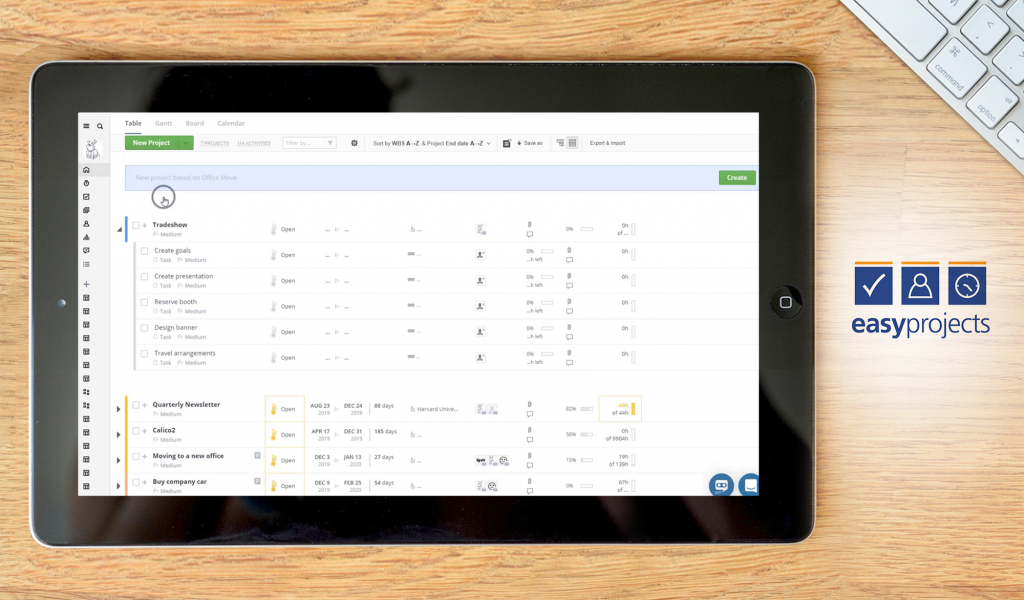
Project management program Easy Projects offers tools that help teams quickly plan their projects and efficiently deliver their work. These tools make for hassle-free project planning and execution. As a result, the cloud-based software aids in improving team collaboration while helping keep expenses and schedules in check.
Easy Projects provides various project management features including Kanban boards, Gantt charts, project calendars, and resource loading simulations that help users manage activities and tasks more efficiently. It also supports the specification of dependencies, so critical project paths can be clearly laid out. This helps project managers easily see updates and anticipate schedule changes.
Furthermore, Easy Projects also simplifies communication and collaboration across departments and teams. Its messaging feature allows users to exchange messages at the project or task level. Additionally, users can choose to turn on email notifications so they won’t miss any messages sent to them.
Easy Projects also comes with a set of financial tools designed to help teams track expenses and stay within their set project budget. The program features a time tracker to help users track billable working hours as well.
Pros
- It is easy and simple to use.
- It offers complete project management functionalities.
- It has an effective notification system
- It allows teams to see and monitor project status from any location.
Cons
- Users may find it difficult to find previous projects.
- The guest experience is not as remarkable as the user/team experience.
- Reporting and filtering features could use some improvements.
Detailed Easy Projects Review
13. Infolio

Task management tool Infolio comes with versatile, intuitive features that help teams achieve more efficient collaboration and improved productivity. Infolio’s straightforward interface and multiple project views ensure that users don’t waste time mastering steep learning curves.
Managers can add unlimited projects to the platform, assign tasks to team members, and receive notifications on the tasks’ progress. Each task can be as detailed as users want, as users can add tags, attachments, and subtasks to each task. Built-in project templates also make it easier for managers to map out complex projects when needed.
Infolio also comes with features that make collaboration as convenient as possible. Team members can have in-context conversations in task comments and participate in chat rooms dedicated to projects. Team members can also add content spaces to each project to organize documents, images, links, and notes more efficiently.
Pros
- Multiple board views, including calendar view, table view, and Kanban boards.
- Tags, subtasks, and custom fields can be added to tasks.
- Dedicated chat channel for each project.
- Collaboration spaces keep reference material and notes together.
- Built-in templates for a wide variety of projects.
Cons
- No Android app yet
- No activity tracking features
Detailed Infolio Review
14. awork

awork is a project management software that centers on collaboration. The cloud-based platform streamlines various business operations such as marketing management, project management, event management, and more. It allows you to manage various productive teams, manage tasks, plan projects, and track times.
It centralizes various functionalities that are integral to your workflow. The platform comes with automotive project planning and team planning. You can generate valuable reports so you can make the right decision at the right time. It also allows you to have full control of various permissions and roles.
Pros
- Efficiently manage tasks using the customizable Kanban boards.
- Efficiently track time with the built-in time tracker for your members.
- Automate various tasks by developing formulas for your workflow.
Cons
- Does not include a global calendar where all deadlines are consolidated.
- Does not include a free plan for solopreneurs.
Detailed awork Review
15. Kanbanize

Agile project management software Kanbanize is a robust solution designed to help businesses, small and large, organize, and manage work more efficiently. As the name suggests, the hallmark of this solution is the powerful Kanban-style features that give project teams the agility to deliver projects with quality and value. Moreover, Kanbanize combines its innovative features with business automation allowing teams to create predictable project workflows to accomplish things quickly and more efficiently.
One of the notable features of Kanbanize is the comprehensive Kanban boards. The Kanban boards are pretty easy to create, and they can be modified to suit different stages of the projects. They accord unprecedented flexibility, thus, empowering project teams to adapt to changing requirements, regardless of how frequently they surface. Most importantly, the Kanban boards provide a visual workspace that makes it a breeze to monitor projects’ progress.
The vendor has an appealing free trial where you can tinker with the features at no cost.
Additionally, Kanbanize offers multiple workflows and powerful business rules that enable users to automate processes, interactions, and dependencies. The platform’s workflows make it a breeze to map discrete workflows on one Kanban board with just a few clicks. Even better, the Management Workspace unifies the work of project managers, allowing them to distribute and monitor tasks across multiple teams from one location.
Pros
- Its comprehensive Kanban boards are easy to modify.
- Powerful business rules help automate the entire project management process.
- Besides, Kanbanize integrates with email, allowing users to create tasks with an easy email forward.
- Moreover, it comes with a reliable time tracking feature.
- Even better, Kanbanize offers great customer support
- The platform is available as a mobile app
Cons
- It’s not the easiest to prioritize daily workload.
- While the business rules are extremely powerful, they are limited.
- Analytics modules is still a work in progress.
Detailed Kanbanize Review
16. Resource Guru
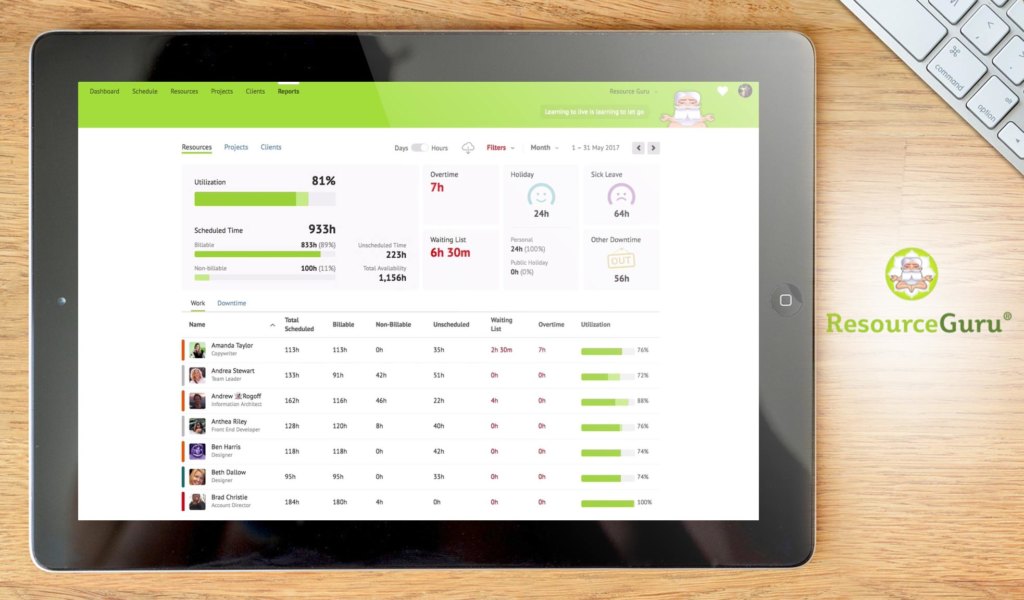
Powerful project management software Resource Guru is designed to manage schedules for project teams. The platform helps you meet deadlines by making sure that work gets accomplished on time. It essentially serves as a calendar for project teams that helps you get rid of problems associated with schedules while allowing you to efficiently manage team assignments, equipment, and resources. It facilitates team scheduling and aids in project planning and data collaboration. By providing you with a clear view of your operations, the tool optimizes the use of manpower, resources, time, and schedules.
Resource Guru takes all tasks, projects, meetings, and clients in a single location, providing you with a snapshot of all assignments and even project progress. What’s even better is that it helps you streamline relationships with your clients while being able to manage contacts efficiently. It comes with an open API that enables it to seamlessly integrate with third-party applications, along with webhooks, so that you can connect with any existing system. Such Resource Guru integrations further contribute to the solution’s features.
You can use all the features for free for a period of time to see if the software matches your needs.
Pros
- Improves project scheduling
- Helps in scheduling and date collaboration
- Tracks task assignments and project progress
- Powerful integrations
Cons
- Interface design can be improved
- Saving takes time
Detailed Resource Guru Review
17. Scoro

Cloud-based business management software Scoro is built to deliver efficiency throughout the workflow. It is packed with functionalities, which include project management, task management, customer management, and invoice management, among others. To streamline operations further, a lot of the information entered into the system can be linked to a built-in calendar. There, you can schedule projects, tasks, and internal affairs.
Every tool that Scoro grants its users is comprehensive. Complex tasks can be broken down into parts and assigned to members of the team. The team members, in turn, can fashion the tasks into to-do lists, since the platform’s task tables are customizable. Managers, on the other hand, can schedule incoming projects on its scheduling module and make sure that project tasks don’t coincide.
The same level of comprehensiveness is extended to invoicing and generating quotations. Invoices and quotes can be customized to reflect company aesthetics and then sent on time to their intended recipients. Should there be late or forgotten invoices, the system sends out reminders so you can prepare them in no time. The system also integrates with a plethora of useful applications to further expand its capabilities.
Scoro’s price plans are based on the size of the teams who will use the platform, starting with $26/user per month. It also has a 14-day free trial for curious parties.
Pros
- End-to-end management solutions designed to optimize entire workflows.
- Highly scalable, allowing the platform to grow with your business.
- Visualized dashboard that underscores pertinent information
- Integrated functionalities and a good number of external integrations
- Tracks down the productive time, billable hours and non-billable hours
Cons
- Needs more seamless integrations
- Needs to synchronize contacts with all integrated email clients
- Lacks Gantt charts
Detailed Scoro Review
18. Trello

Trello is a Kanban-based project management solution that provides a quick perspective of an entire project’s status and progress. It can organize boards into different categories, such as by strategic initiative, business team, and board types, among others. This makes it easier to see what tasks are being done by whom and which ones need urgent attention.
Trello is an open-ended app as well, which means that even small businesses can use it for organizing tasks of any kind. It’s also useful for managing your organization’s daily goals and keeping tabs on colleague meetings. Moreover, the system helps spot bottlenecks even before they occur by creating an issue and assigning someone to deal with it.
Trello offers three pricing plans that start at $9.99 per user/month. There’s a free package as well, which can be utilized by an unlimited number of users and features some integration support.
Pros
- It can be used on the field as long as there’s an internet connection.
- It features an assistant robot, named Butler, which can automate tasks inside the app.
- The basic services can be used for free.
- It has a customizable interface that makes task management more engaging.
- The system is good at handling unexpected issues.
Cons
- Trello is internet-powered and, thus, relies on an active connection to function properly.
- The system’s comment feature could use some improvement.
- The free plan’s 10MB attachment limit might not be sufficient.
Detailed Trello Review
19. Jira
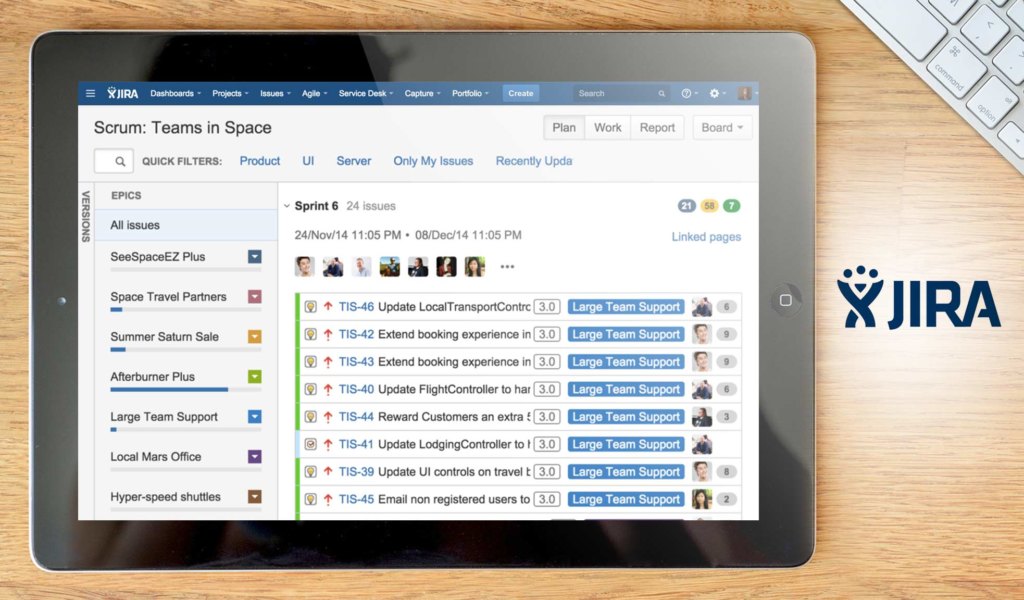
Jira is a project management tool for software teams that want to simplify the use of complex agile methodologies and processes. It supports Scrum, Kanban, and Scrumban (the combination of both) approaches for more flexible ways of customizing workflow. It has a data-driven reporting feature as well, which presents information in a visual way for easier comprehension.
The platform also features its own query language, JQL or Jira Query Language, which can be used for creating custom filters. This helps ease and enrich the process of data manipulation and query calls. Furthermore, Jira features various developer toolkits, such as bug and issue tracking, link to GitHub, and robust APIs.
You can avail of Jira’s cloud-based or self-hosted plans starting at $7 per user/month. There are perpetual and annual licenses available for on-premises deployment as well. And to top it off, there’s a free cloud version that can serve up to 10 users.
Pros
- Scrumban methodology allows easy adaption to a wide range of case scenarios.
- It’s easy to customize with the help of over 3,000 add-ons available from the Atlassian Marketplace.
- JQL is a handy feature for making custom queries.
- You can easily switch between the cloud- and self-hosted plans if necessary.
- It features premium 24/7 support with 99.9% uptime SLA.
Cons
- The mobile app, while powerful, is harder to navigate through.
- Reports don’t have much support for reusability.
- Complex migration process if you are using other project management systems prior.
Detailed Jira Review
20. AchieveIt
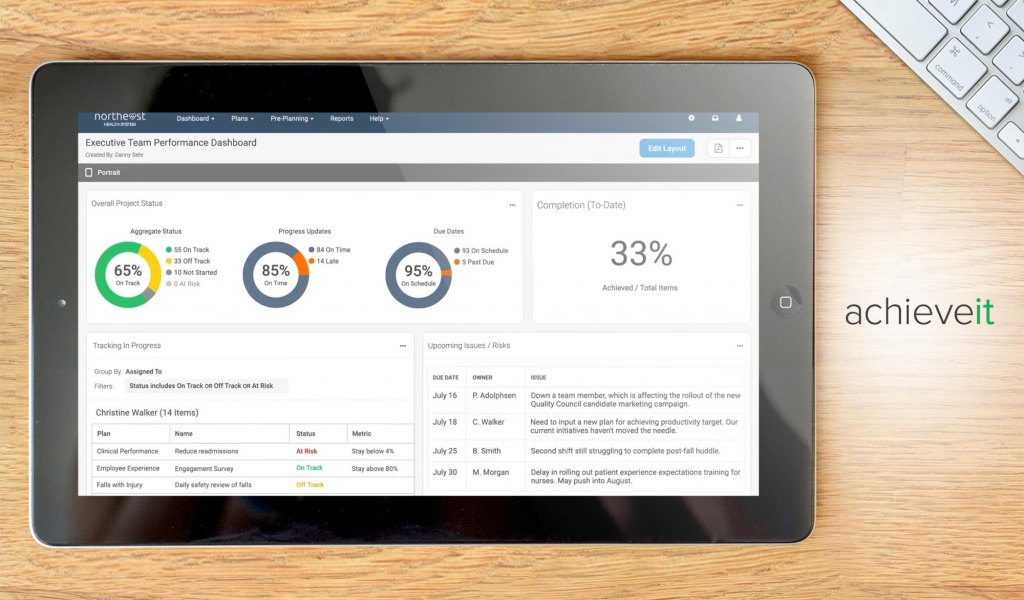
Project management software AchieveIt helps organizations ensure that they close critical initiatives. Companies can change the way they execute company-wide plans with AchieveIt’s three-step process. This involves making initiatives visible, engaging team members, and employing best practices.
AchieveIt was designed for multiple teams who want to see how their projects align with their company’s big-picture strategy. The software can be deployed in various industries, from the commercial, healthcare, education, and utilities space to the federal and local government.
Teams who use AchieveIt can better track the progress of their initiatives as they are all visible in one platform. Thus, they can spend less time chasing people to get updates on initiatives. Team members can picture out how their tasks are tied to the company’s success, thereby increasing engagement
The key features of AchieveIt include a landing page where team members can see updates to their tasks. Multiplan View offers a quick insight into project status. Meanwhile, Tree View lets you see how individual tasks are connected to wider organizational goals.
Pros
- Real-time updates to key initiatives
- Automated report distribution to team members on set schedules
- Color-coded status labels to quickly see roadblocks to execution
- Adaptable to any planning methodology
- Tiered user pricing makes it easy to add more user licenses as needed
Cons
- No free trial. However, they do have customized demonstrations and a 90-day engagement plan.
- No native integrations
- Free iOS app does not have many user reviews and was last updated in 2017
Detailed AchieveIt Review
Choosing the Right Project Management Tool
For small businesses, buying project management software can be tricky. You may also have budgetary limitations especially at this time of a pandemic, among other reasons that may be keeping you from deciding quickly. This is why before shopping for a system, you must first be sure that you need one. Keep in mind that these products are designed for projects with specific starting and completion dates. For routine jobs, you’d be better off with business process management software.
Another thing you should consider is what you need from a project management tool. Unlike enterprise project management software, small business solutions won’t have extensive features. Try to identify your project management problems and see what solution will resolve them. And then there is the issue of implementation, go for reputable vendors and consult the right people on implementation planning. Assuming you have accomplished all these, it is always good practice to go for free trials as they will allow you to experience a platform’s features firsthand.
And we’re just about done. In your quest for a project management software for your business, you can consult our list as a guide. You might find our top tool appealing and take advantage of the features and benefits that it has to offer. If you want to take the app for a spin, sign up for monday.com free trial.










































Very Nice article!I have used two from the five management software which you have mentioned, Asana and Wrike, and both of them were pretty great!
First of all, Asana offered to my company free consultation which is something good for small sized companies like the one I'm working but what made me change software was that I couldn't export data and that there was no privacy in projects and teams, which triggered some issues in my company.
On the other hand, I used wrike for a few months but the fact that I couldn't write reports and use workflows, which I was using in Asana, drove me again to search for a different software.Although, I have to admit that wrike file sharing was very useful!
At the moment I'm using Comidor which is very good and easy in use.I can write reports, share files, export data and collaborate easily with my colleagues.As far as privacy it can not compare with Asana's which as I said before caused me some problems.
I will take your suggestions into consideration and especially trello, but I think it's too simple and does not provide everything I want.
Leave a comment!