Remote work has always been a part of business, and it’s prevalent in several industries. However, it is not until this year when the COVID-19 pandemic disrupted the way many organizations function, that more companies developed an interest in flexible working options. Indeed, a remote work setup can help keep your team functioning. The question is, how do you get started?
One of the reasons why some companies prefer to maintain a strictly onsite setup is employee accountability. True enough, it is a crucial factor to prioritize once you adopt remote work. Fortunately, technology is on your side. In this article, we share with you our list of 20 best remote worker accountability software for 2020. These remote work tools were picked based on their features, functionalities, and overall benefits.

Best Employee Monitoring Software of 2023
From improved productivity to minimized costs, remote work offers a long list of benefits. Stanford researchers found that remote workers are 13% more productive than their colleagues working in the office. Most virtual employees are also able to work longer hours to support their teams or simply do more of the job that they enjoy. Meanwhile, in terms of financial savings, you can save at least $11,000 per remote worker annually.
It’s also worth noting that a remote work setup benefits not just companies, but the employees themselves as well. According to OWL Labs’ State of Remote Work 2019, remote workers are 29% happier with their jobs compared to those who work onsite. Remote employees also tend to be healthier as they are less exposed to germs and pollution. And with this coronavirus out to infect as many people as it can, staying healthy is of utmost importance.
Percentage of Workers Who Are Happy With Their Jobs
Source: OWL Labs
Designed byWe can go on and on about the advantages of this flexible work option, and we have remote work statistics to back them up. However, you can only realize those benefits if you adopt and apply the best practices. After all, this setup is not without challenges.
According to the United Nations International Labour Organization’s report on the effects of telecommuting on the world of work, remote workers may have trouble balancing work and home life. Working outside of an office also makes them more prone to distractions. As a result, they may procrastinate and work longer hours.
Now, all of these hurdles point to one thing: accountability. As the manager of a virtual team, aside from learning about remote team management techniques, you also have the responsibility to encourage your staff to work at their best. You also need to be able to evaluate your people’s performance and, in some cases, prove to the higher-ups that your team is accountable.
This is where remote worker accountability software come in. These tools offer the benefits of time tracking, which include helping remote employees manage their time effectively while supporting the perpetuation of an efficient workflow. Remote worker accountability solutions also have other functionalities that can help you measure staff productivity. They also provide reports and data that can aid in your quest to improve your team’s remote work strategies and processes.
If you’re now ready to adopt the remote work structure, it’s high time you checked out online tools that will help ensure your team remains accountable while working from home. To guide you, we’ve gathered below 20 of today’s best remote worker accountability software. Use of these tools ensure that you adhere to best practices for remote work.
Task Management Software
1. monday.com

monday.com is one of today’s leading task and project management software. As an all-in-one solution, monday.com also provides tools for communication and collaboration.
Several things make telecommuting work for remote teams. These include proper management, as well as sufficient collaboration and communication. Having the features and tools needed to facilitate those factors, monday.com is a robust platform that helps teams and departments work together in the best way possible, despite the distance that separates them.
monday.com is a compact and straightforward software that streamlines the contribution of tasks among teams. It also displays programs in a highly understandable manner. This way, every team member can track project progress and other processes. As they see how the team and tasks move, they also get a sense of accountability, knowing that their performance affects the way their team completes projects.
You can try this neat and feature-packed task management software through the free trial. Full plans start at $39/month.
2. Wrike

Wrike is an award-winning project management software that also doubles as an accountability tool for remote employees. It has functionalities that facilitate accountability and efficiency among distributed teams. As a cloud-based tool, Wrike also aids effective online collaboration, which is one of the ways to ensure working from home is viable for remote workers.
This software allows you to plan, prioritize, schedule, assign, and monitor tasks and project progress. It also facilitates real-time collaboration and communication, so team members can easily work on tasks and issues. Wrike also shows clear task timelines and dependencies. As a result, everyone working on a project gets an idea of how their performance affects the workflow.
Furthermore, Wrike also eliminates barriers across departments. This ensures that all teams who may have different jobs and specialties but are working on the same projects can seamlessly function together.
Wrike comes with a free plan, but paid plans that are ideal for professional and business use start at $9.80 per user per month.
3. Zoho Projects
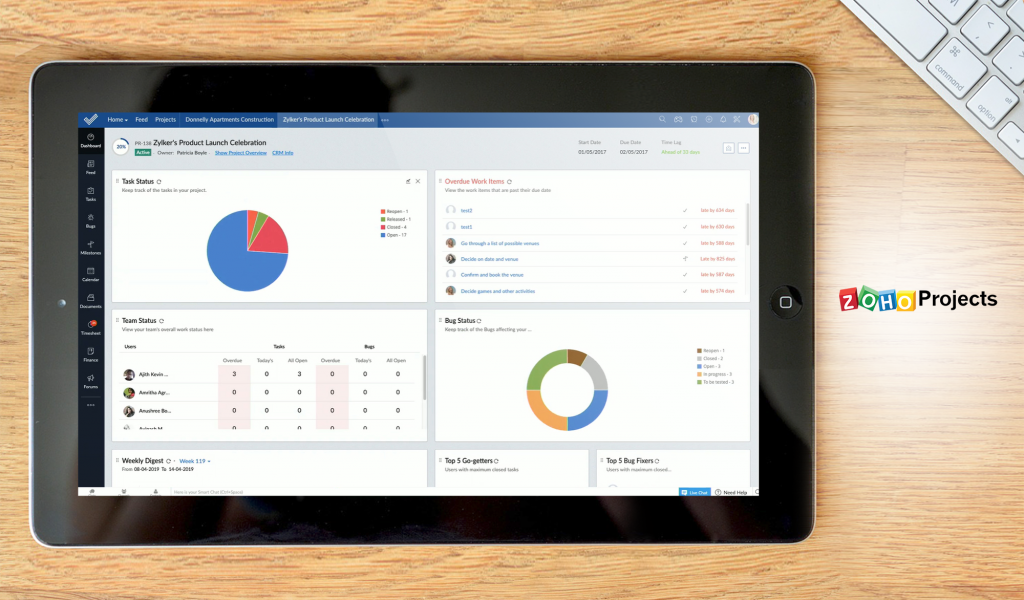
Zoho Projects is an all-in-one project management software designed for leaders who want to complete projects within the set budget and deadline. If you’re working with a distributed team, you can utilize Zoho Projects to streamline the way you manage and track projects from start to finish. With sufficient collaboration and mapping tools, the software allows your entire remote team to perform tasks and report on progress efficiently.
Aside from project planning and task assigning, Zoho Projects also facilitates real-time tracking. It also provides comprehensive reports and analytics. With such features and functions, you can effectively gauge your team’s productivity. Your staff is also made aware that their performance is observed and evaluated, and that everything they do matters.
Zoho Projects also integrate with other Zoho products, as well as other business solutions. This software has a free version, while the more feature-packed plans start at $25 per month.
4. ProjectManager

As its name suggests, ProjectManager is a project management solution that offers robust project planning features. As a cloud-based system, it facilitates scheduling and collaboration, which are two of the most crucial aspects of managing a successful virtual team.
Although originally meant for project management, ProjectManager also serves as a remote accountability software as it has the tools and functions that can help inspire reliability and productivity among remote staff. For one, it allows you to create and manage tasks online, which you can let team members collaborate with. ProjectManager also provides a straightforward system for updating tasks. In a way, your staff will be obliged to do their part as efficiently as possible, so they can show and report progress for you and other teammates to see.
In all, ProjectManager is built for facilitating team productivity and collaboration. Check it out through the free trial, after which you can upgrade to a full team plan that starts at $20 per user per month.
5. Clarizen

Clarizen is a cloud-based work collaboration and management suite that offers various products fit for small to large virtual teams. It is an enterprise-grade solution that combines project management and collaboration, which helps teams execute and complete projects smoothly and efficiently.
With Clarizen, your team and staff are presented with a clearly defined work structure that links and connects projects, tasks, and team conversations. Through this functionality, every member of your team sees how they work as a whole.
Clarizen has tools that allow you to manage projects in a faster way. Thanks to its robust automation process, not only are projects automized, but tasks, resources, budgets, portfolios, and workflows as well. Clarizen also serves as a centralized solution for project processes and data. As a result, everything your team member does is accounted for. Finally, it also offers automated time-tracking and reporting. Clarizen is a by-quote product that comes with a free trial.
6. Asana
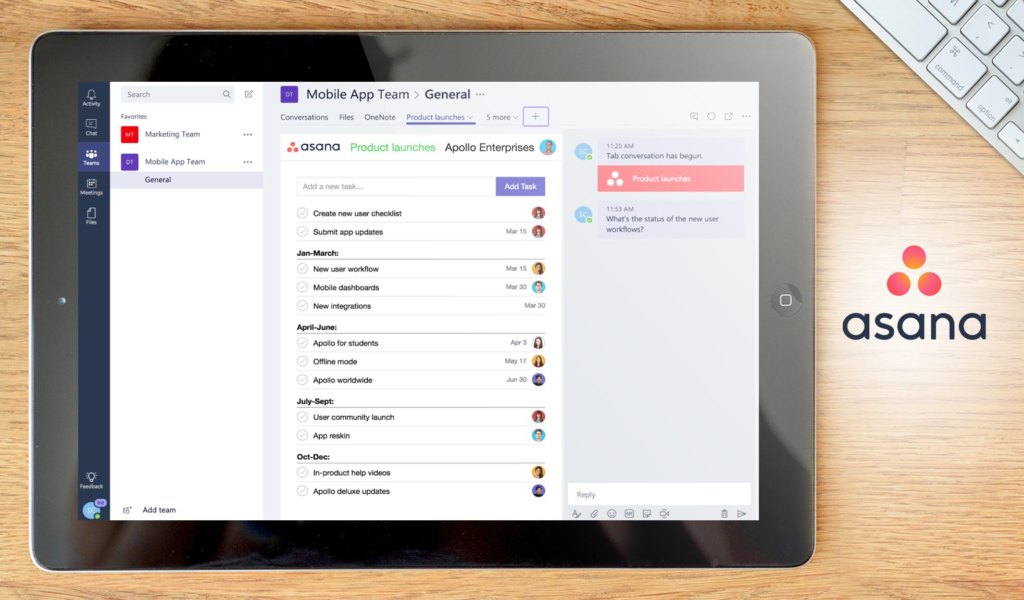
Asana is a popular task management software that offers a robust set of features. It facilitates online planning and scheduling of projects. Under every project, managers can set individual tasks, where they can also set subtasks. With efficient and straightforward features, Asana helps teams keep track of projects and tasks.
In Asana, team members are allowed to see all of a team’s projects as well as the tasks under them. It is transparent enough that every member can see which tasks are assigned to whom. You can set task milestones to mark where a task is currently at. For instance, you can tag tasks as scheduled, in-progress, for quality check, or revision. Furthermore, team members can also assign tasks to another member.
You can choose to integrate Asana with other tools to ensure more efficient workflows. Asana comes with both a free trial and a free plan. The complete versions start at just $9.99 per user per month.
Detailed Asana Review
7. ActiveCollab
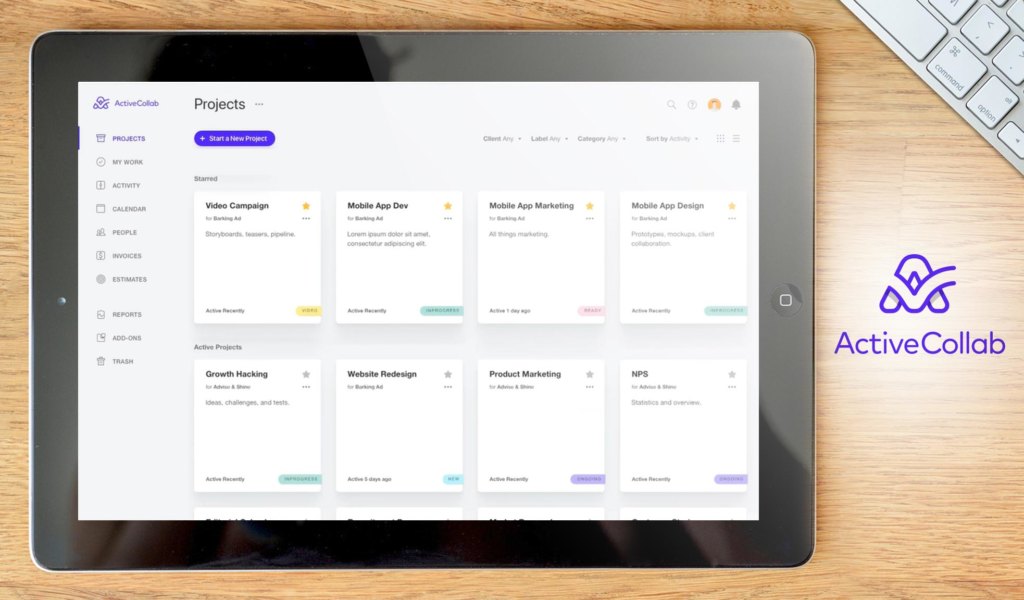
A project management and collaboration solution in one, ActiveCollab makes time tracking, task management, and billing easier and more efficient. Packed with robust organizational and planning tools, ActiveCollab is a configurable tool you can use to automate team processes. With this tool, you can create tasks under a project, then automate everything from tracking to billing.
ActiveCollab also has the tools to assist in the systematic organization and sharing of files. It also lets your remote staff communicate regarding tasks and projects. Team members only have one platform to use for getting and tracking their assignments, access files, and collaborate with teammates.
Furthermore, to promote accountability, ActiveCollab also shows task dependencies that are demonstrated in a timeline and kanban board view. This way, your staff can see how their work affects the entire team’s workflow. Meanwhile, managers get to see how much time is spent on every task so they can measure a remote worker’s productivity.
ActiveCollab’s web-based plan starts at just $7/month. Meanwhile, you can purchase the self-hosted solution for a one-time payment of $999.
Detailed ActiveCollab Review
Time Tracking Software
8. BigTime

BigTime is a timekeeping and billing software in one. It is designed for businesses, professionals, and contractors who want to optimize their productivity tracking and client billing. For virtual teams, this tool helps ensure accurate time tracking and monitoring per task and project so that all efforts are counted. With its highly efficient system, BigTime aids managers in monitoring and gauging the productivity of their staff and team while providing clients with precise billing.
Users can also track all types of expenses related to their work using BigTime. It allows you to take photos of receipts and related documents, which you can attach to expense reports. Your team can also tag which expenses are billable, non-billable, and reimbursable.
What’s more, BigTime also provides the tools you need to manage projects remotely. It lets you create tasks and assign them to your remote staff. BigTime lets you monitor those tasks up to completion and approval. You can start using BigTime with the free trial; then, you can upgrade to a paid plan that starts at $10 per user per month.
9. When I Work
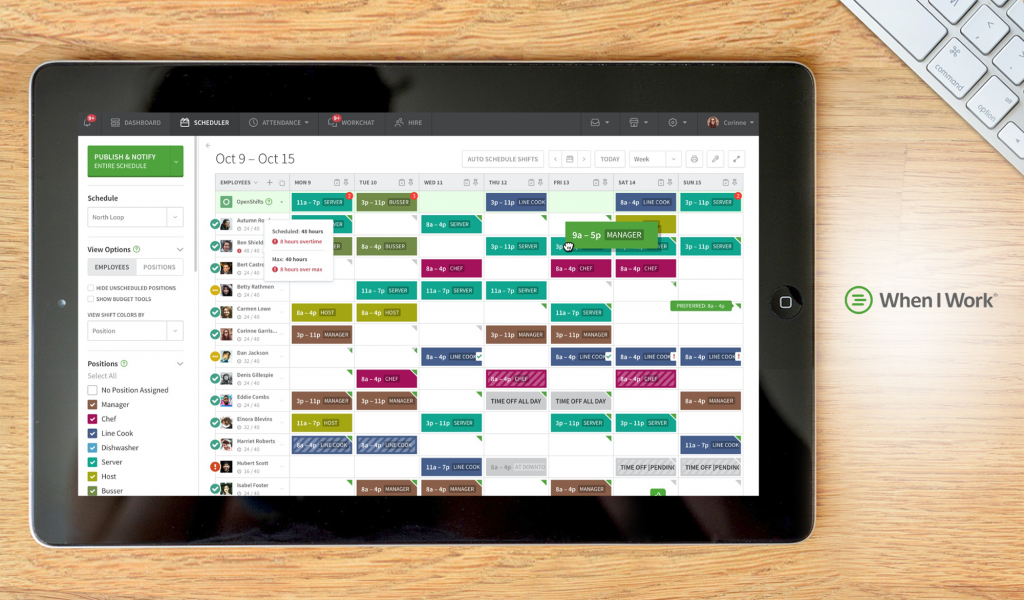
When you switch to a virtual team setup, you can no longer rely on your in-office clock-in device. Fortunately, your team can use time clock apps like When I Work. A time clock application, When I Work offers a straightforward solution for managing and monitoring employee attendance, regardless of where they might be working from.
When I Work has a GeoCheckin feature that lets managers monitor employee attendance and location. This feature is powered by GPS tracking. It gives you live map views, so you know where your employee is currently located. This makes When I Work ideal for teams with workers on the field. It can also help you easily get started with remote worker attendance management as you make the transition to a distributed team setup.
It’s also worth noting that When I Work comes with multiple-device apps, so your workers can log in and out using either a computer or mobile device, depending on the type of their work. What’s more, When I Work is free for teams with less than 75 people.
10. Kickidler

A comprehensive employee monitoring tool, Kickidler is your friend when it comes to computer forensics. As suggested by its name, Kickidler helps kick idleness away. This software lets managers monitor employees’ computer activities when they are online using company time and resources.
Kickidler lets you know when your remote employees work and when they are most productive. These insights are presented in easy-to-understand graphical reports. With such data at your disposal, you can devise techniques to further motivate your employees to maintain their productivity.
Furthermore, Kickidler also helps you detect suspicious activities. This way, you can stabilize threats even before they wreak havoc on your team’s productivity and business in general.
Kickidler is free for teams of six and below. Paid subscriptions start at $9.99/month.
Detailed Kickidler Review
11. Time Doctor

Time Doctor is a time tracking software that also effectively serves as a remote worker accountability tool. It is ideal for companies who wish to monitor employees’ computer activities while logged in during work hours. It offers precise time tracking, as well as a detailed look at a worker’s productive, less productive, and idle hours.
To support its remote employee monitoring function, Time Doctor has an efficient screen capture feature. The screenshots give you an idea of what the employee was working on while they were logged into Time Doctor. The software also provides reports on time spent per task, so you’d know if the employee was able to complete a task based on your team’s KPI metrics. You can also choose to give clients access to reports and screenshots.
Moreover, Time Doctor also integrates with several business applications, such as Asana, Salesforce, Trello, Teamwork, and Freshdesk. You can start using Time Doctor through the trial. Pricing starts at $9.99 per user per month.
Detailed Time Doctor Review
12. Harvest
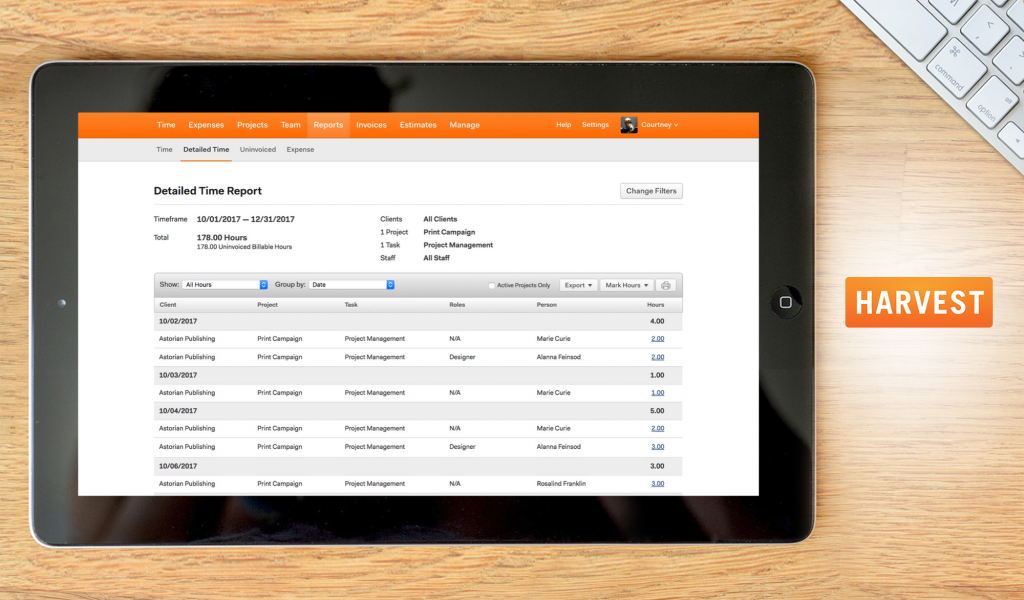
Harvest is a cloud-based solution that provides businesses and individuals alike with a means to track time spent on tasks and projects. It also has a built-in invoicing tool.
Powered by the cloud, Harvest comes with browser, desktop, and mobile apps. Your staff can record and track their work on any device. The time they track using different devices automatically syncs. This makes it easier for team members to perform their tasks anywhere they are, using any device. They are also assured that all the work they do can be tracked, recorded, and paid.
Furthermore, it gives managers accurate and actionable insights on an employee’s productivity. These can help you make smarter business decisions and project plans. In all, the work that your team does and the reports you get from Harvest can guide you in ensuring that optimal profitability is achieved.
Harvest comes with a free plan that is most ideal for freelancers. Virtual teams, on the other hand, can benefit more from the Team Plan, which costs $12 per user per month.
Detailed Harvest Review
13. Hubstaff
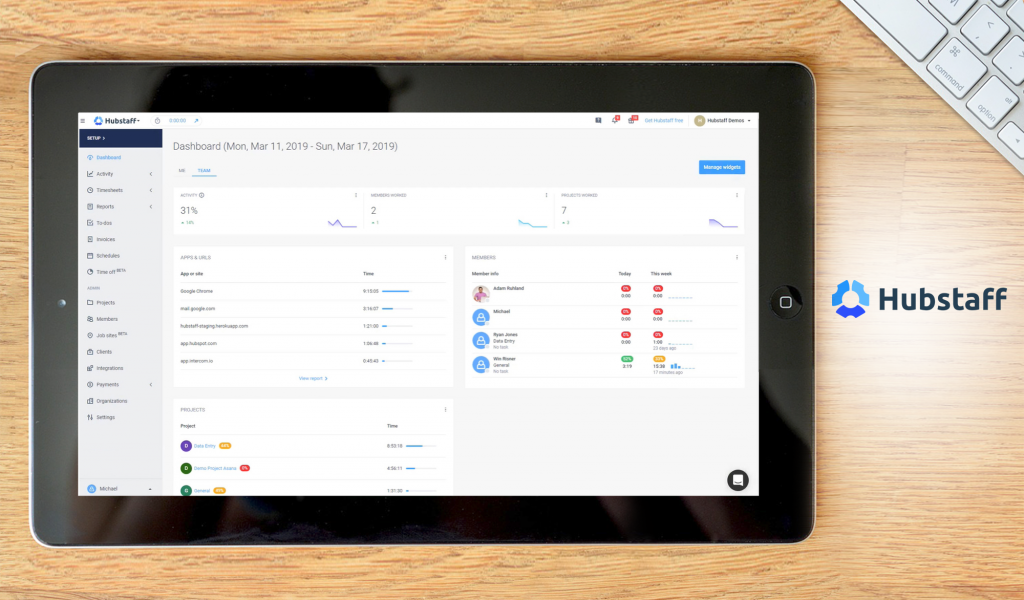
Hubstaff is a straightforward time tracking software. It allows integration with different business solutions, including project management software. With this functionality, Hubstaff makes tracking time per project and task easier.
Furthermore, Hubstaff also supports in-depth reporting. It also takes screenshots every few minutes, which gives managers an idea of how remote employees spend their time while logged into Hubstaff. Hubstaff provides insights into activity levels as well. Additionally, it tracks apps used while an employee is logged in, as well as URLs visited.
Hubstaff’s advanced features include automatic payroll calculation, GPS and location tracker, online timesheets, weekly limit specifications, and invoicing. It also supports API. Hubstaff comes with a free trial and a free solo plan. For teams looking for more business-friendly features, the paid plans priced at $5 and $9 per user per month are recommended.
Software for time tracking and employee monitoring are typically included in must-have tools for remote work.
Detailed Hubstaff Review
14. DeskTime

DeskTime is a time tracking software that not only works on desktops but mobile devices as well. This online tool lets employers and managers know what their staff are doing with their company time. As a result, you can ensure that they remain productive during their shifts.
With this application, business owners can make sure that remote employees are making efficient use of their working hours. As a result, you can potentially save valuable resources, including time and money.
DeskTime assists managers and employers by providing a wide range of tools for website and app usage tracking. It also comes with an offline time tracker. Furthermore, it has an all-in-one dashboard that allows for easier tracking and monitoring of daily attendance and activities. DeskTime comes with a free trial. The paid plan, DeskTime Pro, starts at $7 per user per month.
Detailed DeskTime Review
15. TimeCamp
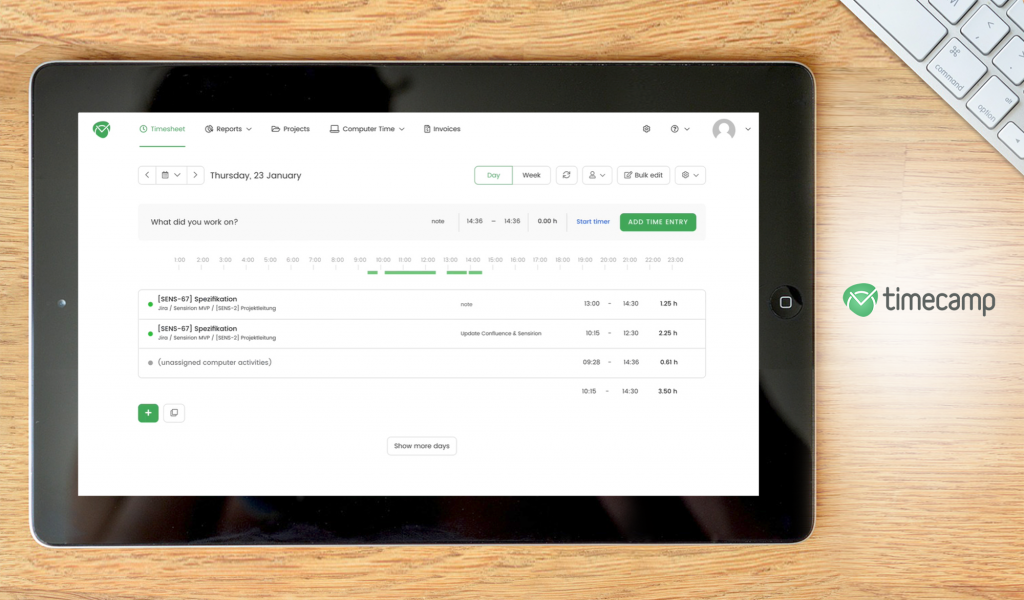
TimeCamp is a powerful time tracking tool packed with various tools for easier remote team management. It can help you with anything from invoicing to activity reporting. TimeCamp is recommended for businesses of all sizes. It is available globally, so you can have your distributed team use it wherever in the world they may be.
As a flexible solution, TimeCamp comes with three service types. You can choose to use one or all of them. These modules are Timesheets, Desktop Time Tracking, and Mobile Time Tracking. Each of these is equipped with tools used for invoicing, billing, and budgeting. Furthermore, TimeCamp also supports integration with different business solutions.
With efficient reporting functionalities, TimeCamp helps you monitor and assess your remote team’s productivity and accountability. You can get the paid plan for teams for as low as $7 per user per month.
Detailed TimeCamp Review
16. ClickTime

ClickTime is a powerful web-based time tracking solution designed to simplify the way teams manage time, resources, and expenses, among other factors related to their projects. It is an easy-to-use software that comes with a set of practical features for time and task tracking and reporting. Its features are designed to make time and task tracking easy for different kinds of users. It is also highly accessible, thanks to multi-device accessibility.
With ClickTime, you can encourage remote employees to lend productivity even when working outside the office. ClickTime also provides over 60 templates that you can use to print presentable reports. The program also speeds up approval and rejection of timesheets, reports, invoices, and paychecks.
You can check out how ClickTime works with the free trial. The basic plan starts at $10 per user per month, while the enterprise plan starts at $18 per user per month.
Detailed ClickTime Review
17. TimeLive

TimeLive is an online time tracking solution from LiveTecs. It helps organizations and teams track and evaluate their employees’ performance and compare it against the resources utilized for every task. TimeLive is highly intuitive yet user-friendly. This smart time tracking platform enables users to manage projects and time while maintaining company standards.
The platform also allows managers to generate comprehensive reports. These reports look deep into your set metrics. In this way, they help you improve workflows and develop best practices.
TimeLive comes with cloud-based and on-premise versions. Prices start at $3 and $30 per user per month, respectively.
Detailed TimeLive Review
18. elapseit
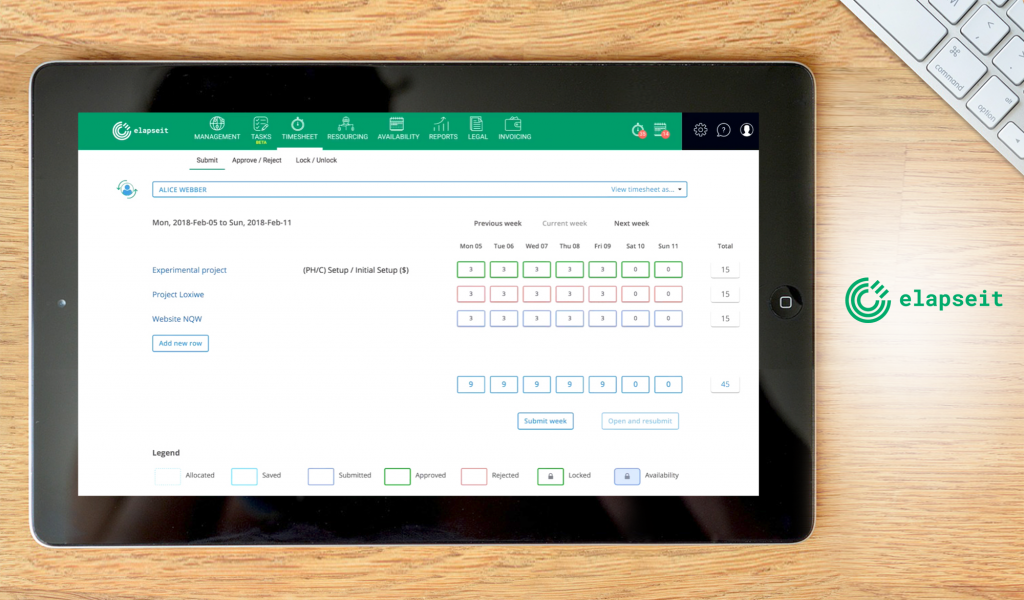
elapseit is an all-in-one time tracking and resource planning platform. It aims to help managers keep track of every aspect of their project and operation. Its powerful business management tools allow executives to monitor their personnel, organize documents, track projects, and manage clients using a single platform.
With simplified employee timesheets and scheduling, elapseit helps you imbue a sense of accountability in your remote staff. On the other hand, elapseit gives managers the whole picture of how tasks and projects are going. It does this by providing custom graphs and reports. With the information you get from elapseit, you can make smart decisions to improve processes further and drive motivation among colleagues and teammates.
As with the other programs above, elapseit comes with a free trial. The feature-packed paid plans start at $7 per user per month.
Detailed elapseit Review
19. InterGuard
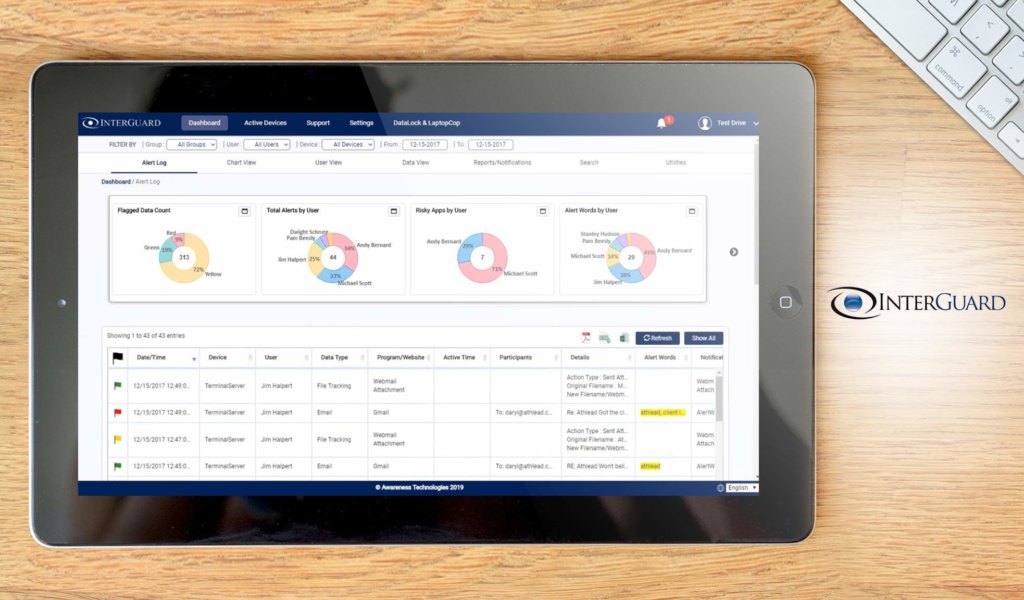
InterGuard is a comprehensive solution originally designed for employee monitoring. It provides teams with the tools they need to increase productivity among employees. InterGuard also has features that assist in conducting employee investigations, maintaining compliance, and securing critical business data. The software also runs discreetly, minimizing disruptions and distractions.
The platform is ideal for teams and businesses of all sizes. It comes with four modules that facilitate employee monitoring, employee investigation, web filtering, data loss prevention, and remote endpoint lockdown. InterGuard is also flexible. You can use it as a team or let specific team members use it individually.
With InterGuard, you can monitor your remote team’s computer activity during work hours. It also notifies you of inappropriate work hour usage and other online misconducts. InterGuard’s cloud-hosted service plan is priced at $85 per license per year.
Detailed InterGuard Review
20. ActivTrak

ActivTrak is another employee monitoring software that analyzes computer usage behavior. It lets you know what your staff are doing during work hours. ActivTrak also gives you an idea of how much time your remote employees spend on tasks and computer activities.
The software actively monitors employee behavior even when it’s not visible. ActivTrak does not even show up in the task manager. Because of this, ActivTrak is considered as a truly stealthy employee monitoring solution. This quality makes ActivTrak a valuable tool to add to company-provided devices. ActivTrak lets you see who among your staff are honestly using their work hours and resources.
Furthermore, ActivTrak is widely customizable. You can define the way it monitors your employees. Managers can also choose to stop monitoring when they deem it no longer necessary.
ActivTrak has a freemium version. Meanwhile, the advanced plan starts at $7.20/month.
Detailed ActivTrak Review
Take Advantage of Free Trials
Shifting to remote work requires business owners and managers to learn and utilize work from home essentials. This step involves checking out the tools that can help you with the transition and ensure that everything will flow smoothly.
The remote worker accountability software we’ve collated above can help remind your remote workers that even though they’re not working in the office, they are still a part of an effective team. These programs also keep them aware that every minute they spend on work is accounted for. As a result, they may feel more inspired to work efficiently, knowing that their managers care about their productivity and contribution to the team.
Not sure which remote worker accountability software is right for you? Aside from reading our comprehensive product reviews, do not hesitate to take advantage of the free trials!


































Leave a comment!