As modern accounting practices show, it’s beyond doubt what using specialized accounting software solutions can do to increase productivity and accuracy. Unlike legacy spreadsheet tools, dedicated accounting tools are customizable and easier to use. Typically, these products have easy-to-use drag-and-drop controls. Also, they provide built-in report templates that the system automatically generates. Thus, users won’t spend too much time on customizations and creating their own dashboards.
Moreover, the best accounting tools also integrate with third-party business platforms. Hence, users can have real-time access to data across different business functions. This minimizes the time spent on manual entry and data export-import processes.
However, not all modern accounting tools are created equal. Some are just better than others. Also, not every good accounting program is a dedicated accounting software solution. There are tools that specialize in particular accounting areas or finance-related functions that work great for particular types of businesses. In this article, we will list down what are considered to be the best accounting platforms available today. In this way, you can get to know which ones are potentially helpful to your business and which ones fit your budget.

Best Accounting Tools Table of Contents
When you look at the latest accounting statistics, the benefits of accounting tools are undeniable. It confirms that the use of accounting solutions can increase productivity, cut down costs, and strengthen other business functions. Also, they enable businesses to make data-driven decisions based on real-time performance data. In a good number of cases, a study found the ROI from adopting accounting tools only takes 18 months and allows companies to save up to $16 per invoice.

One factor that enables firms to save on expenses is the fact that many prefer cloud accounting platforms over traditional on-premise ones. Among the best accounting tools are cloud-based solutions that don’t require installation on a machine; hence they do not require expensive hardware to run. And, as they can easily connect with other cloud-based applications through native integrations, financial and performance data can be visible in real-time.
These important features allow users to save on expensive parallel investments while speeding up the entire process. This is why 67% of accountants preferred cloud-hosted accounting solutions over on-premise apps in 2021. You will not run short of accounting software examples to choose from. But without further ado, here are the best accounting tools that are available on the market today.
15 Best Accounting Tools
1. FreshBooks

FreshBooks is an award-winning finance and accounting software tool popularly used by businesses of all sizes across different industries. It is known for providing comprehensive features while being very flexible and highly scalable. Moreover, the platform is very intuitive to use even for non-accountants. Hence, it comes with high out-of-the-box usability that is superior to legacy spreadsheet software and other accounting products.
The platform offers six main modules: accounting reports & taxes, payments, projects, time tracking, expense tracking, and online invoicing. Key features include invoice customization, quick discounts, team timesheets, project managers, accounts aging, and sales tax compliance. These are packed in an intuitive UI where users can easily access them in just a few clicks.
Furthermore, FreshBooks can also work seamlessly with third-party platforms including Stripe, Shopify, and Zendesk. Moreover, you can access the platform using mobile devices through its native applications for iOS and Android operating systems. Lastly, pricing starts at a very affordable $15 per month.
Detailed FreshBooks Review
Key Features of FreshBooks
- Online Invoicing
- Expense Tracking
- Time Tracking
- Project Management
- Payments Management
- Accounting Reports
- Tax Compliance
- Remember Vendors
- Project-Based Rates
- Workflow Automation
2. NetSuite ERP

NetSuite ERP is a cloud ERP platform with great financial and accounting modules. In fact, many consider the platform as an all-in-one business solution for different types of businesses across different industries. It offers users end-to-end accounting and business management features.
Accounting features include procure-to-pay, order-to-cash, tax management, and audit trail visibility. Moreover, it provides tools for financial planning, human capital management, billing schedules, payroll services, revenue recognition management, and incentive compensation management.
All of these features are housed in an easy-to-use interface that is intuitive enough for non-accountants. Moreover, dashboards and reports are very easy to understand as well. Hence, users can quickly form insights quickly and make data-driven decisions on the fly.
Furthermore, the software provider also makes NetSuite ERP accessible on mobile devices. Its native applications can easily be downloaded from the App Store and on Google Play. The product also integrates seamlessly with other business solutions. These include Birst, Bronto, and Dell Boomi. Also, the platform is deployed according to your needs. Hence, you will only get the modules and features that you require. So, NetSuite ERP is only available via a custom quote-based subscription plan.
Detailed NetSuite ERP Review
Key Features of NetSuite ERP
- Audit Trail Visibility
- Procure-to-Pay
- Order-to-Cash
- Tax Management
- Core HRIS
- Financial Planning
- Human Capital Management
- Integrated Process Workflow
- Recurring Revenue Management
- Shipping & Fulfillment
3. QuickBooks Online

QuickBooks Online is one of the most popular accounting platforms today. It is the web version of the QuickBooks software. The platform is very intuitive to use. Hence, non-accountants like small business owners who wear many different hats can easily use the system. Also, it is quite flexible in terms of pricing and scale. Thus, it is also perfect for startups as it can scale with their accounting needs as their businesses grow.
Key features include invoice management, bill management, payment tracking, profit and loss reporting, sales management, and expense management. The product also includes capabilities for multi-device document sharing and bank data synchronization. Moreover, it is prized for its great reporting features and the way it provides users with actionable data-driven insights.
Furthermore, users can access the platform through its native applications for both Android and iOS devices. So, you will be able to stay on top of your finances even when you’re away from the office. QuickBooks Online also integrates with other third-party solutions. The list includes Jobber, Mavenlink, and Method:CRM, among many others.
The software provider also offers prospective users a free trial version. So, you can test out the QuickBooks Online experience for yourself. Pricing starts at $25 a month. Its Self-Employed plan is only for a very affordable $5 per month.
Detailed QuickBooks Online Review
Key Features of QuickBooks Online
- Payment Processing
- Balance Sheet Reporting
- Profit and Loss Reporting
- Income and Expense Tracking
- Time Tracking
- Bank Data Sync
- Invoice Management
- Actionable Insights
- Dashboards and Feeds
- Automated Online Banking
4. Sage Business Accounting Cloud

Sage Business Accounting Cloud, previously known as Sage One, is also one of the top accounting solutions around for small businesses. This intuitive cloud-hosted platform provides end-to-end financial management tools, from dashboards and reporting to tasks and invoice management. Also, as top applications go, the product is very easy to use while being full of both essential and advanced features.
Other features include tax calculations and management, cash flow controls, payroll management, and different collaboration tools. Also, it even has a stock management feature built-in. And, it has an accountant access feature so you could keep your in-house or outsourced accountant in the loop. Moreover, you can access its features via its native applications for iOS and Android mobile devices.
The platform also integrates with other business software tools. The long list includes 9 Spokes, ExpensePoint, SalesSeek, and NetHelpDesk. Of course, it works seamlessly with other Sage products such as Sage One Payroll.
Furthermore, the product is priced relatively low. Hence, many small businesses find it a steal. Pricing plans start at an affordable $10 per month.
Detailed Sage Business Cloud Accounting Review
Key Features of Sage Business Accounting Cloud
- Audit Trails
- Free Bank Feeds
- Bank Reconciliation
- VAT calculation
- Tax Reporting
- Stock Management
- Billing
- Invoicing
- Accounts Payable
- Multi-Currency Support
5. AvidXchange

AvidXchange is a great accounting tool for accounts payable processes. In fact, the product is an end-to-end AP solution for businesses of all sizes across various industries. Moreover, this web-based software is also easy-to-use, thanks to its sleek and clean UI design.
Key features include billing services, spend management, purchase order application, payment application, invoice application, pay services, and invoice accelerator. It also has a great general ledger module that lets users be aware of their financial status at all times in real-time. Moreover, it is also prized for its Supplier Portal and collaboration features.
Also, the product is fitted with top-notch security protocols. Hence, you can rest assured that your information will be safe. In fact, it has a built-in fraud detection capability. The product is also known for its wide range of integrations. Hence, you can use it with other software solutions such as Yardi, Microsoft Dynamics GP, Oracle NetSuite, and SAP.
Detailed AvidXchange Review
Key Features of AvidXchange
- AP Automation
- Spend Management
- Billing Services
- Invoice Application
- Payment Application
- Supplier Portal
- Pay Services
- General Ledger
- Cash Management
- Bank Reconciliation
6. A2X

A2X is a go-to business solution for ecommerce businesses. The main purpose of the product is that it directs transaction data from digital sales channels such as Amazon and Shopify to popular accounting platforms. Hence, users can increase accuracy in their bookkeeping by minimizing human errors.
Key features include a general ledger, inventory accounting, transaction history, cost of goods sold, financial reconciliation, and multi-currency support. Moreover, it also allows for multiple seller accounts. So, users will be able to switch between the brands that they own quite easily.
A2X also integrates with other ecommerce channels, including the Walmart Marketplace and eBay. Moreover, it works with popular accounting tools such as Xero, QuickBooks, and Sage. The product is priced according to the scale and number of the ecommerce channels you use. Pricing starts at $19 per month.
Detailed A2X Review
Key Features of A2X
- General Ledger
- Inventory Accounting
- Multiple Seller Accounts
- Accounting Software Integration
- Sales Channels Integration
- Transaction History
- Data Import/Export
- Cost of Goods Sold
- Multi-Currency Support
- Financial Reconciliation
7. Rossum

Rossum is a popular business solution for accounting processes. It is a document-based software that is being used to organize tasks and workflows. This unique platform has a cognitive data capture capability powered by AI that organizes documents within a task management framework. And, as this AI engine is self-learning, Rossum actually grows into a tailor-made platform as you go. The software bases its actions and workflow design according to your previous behavior.
Hence, for document-heavy workflows in your financial operations, Rossum is a great tool to have. Its key features include a single document gateway, unified mail channels, intelligent document curation, data matching, and instant transaction status updates. With these, it envelopes your document database with a task management layer with workflow automation. Moreover, Rossum also comes with customizable analytics and reporting tools.
Furthermore, the product comes with mobile apps that turn your phone into a data capture device. Also, it integrates seamlessly with other third-party platforms. Thus, you can extract and curate data from your current software stack. Integrations include those with Zoho Books, Google Drive, Sage Intacct, and Zapier. Lastly, the software provider is hands-on when it comes to particular use cases that you need it for. Thus, the product is available via custom subscription plans.
Detailed Rossum Review
Key Features of Rossum
- Analytics and Reporting
- Cognitive Data Capture
- Unified Mail Channels
- Self-Learning AI
- Audit Trails
- Single Document Gateway
- Intelligent Document Curation
- Integrations
- Data Matching
- Compliance with Data Security Standards
8. DocuPhase

DocuPhase is another document-based accounting solution for finance and accounts payable (AP) processes. The product runs on its proprietary Optical Character Recognition (OCR) technology combined with automation tools to use financial documents for accounting management. Key features include AP automation, invoice process automation, workflow automation, PO automation, and payment automation.
The platform also provides a drag-and-drop interface that makes it easy to use even for non-tech-savvy people. Moreover, it is prized for its workflow customization and work prioritization features. It is really a flexible tool that can be used for any document-based workflow. However, it is popularly deployed as an accounting tool to manage financial processes.
DocuPhase also has advanced reporting, analytics, and expense report processing features. Moreover, it integrates well with other platforms. So, you can work in your AP processes with your overall accounting operations. Integrations include those with NetSuite, QuickBooks, and Sage Intacct. Lastly, DocuPhase is only offered via custom subscription plans as it is configured by the software provider to your exact needs.
Detailed DocuPhase Review
Key Features of DocuPhase
- Drag-and-Drop Process Builder
- AP Automation
- Workflow Automation
- Invoice Process Automation
- PO Automation
- Optical Character Recognition
- Enterprise-Grade Document Management
- Vendor Portals
- Approval Routing
- API Integration
9. PayEm

PayEm is a top global spend and procurement management software platform. It offers end-to-end features for financial processes, from requests to reconciliation. It helps users streamline their non-payroll financial processes while avoiding time-costly manual entry that can be a major source of errors.
Key features include spend management, expense reporting, bank integration, currency conversion, AP automation, digital receipt management, and budget management. It also supports fund transfers and provides users with payment scheduling options. Moreover, the product has top-notch security features as well. Hence, users can rest assured that their data and funds will be kept private and secure.
The product integrates with NetSuite and automatically syncs data with users’ NetSuite accounts. Also, PayEm has native mobile applications for both Android and iOS devices. Thus, you can keep track of your payment processes even when you are on the go. Lastly, as it is deployed according to your needs, the product is only available via quote-based tailored subscription plans.
Detailed PayEm Review
Key Features of PayEm
- Spend Management
- Physical and Digital Corporate Cards
- Expense Reporting
- Bank Integration
- AP Automation
- Invoice and Request Capture
- ERP Sync
- Custom Approval Workflow Automation
- Fund Transfers
- Payment Scheduling
10. Zoho Books

Zoho Books is one of the most popular accounting software tools used by businesses regardless of scale and industry. The product is highly scalable and is also widely used by solo entrepreneurs and freelancers. Like all Zoho products, Zoho Books has an intuitive design and extensive customization capabilities. Moreover, the product is priced affordably. It even has a free plan that supports one user and one accountant.
Key features include contact management, online payments, client portal, project time tracking, invoices, inventory management, expenses, purchase order, and other accounting tools. Moreover, it has a collaborative client portal useful to accounting firms. It also provides easy-to-use invoice templates to speed up the invoicing process. Also, you can access these features using its native mobile applications.
Furthermore, the product is known for its exhaustive reporting and analytics features as well. Of course, Zoho Books works best within the entire Zoho architecture. But, it also integrates seamlessly with other third-party solutions, including Temponia, Google Drive, Avalara, and Square. It also connects with popular payment gateways like PayPal, Braintree, Stripe, and Authorize.net. Lastly, premium plans start at a very low $20 per organization per month.
Detailed Zoho Books Review
Key Features of Zoho Books
- Invoice Customization
- General Accounting
- Reports and Analytics
- Manual Journals
- Expense Tracking
- Project Time Tracking
- Automated Workflows/Modules
- Purchase Approval
- Online Payments
- Client Portal
11. Zoho Expense
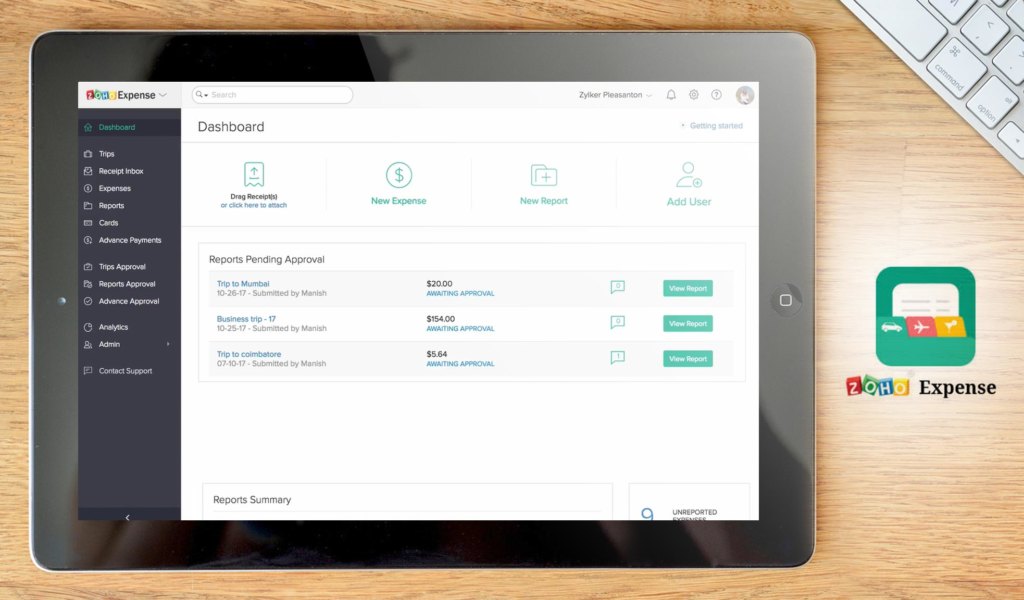
Zoho Expense is another great accounting tool from Zoho. Basically, it is an expense management software solution that is easy to use with a handy web and mobile interface. It is mainly used for mobile receipt upload and syncing. The product has a free plan that supports three users and 100 Auto Scans per month. Also, it’s complete with high-grade data security features such as SSL encryption and two-factor authentication.
Key features include expense recording automation, multi-stage workflow, import card transactions, credit card import, expense analytics, spending visibility, mileage tracking, and approvals workflow. Of course, it integrates seamlessly with other Zoho applications, especially Zoho Books and Zoho CRM. Also, it has multi-currency support.
The product has mobile applications for both iOs and Android devices. It even has an app for Windows machines as well. Zoho Expense only comes in two plans: Free and Standard. The Standard version is offered at a very low price of $15 per month per organization. It supports up to 10 users and has unlimited receipt storage and Auto Scans.
Detailed Zoho Expense Review
Key Features of Zoho Expense
- Expense Recording Automation
- Auto Scan
- Mobile Upload
- Zoho Books Sync
- Multi-Stage Workflow
- Mileage Tracking
- Multi-Currency Expensing
- Spending Visibility
- Analytics
- Approval Workflow
12. Sage 50cloud

Sage 50cloud is a web-based accounting solution designed for SMEs. It has hybrid deployment, which means it has both an on-premise and cloud-based version. Like other Sage products, the platform is known for its ease of use and flexibility. Users get to have an accounting experience that is hassle-free while being quite enjoyable. Moreover, the product also scales with a business as it grows. Thus, it is also a go-to platform for businesses that already hit the enterprise scale.
Its key features include cash flow management, financial consolidation, contact management, custom pricing, budget and forecasting, automated billing, collaboration tools, and financial management. The program is also prized for its advanced analytics and reporting tools. In fact, it is one of the top accounting platforms with comprehensive analytics available today. Its analytics capabilities rival standalone data analytics software solutions.
Other features include trend analysis, inventory optimization, job costs, and estimates. Moreover, it has a supplier management portal for easy collaboration. It is also known for having great tax management features that make tax compliance fairly easy for SMEs and large enterprises. Also, it integrates with other business solutions such as Skype, Excel, and BQE Core. Pricing starts at $50.58 a month.
Detailed Sage 50cloud Review
Key Features of Sage 50cloud
- Cash Flow Statement
- Financial Consolidation
- Contact Management
- Customizable Pricing
- Inventory Management and Optimization
- Financial Management
- Trend Analysis
- Templates
- Order Management
- Tax Management
13. Xero

Xero is a popular accounting platform among SMEs and freelancers. It is known for both being comprehensive and highly scalable. Hence, it can grow with any business as it scales. Also, even though it is primarily targeted at smaller operations, the platform is really comprehensive enough for enterprise-level use.
Its key modules include inventory management, financial reporting, bank reconciliation, real-time dashboards, purchase orders, payroll management, fixed assets management, and contact management. The platform also supports multi-currency transactions. This makes it a go-to application for companies around the world.
Xero also integrates well with other software products. The long list of Xero integrations includes MRPEasy, PayPal, Evernote, Squarespace, Stripe, Kabbage, and Harvest. Furthermore, you can access Xero via its mobile applications for both iOS and Android devices. Lastly, pricing is very affordable as paid plans range from only $5.50 to $31 per month.
Detailed Xero Review
Key Features of Xero
- Financial Reporting
- Expense Claims
- Multi-Currency Support
- Payroll
- Contact Management
- Tax Management
- Invoicing Automation
- Dashboards
- Bank Reconciliation
- Inventory Management
14. QuickBooks Enterprise
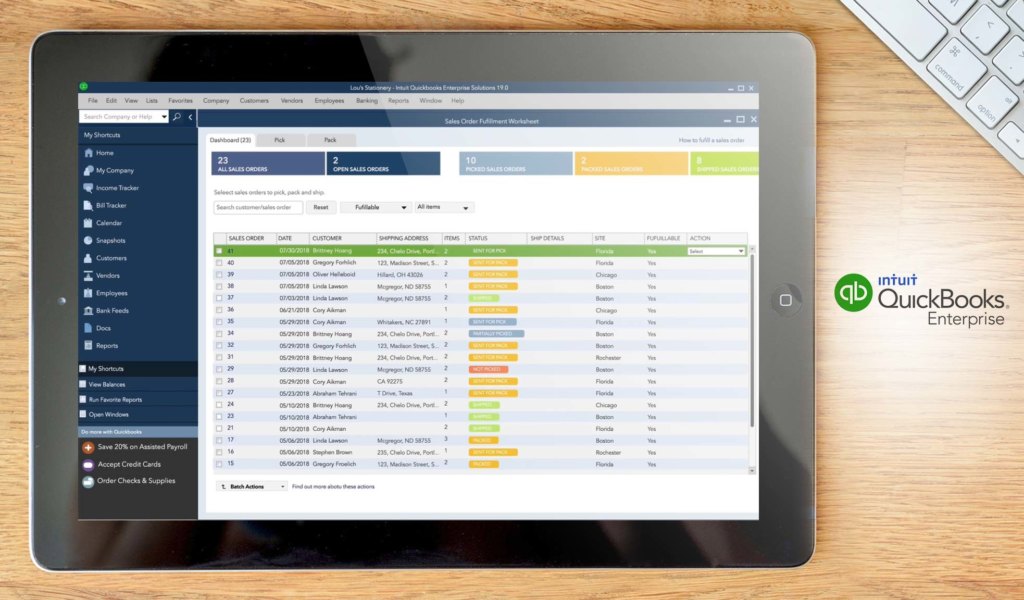
QuickBooks Enterprise is a financial services platform with end-to-end accounting solutions in an ERP setting. Hence, it is fitted with a wide variety of ERP tools and financial management features enough to be considered a total business solution. The platform, though, is designed especially for the use of growing businesses and non-profit organizations.
Key modules include those for managing inventory, accounting, payroll, custom price changes, barcode scanning, bin locations, and even sales and customers. Other features include field service management, lot tracking, vendor management, and FIFO inventory costing. The product also comes with industry functionality with vocabulary for nonprofits.
This all-in-one business solution also integrates with third-party applications such as Gmail and Outlook. You can also access its features via its mobile applications for Android and iOS devices. Lastly, pricing starts at $140 a month.
Detailed QuickBooks Enterprise Review
Key Features of QuickBooks Enterprise
- Advanced Inventory
- Payroll
- Sales and Customers
- Accountant Center
- Send Journal Entries
- Sales Order Fulfillment
- Barcode Scanning
- Lot and Serial Number Tracking
- Quantity Discounts
- Billing and Mobile Payment
15. Trolley

Trolley, previously known as Payment Rails, is a popular accounting and finance tool for businesses of all sizes. It is a mass global payouts solution that simplifies the payment workflow. Moreover, the platform is also very easy to use. In fact, its automation options are very intuitive. So, users can easily customize their payment workflows and approvals. Also, the platform supports payments to more than 200 countries and regions.
Key features include automated mass payouts, foreign exchange tracking, real-time payout monitoring, tax reporting, built-in fraud screening, tax form collection, and IRS tax compliance. Also, for Eurozone and the UK, Trolley supports instant payouts. The platform is also very secure as it uses bank-level security and 256-bit data encryption. Also, it has an AML watchlist screening that alerts users to potential money laundering activities.
The platform also integrates with popular accounting tools such as QuickBooks and Xero. Moreover, it also has integrations with third-party platforms,including Zendesk, Asana, Trello, and Shopify. Lastly, pricing starts at $49 per month, supporting unlimited numbers of users, recipients, and payments.
Detailed Trolley Review
Key Features of Trolley
- Unlimited Users
- Unlimited Recipients
- Automated Mass Payouts
- Real-Time Payout Monitoring
- Tax Form Collection
- IRS Tax Compliance
- Risk Mitigation
- Bank-Level Security
- 256-Bit Data Encryption
- AML Watchlist Screening
So which application fits your accounting needs best?
The answer is really up to you. In fact, you will do well with any of the best accounting tools we mentioned here. You can even stack general accounting software tools with specialized applications included above if you wish. This only extends your accounting capability. Of course, the cost will be greater.
However, should you need one single platform for your accounting needs, FreshBooks is highly recommended by accountants, entrepreneurs, and C-suite professionals. The platform is very flexible and can scale with any business of any size. It is not only popular among SMEs and large enterprises, but is also widely used among freelancers and solopreneurs.
FreshBooks is fitted with modules for online invoicing, expense tracking, time tracking, project management, payments management, and accounting reports and taxes. It is a true end-to-end accounting tool that could add value to any organization.
There are, of course, some FreshBooks alternatives. However, they typically cost more for the same amount of features and level of capabilities. But, don’t take our word for it. You can definitely do further research. Just keep in mind that those included in this accounting software list have free trial versions available so you can test out their features firsthand. In this way, you can find the best platform that suits your accounting needs.


































Leave a comment!