What are the best customer experience practices in 2023? In this article we’ll show you five strategic steps that’ll take your CX management to the next level:
- Assign a CX program owner
- Create clear brand values
- Map customer journey
- Use right CX technology
- Evaluate outcomes
What is customer experience?
Customer experience refers to the sum of customers’ experience pre- and post-sale, from the moment a prospect becomes aware of your product to all his interactions with you as a customer.
You can see at once the multiple touchpoints that run the gamut of customer experience. From web content consumption to product inquiries to free trial subscription, the customer moves onto purchase and ticket submission and, ultimately, repeat sale.
All these mean having marketing, sales and support teams — and product development, to an extent — on the same page to respond to individual customer needs and, thus, guide customers down the path to purchase.
In real terms, a properly executed CX management can cut customer churn, increase revenues and result in more repeat business, among many other customer experience management benefits.
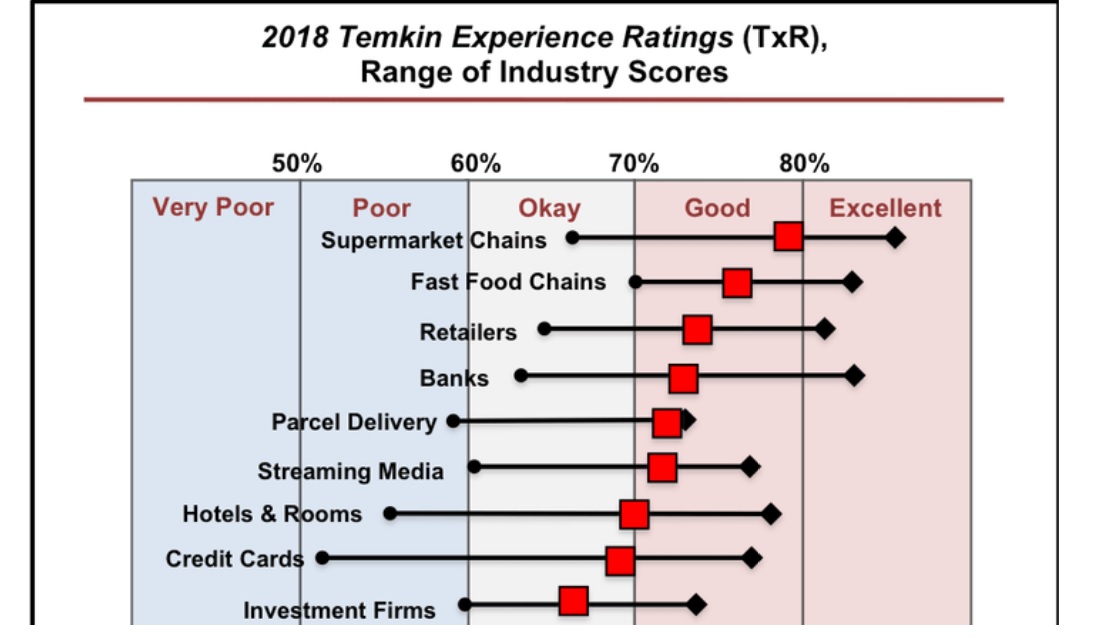
Supermarkets lead the way. B2B companies can learn a thing or two from supermarket chains when it comes to implementing CX management (source: Temkin Group Q1 2018 Consumer Benchmark Survey)
Technology Drives Customer Experience
The aspiration to meriting happy customers is driving companies to invest in technology for better customer communication management. In a recent study by RedPoint Global, they indicated that “customer engagement is at the center of digital transformation.” Machine learning and AI are increasingly being tailored to meet the demands of consumers and help businesses provide a better customer experience.
That satisfied customers are the bread and butter of business is further reinforced today by the emergence of customer experience management platforms, which is pulling together CRM, marketing and salesforce automation and help desk under one roof driven by a shared goal: make customers happy.
If you haven’t yet, making customers happy is a strategic direction you should be taking to stay competitive. The technologies are out there, either as disparate but integrated apps or a technology stack of fully integrated marketing, CRM and service apps. We’ll explain later why the latter is your better option, using as a case study the HubSpot Service Hub. It’s a paid help desk subscription integrated with the free HubSpot CRM. You can easily sign up for the HubSpot CRM free app here as it will very likely be the core architecture to build your CX management around.
The case studies on successful customer experience implementation are likewise by the dozen, bannered by established brands as Macmillan, Vodafone and Thomas Cook. But get this, CX is not a technology, but a strategy. So, even before you start cherry picking the right software, do you have a clear CX process in place?
The fastest way to get your CX management up to speed is to learn the customer experience best practices used by successful businesses. Consider the steps below in their order, as the foundation of good CX management, one that is promulgated by management, adopted by employees and driven by technology.
1. Assign CX management owner
It starts with you, as a business leader. CX management demands senior leadership and strategic commitment to put it on a success path built on coordinated tasks and shared goal across the organization. CX management crosses over into different departments, such as sales, marketing, support and operations, but someone has to steer the whole organization towards the main goal.
For small business, this can be the owner, CEO or the marketing head. But for larger organizations, things can get muddled among the marketing director, sales director, operations head and a motley crew of vice-presidents. The C-level executive, either the CEO, CMO or COO, must step in and lead the way. At the least, a VP for CX must be identified and given authority to lead the crossover teams and the task to report to senior management.
In 2018 Temkin Experience Ratings, a leading customer experience industry benchmark, leadership is identified as a key competency to successful and sustainable CX management. Like any competent project leader, the CX manager ensures the following:
- Clearly defined and shared goal
- Consistency in execution
- Perspectives of different teams are aligned
- Processes and outputs are not siloed, but shared
- Teams collaborate, not compete
The good news is, CX managers today have a slew of cloud solutions to meet their goals. Case in point, a help desk like HubSpot Service Hub allows you as the CX leader to at once see the big picture and ground details. Your team can log, organize and track all customer issues in one place, while they keep tab of agent performance like response time and customer satisfaction rating. This means customer demand can be effectively managed and the support team coached properly based on key CX metrics.

As a CX manager you’ll love how HubSpot Service Hub gives you the big picture while allowing you to drill down to each ticket.
2. Create clear brand values
First impression matters. As any marketer knows, you only have one shot to project your desired image. That’s why it’s important your customer-facing teams understand your brand values.
It used to be simple. Brand values are traditionally associated with advertising, where the brand personality and key messages are clearly defined. Think Apple and you associate it with design; think Microsoft and utility and function come to mind.
But ads today are no longer the poster boy of brand communication, support and sales are as critical to how branding is relayed to your customers, no small thanks to social media that hyper connects customers to each other and to your organization.
If Marketing has already codified brand values in its communication plan, this step is as simple as sharing and discussing the brand profile with the other teams. You may do an audit to update the profile, but the core key messaging is likely to stay the same.
Otherwise, you need to create a brand profile to rally everyone around your brand values. This guarantees consistency in what the brand stands for and how you want it perceived by your key audiences.
So, what go into a brand profile? For this we turn to the ad people, still the experts in the field. Duffy Agency, for instance, gives you a step-by-step guide on how to build a brand profile. In a nutshell, a brand profile contains the following elements:
- Brand personality or USP. What makes it unique from the competition.
- Key messages. Your main messages that relay your value to customers
- Visual communication. Brand color, logo, name and other visual ticklers that identify your brand and consistent with the brand personality
- Creative requirements. What go into brand identifiers such as packaging, website, ads, collaterals
How important is having consistent brand values? Imagine this, an Oracle support or sales agent unable to provide answers to your basic ERP questions. The agent is diluting the brand positioning of Oracle: a thought leader in enterprise solutions. The name built over the decades is compromised in a jiffy by an untrained agent.
3. Map the customer journey
You can now focus on the actual details of your CX management process. At this stage, employee engagement is important, especially among your customer-facing teams. With multiple touchpoints involved, CX management requires an interdepartmental structure with all team members clear on their share of tasks.
How do you do this? By coming up with a customer journey map. It’s a diagram that identifies the stages of customer engagement with the company, from awareness to purchase to customer service. You can, in fact, simplify the CX stages between pre and post sale.
Pre-sale journey
The pre-sale stages vary depending on your business, but distinct phases can be surmised across industries. A good illustration is this HubSpot buyer’s journey divided into: awareness, consideration and decision:

The HubSpot diagram is a lead generation pipeline specific to inbound, but it plots a general framework that can be adapted to myriad marketing approaches. For instance, if you have paid advertising factored into the CX experience, it can be added in the awareness stage. Events can be placed under consideration stage. Use this diagram as a starting point to plot your pre-sale CX process and its requirements, then adjust the details to match your unique workflow.
Notice that the diagram identifies the content requirements to meet customer expectation at every stage. What you can add is the person or team in charge for each requirement, an “owner” for each stage. This promotes accountability on the ground, while you manage the big picture.
Post-sale journey
Customers go through myriad paths in post-sale depending on your industry and business model. For instance, in ecommerce they deal with order confirmation, shipping and returns. In B2B, clients go through onboarding, training and services. But in general the post-sale customer journey map also consists of these things:
- Distinct stages of customer interaction
- Requirements in each stage
- Owner or person/team in charge in each requirement
4. Use right technology
Important: only after spelling out the policy and process above do you start thinking about technology. Today, you have at your disposal dozens, if not over a hundred, of customer experience software solutions that span the range of marketing, sales and support processes.
So what are we looking at here? Mainly, CRM, help desk and marketing automation solutions. Together, these apps give you a 360-degree view of customers throughout their journey, lending context to customer conversations at each stage of the buyer’s journey.
Specifically, here are the key functionalities that help you roll out CX management end to end.
- Lead nurturing. Nurture and qualify prospects and convert them into leads.
- CRM. Track deals across the sales pipeline and close them, create opportunities for repeat sales.
- Help desk. On board customers, track and resolve issues and increase customer satisfaction.
- Omni-channel. All your customer engagement channels — email, social media, live chat, web forms — are managed in one centralized location.
- Mobile. The ability to access customer data and interactions from your smartphone or tablet; conversely, customers can conveniently reach you from their mobile device.
- Predictive analytics. Uses data mining, AI and advanced algorithm to analyze, anticipate customer needs and personalize service.

HubSpot Service Hub gives you one location to manage all your customer issues.
You have two ways to approach technology for customer experience. One is you get a toolkit of different apps for sales, marketing and support and hope they integrate with each other. You will have to deal with different SLAs and varying degrees of support, which may lend inconsistency to your day-to-day business. And critically, you lose leveraging volume order and fail to merit discounts or deals when you deal with multiple vendors.
Two, you build a technology stack for marketing automation, CRM, salesforce automation, help desk. This is the better option because it ensures smooth customer data processing throughout the buyer’s journey. Remember, one of the most important things in CX management is context so all team members can follow the customer’s journey. Having a single stack of native apps means data is shared across platforms and its integrity kept intact. This makes endorsement between agents or teams efficient; in the process, customers experience continuity and consistency from you, even if at the backend, different teams are handling CX.
Service hub, core of CX management
Much of the actions in CX management take place in support. That means you better arm your post sale team with the right tools like a fully featured support desk. To give you an example of what to look for in a robust help desk, let’s break down the key functionalities of HubSpot Service Hub and how each feature elevates customer experience.
- One location. The key to effective CX management is visibility of customer issues. That means no ticket, email and file slipping through the cracks. The solution is to have all your customer-facing channels in one location. You can record, manage and keep tab of customer conversations in one dashboard and effectively track all customer tickets, emails and files.
- Performance monitoring. Long-term CX management means keeping track of your team’s performance in meeting customer needs. The ability to measure key support metrics like response time, ticket volume and priority issues is one of the key functionalities of support desk, the same standard feature you’ll find in HubSpot Service Hub.
- Automation. As you scale to huge daily ticket volume, your ability to respond to customer queries on a timely fashion hinges on automation. A good help desk features rule-based automatic ticket creation and routing. This ensures tickets are sent to the right agent or knowledge base. HubSpot Service Hub furthers automation by helping you funnel tickets through a custom pipeline, where each team member is assigned with specific actions per stage. Remember the customer journey diagram above? This tool adds efficiency to that workflow.
- Personalized. The impact of personalized service to customer retention is well documented. Thanks to automation and context, it’s not impossible to lend a personal touch even if your team is swamped with tickets by the hundreds. For instance in HubSpot Service Hub, important customer data like name, issues, historical interactions are included in each ticket; thus, enabling agents to personalize their approach.
- Knowledge base. FAQs can be turned to help guides and articles. This allows you to offload repetitive queries to your knowledge base and free your agents for high-priority tickets.
- Live chat. Enables you to engage customers in real time and during moments-of-truth, when they’re reading through your website. And get this: live chat can also be used to generate revenues, as our article on 5 Creative Ways to Use Live Chat Software for Sales illustrates.
- Reporting. Helps you measure KPIs like customer feedback, knowledge base usage data, response time and ticket volume. In fact, this feature is critical to our last step on CX management best practices.

The need for context in customer queries addressed here by HubSpot Service Hub.
5. Evaluate outcomes
Just like with any project, your CX strategy needs to be evaluated regularly to measure its outcomes. It will also evolve through the years based on your customer needs; hence, you need to keep tab of the KPIs. This ensures your CX process adapts to changes and provides long-term ROI.
- Measure the right CX metrics. KPIs vary per business, but the general metrics include customer satisfaction rating, churn rate, monthly/annual revenues and repeat sales.
- Benchmark goal vs. outcomes. Once you have your KPIs neatly pressed, mash them with your original goal. This tells you if the strategy is a success, needs improvement or failing.
- Analyze internal controls. This means analyzing the processes in each department and measuring how much each team contributes to the overall CX value.
- Run periodic analytics. Regular reporting enables data-driven decisions, helping you to steer your CX strategy toward the right direction. For example, if customer satisfaction is falling at the same time as ticket volume is increasing, maybe it’s time to expand the support team. A robust help desk like HubSpot Service Hub equips you with reporting tools that capture critical insights at once and help you put the KPIs on track.
Conclusion
As a strategy, customer experience management lumps support with revenue-making units like marketing and sales to cover the whole nine yards of CX. There’s a philosophical shift happening here, as well, forcing you to look at customer service, not as a cost center, but a profit center. It’s a win-win situation, your customers are happy and your business is thriving.
With the CX policy and process fleshed out, you’re ready to implement a measurable and manageable customer experience strategy. You can start with the right tools when you sign up for the HubSpot CRM free app here then integrate it with the HubSpot Service Hub.
























Gathering customers’ experience regarding pre and post-sale plays a vital role in customer satisfaction. I agree with the point that CX management is a strategy which is promoted by management, accepted by employees and driven by technology. A help desk like HubSpot Service Hub, tools like CSAT.AI, MaestroQA can really be helpful in providing better customer experience.
Leave a comment!