What are the common mistakes you can make when choosing CRM software? It’s important to know what the pitfalls are, because if you end up with a wrong CRM or one that frustrates you or your team, you probably are guilty of one or more of the following common missteps committed by overeager CRM buyers:
- No sales strategy
- Didn’t prioritize features
- Didn’t involve end-users
- Under-utilized the features
- Didn’t think of future needs

Are you thinking of getting a CRM soon? Congratulations, you’re on the right track. Implementing a CRM means your sales and marketing will have more efficiency and won deals. You’ll also have better analytics to understand your customers and market as well as automation to handle the everyday mundane stuff.
Exciting as these benefits are, before you head to our database to compare popular CRM solutions, stop. Getting the right CRM software and knowing how CRM works are major steps your company will take; hence you better make sure you get it right.
In this article, you’ll know the common mistakes when choosing CRM software so you can avoid them. You’ll also understand that CRM isn’t a one-time buy, but an organization-wide strategy and work in progress that involves, not just John from sales, but the whole C-level suite of executives upstairs.
It’s easy to get swayed by all the excitement on CRM especially when you hear how one business grew its revenue 6x in 12 months using HubSpot CRM. That’s impressive and the case was well captured. True, the benefits of CRM to enterprise are well documented overall, including in one Forrester study that noted:
- Improved productivity in 50% of CRM users
- 5% increase in sales productivity
- Consultation time was reduced by 10%
- 2% increase in revenue
- 40% reduction in customer service cost
- $75,000 savings in marketing budgets
Why should it be any different for you? Well, CRM isn’t a magic pill for more revenues. For one, you have an overwhelming number of options and it’s easy to choose the wrong CRM. And more choices are in the pipeline as the market for CRM continues to grow and go vertical:
Global Growth of CRM – Market Share by Industry 2014-2025
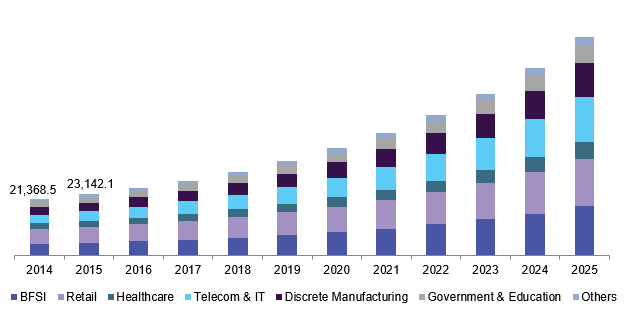
So, even as we commend you for deciding to get a CRM, we caution you of these landmines so that can tiptoe around them on your way to getting the right CRM for your company. Let’s take a look at the most common CRM software mistakes now.
Mistake 1: Lack of Sales Strategy
It’s easy to get excited about the benefits of CRM. The problem is when you look at the CRM software as a strategy, not a tool. No matter how great it is, the software can only go so far as where your sales strategy takes it. Without that strategy, this tool won’t go far.
In fact, before getting a CRM, ask yourself — do you have a clear sales strategy? A sales strategy puts your marketing and sales on a single path to acquiring leads, converting them into deals and striking profits out of these. A sales strategy has many parts, but this is best exemplified by having a sales pipeline with clearly outlined stages and processes that move leads to deals to sales.
In fact, at the core of it, all CRM does is optimizes your sales pipeline by automating or streamlining its process and consolidating customer-related data for opportunities and insights. Without a sales strategy, the CRM has nothing to hatch on.
So, before you even set out to find the best CRM software solutions, look at your sales processes first and make sure it’s ready for a tech upgrade that is CRM.
Mistake 2: Not Prioritizing Features
Another one of the biggest mistakes when choosing a CRM is to want all the features at once. You should be looking at what you just need for now, so you don’t pay for features you won’t use.
Do you need all those different reporting tools when you haven’t achieved data traction yet? What of API integration when you lack for an in-house IT?
Map your buying plan by prioritizing features and scale them as the need arises. Many small business can start with the baseline features:
- Contact management
- Sales pipeline
- Deal and task management
- Automation
- Notifications
- Basic integration
For enterprise features you can have the same feature set but higher data cap and number of users, plus more advanced tools for reporting, analytics and integration, such as the unique features in these CRM software for enterprises.

Visualizing your sales pipeline and tracking the deals in it are two of the most useful features in a CRM, as seen in a HubSpot CRM dashboard.
Mistake 3: Failure to Involve the End-User
Getting a CRM is a strategic decision, but it should involve the end-users: sales reps, marketing staff and admin. It’s not enough to think of their needs, but they should be engaged and empowered during the evaluation stage. The CRM will significantly alter these people’s workflows, so it’s important they look at it as a solution, not a problem, and embrace it willingly.
If not properly onboarded, your employees may end up wasting a lot of time. Six hours a day, in fact, as pointed out in this Washington Post article on work interruptions.
Getting end-users involved means you understand their workflows, identify their pain points and have an idea of their learning curve. Also consider smooth onboarding and creating intuitive video tutorials that will get your people up to speed with the features quickly.
Mistake 4: Underutilizing the Features
When you use CRM just to store contacts and records you’re overlooking its major potential. CRM is more than an address book; it’s true strength lies in its ability to group and consolidate customer-related information. By doing so, CRM can surface opportunities like cross-selling and upselling, help sales reps attract prospects with contextualized message and align your marketing and sales strategies.
Take note, under-utilization can be a symptom of lack of management commitment or participation. This is the opposite of our case on involving end-users. For example, the sales team may be gung-ho to try CRM, but without the cooperation of marketing, leads may fall into cracks. Conversely, a lot of marketing-qualified leads from the CRM may not be taken seriously by sales reps.
That’s why choosing a CRM takes a management direction — often from the CEO, CIO or CMO — to ensure all teams cooperate and that the CRM is optimized across business operations. This way, you get to make the most out of your CRM system.

CRM isn’t just about capturing contacts; in this case, HubSpot captures engaged web visitors that can convert to deals.
Mistake 5: Not Looking into the Far Future
CRM is designed to grow your business; thus, it should take into account your growing needs. These include more marketing and sales tools and deeper customization and integration with third-party systems as your customer data become complex. That’s why you should look at your CRM infrastructure as a work in progress, capable of expanding to meet your newest requirements.
In fact, scalability is one of the major factors we tell readers to consider in our analysis of the top CRM software solutions. What are the factors to consider to make sure your CRM is future-proof?
- Integration – it should integrate with popular and standard business and productivity apps
- Open API – it allows for deeper customization and integration once you are able to maintain an in-house I.T. team
- Native infrastructure – the vendor has sales, marketing and support systems in place, which smoothly integrate with the CRM app
- Enterprise tools – advanced tools like custom analytics and reporting and capabilities for more users and records
- Vendor reliability – does the vendor have a healthy customer base? If not, its business may be shaky in the next few years.
- Community – if the software has an active community of users you’ll find more support and assurance of long-term viability
CRM as a Growth Stack: Why HubSpot CRM is Ideal for Growing Businesses
Reviewing dozens of top CRMs in the market today, we realized that the most reliable CRMs share common traits: they’re easy to use, the interface is intuitive, pricing is affordable and the features are comparable. However, we noted that HubSpot CRM is the most flexible for growing businesses. Given these strengths, one may not help ask the question–are there any limitations to Hubspot CRM?
It is a true growth stack; you start with a free CRM and sign up for HubSpot CRM free app here. This will give you a 100% free sales pipeline and contact management forever, features that can already help you organize sales processes more efficiently and track deals to their conversion. Many companies that use the free HubSpot CRM are able to gain mastery over their sales processes at no cost. You can get a full breakdown of HubSpot free features and limitations in our comprehensive guide to this tool.

The free HubSpot CRM gives you a robust contact management module that allows you to associate records to your prospect’s profile page including emails, calls and logged activities.
As your sales pipeline matures you can then integrate the free CRM with HubSpot Sales and HubSpot Marketing features for more advanced tools. For instance, the following features:
- SEO and content strategy for inbound marketing
- Goal-based nurturing that directs leads into different conversion paths for different personas
- A/B testing with complex predictive lead scoring
- User roles that accommodate more end-users including, possibly, agency-partners and clients
There are other great CRM apps out there for sure. If you’re a small business you can try and compare the features of products to be able to properly choose a CRM. Keep in mind, when looking for a CRM, it should be something that’ll grow with your business whether its a CRM system for e-commerce, a CRM solution for real estate, or for any line of business you are in.








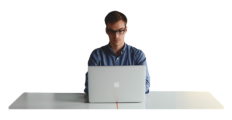






















Leave a comment!