The best CRM software for enterprises is HubSpot CRM, which is equipped with detailed customer databases, integrations with various communication channels, and robust task management tools. This popular and highly scalable customer relationship platform can help you streamline the customer journey and foster stronger relationships with your clients.
It’s a known fact that 68% of clients leave a business due to perceived indifference. This figure could be potentially higher if we factor in the ongoing pandemic and how it literally left customers to their own devices at home. As such, CRM solutions are very handy for many enterprises, helping them keep track of all existing clients, as well as centralize communication channels. This mitigates the problem posed by the community quarantine. In addition, you’ll have a top-notch solution that adds efficiency to your workflow, regardless of the presence of a pandemic.
In our guide, we will be discussing the 15 best CRM software for enterprises, giving special attention to their key features, business-specific functionalities, ease-of-use, as well as scalability. You’ll also learn which solutions are ideally fit your operations with special consideration to key enterprise systems, like marketing, service, and business intelligence.

Top 15 CRM Software for Enterprises Table of Contents
Amid the rapid rise of e-commerce due to COVID-19 and the new technologies set to penetrate the corporate realm, as suggested by the latest CRM trends, customer relationship management will maintain its relevance in the next several years. The lack or even absence of physical traffic has led to numerous bankruptcies and store closures across many industries, galvanizing a shift in the nature we do business.
The foremost customer touchpoints are now digital, with shoppers flocking to online stores and multinational drop-shipping portals. CRM software enters the picture by granting enterprises the tools to provide sufficient communications channels to accommodate customer bases from different locales. Such platforms build sales processes that drive growth, including scheduling activities faster, managing customers, and following up on deals at every stage of the customer journey.
Recognizing how critical communication is at the time of a pandemic, industry experts project that the CRM software market will be valued at a hefty $66.41 billion by the end of 2021, with an annual growth rate of 13.6%. This points to the importance of obtaining any of the best CRM platforms for your enterprise. It could spell the difference in how you adjust to the recent digital market shift.
Source: Statista 2021
Another pertinent concern is that picking the most suitable product for the nature of your organization can be quite challenging, considering the wealth of worthwhile options the CRM market has on offer. To help you shortlist your options, we’ve listed 2023 top performers in this category, paying particular attention to their functionalities, scalability, and ease of use.
1. HubSpot CRM

In our HubSpot CRM overview, this piece of software is one of the most powerful enterprise CRM solutions you can invest in. After all, combining inbound marketing with your CRM process ensures your customer base is healthy and growing. For this overarching infrastructure that aligns both sales and marketing, HubSpot is our best choice for enterprise CRM and the number one software in our CRM category.
The CRM-focused infrastructure utilizes the CRM module with HubSpot Sales and Marketing apps. What you get is a suite of enterprise-grade tools such as omnichannel marketing, predictive lead scoring, marketing automation, advanced reporting like contacts and revenue reporting, a full suite of integrations, and event-based segmentation.
This, on top of HubSpot’s thought leadership in inbound marketing, allows you to have a CRM stack with wide-reaching visibility on customer activities, associated records, standardized, and measurable sales pipeline, and one where lead velocity is constantly monitored and qualified for sales. No wonder HubSpot remains as one of the top 3 CRM software around.
The platform is also available for free, so you can start building your technology stack without any cost when you sign up for the free HubSpot CRM.
What is unique about HubSpot CRM?
- Sales and marketing are aligned. The HubSpot stack disciplines your sales and marketing to consolidate their efforts and data in one location. This gives your organization a solid campaign-to-lead-to-conversion process, streamlines costs, and lends efficiency to your revenue-making departments.
- Inbound-driven CRM. The stack helps you build a solid inbound strategy that feeds your sales pipeline and ensures more sales qualified leads come out of your marketing efforts. The HubSpot stack combines inbound tools like landing pages, lead scoring, marketing automation, and social media monitoring, along with CRM features like sales pipeline, smart contact management, and deal tracker.
- Behavior-driven communications. You can set up email triggers and other messages based on the lead’s history of interactions with you across channels, including mobile and social media. The most relevant leads are automatically qualified and sent to sales.
- Highly engaged communication with prospects. Hubspot enables your sales to personalize communication even with a massive volume of leads. By combining tools like email sequences, email tracking, inbox profiles, and prospects records, sales can see the context of the prospects’ needs, issues, purchase history, and other relevant data, and use such information to come up with a more engaging message.
- Flexible to scale. The HubSpot stack consists of three main modules: CRM, Sales, and Marketing. Each module can be used separately or combined altogether. The sales team doesn’t have to wait for marketing to leverage the CRM and Sales modules and vice-versa.
Detailed HubSpot CRM Review
2. Freshworks CRM

Freshworks CRM features offer the flexibility of a sales CRM software and the efficiency of a marketing automation platform as it imparts comprehensive solutions for productivity, communication, collaboration, pipeline management, and reporting. Enabling users to build workflows, the platform lets you simulate your business’ sales pipeline and marketing funnel, then automate the activities involved in both. You can plan out multichannel campaigns, deploy them through the software, and monitor their performance.
Freshworks CRM also encourages collaborations with your team. Marketing managers can leverage Freshconnect as it grants the whole team access to knowledge bases and strategies. Meanwhile, sales managers can form teams out of available personnel, assign tasks, and then share files and strategies through the software’s shared inbox.
Moreover, the platform has advanced reporting tools with which you can track the performance of each campaign and identify sales trends, which can be the center points of new strategies. Freshworks CRM also has a mobile app that lets you monitor sales remotely.
What is unique about Freshworks CRM?
- Integrated workflow management. The platform lets you build workflows and workflow automation parameters to eliminate a lot of routine tasks. This covers automatic call logging and the automatic assignment of leads.
- Consolidated sales deals. Freshworks CRM allows you to visualize your team’s sales deals across multiple pipelines and view the success rates of prospective deals. Also, bad deals are duly marked so you can make the necessary adjustments when communicating with their sources.
- In-depth insights. Equipped with advanced analytics tools, Freshworks CRM lets you in on lead scores based on your contacts’ behavior and proclivity to purchase goods. It also has an event tracking functionality that displays which among your sites drive traffic and which among your product lines garner much attention.
- Multichannel communications. Communication is easy with Freshworks CRM, regardless if it’s with your team or your contacts. You can send and receive messages via email, phone, SMS, or live chat.
- Boosts team productivity. Freshworks CRM is equipped with features that allow you to delegate tasks to your team, schedule appointments, prepare web forms for lead generation, and seamless data migration from spreadsheets and other CRM software.
Detailed Freshworks CRM Review
3. Salesforce CRM

Salesforce CRM benefits are aplenty. It offers a complete customer relationship management solution and then some. Thanks to its comprehensive features, it currently holds the largest share in this market. Many experts believe that this is due to the balance between simplicity and powerful functions, and customers’ acquaintance with the experienced company that has no issues standing up to the competition.
Being a great CRM software for enterprises, Salesforce CRM intends to close every CRM gap and boost productivity using refined retention strategies, offering a variety of systems to choose from. With this platform, you get access to a wide range of functionalities, ranging from opportunity management to lead routing, making it easier for you to streamline your process and monitor your progress.
Over 100,000 large, medium, and small businesses have entrusted their customer relations to Salesforce as a top provider, primarily due to the reasonable pricing. Salesforce products are also impeccably integrated and come with one of the friendliest and easiest-to-manage interfaces you’ve ever used.
What is unique about Salesforce CRM?
- Proven capacity to boost your success. Salesforce is currently one of the world’s leading CRM systems, and for a good reason. It provides you with a full view of every customer, and always looks for competitive information you can use to manage a lead accordingly. In this way, the system helps you set accurate and metric-based goals and work step-by-step on their accomplishment.
- Real-time business process management. Salesforce CRM’s Visual Workflow makes it possible for you to drag-and-drop business processes, including deals, discounts, and expenses. You can also share and sync files and track changes in real-time for faster and more productive communication between you and your team.
- Systematic lead-to-conversion approach. Salesforce CRM does a great job of tracking clicks and bringing more leads towards your campaigns, but its most important benefit is guiding leads to conversion. Combining lead management, campaign automation, and pipeline management features, Salesforce CRM helps you close more deals in a shorter period of time.
- Analytics. Salesforce CRM also offers reports and dashboards to collect and accumulate data for detailed reporting and analysis. You can also set up a territorial model to balance assignments between your reps.
- Modular architecture. Salesforce CRM offers flexible plans that are bundled, depending on what kinds of features you need. Moreover, the platform comes with open API capabilities, making it easier for you to configure the system based on the changing needs of your enterprise.
Detailed Salesforce CRM Review
4. NetSuite CRM

NetSuite CRM features allow you to have a 360-degree view of your customers in real-time. Enterprises use this to have a continuous stream of information from all touchpoints throughout the customer lifecycle. Moreover, NetSuite CRM allows them to interact and engage customers from different channels using a single tool.
Furthermore, the platform is not just a CRM. It also packs other CRM support tools that turn it into a complete business solution. These include modules for marketing automation, customer service management, and sales force automation, among other advanced functions. Additionally, it comes with features for time tracking, customer touchpoints, email marketing, and case management.
Customers not only love NetSuite CRM’s easy-to-use reporting and analytics tools. They also greatly enjoy how it allows them to customize Android and iPhone applications for their particular uses.
What is unique about NetSuite CRM?
- Sales forecasting. This feature allows enterprises to predict sales with real-time data and forecasts. Also, forecasts are presented using intuitive and highly-visual graphics.
- Partner relationship management. This feature enables users to work seamlessly with partner companies for joint marketing campaigns and lead management, among others.
- Marketing Automation. NetSuite CRM also includes native marketing automation functionalities. This provides users with marketing support features for CRM. Or, equivalently, it provides them a CRM framework for their marketing processes.
- Employee productivity tracking. The platform also lets users manage and track employee workflow. It also comes with a group calendar that allows your team to be on the same page all the time.
- Customizable apps. NetSuite CRM includes a module that enables users to customize useful iPhone and Android applications within the system. With this, you can create applications tailor-made to your needs.
Detailed NetSuite CRM Review
5. Pipedrive

Our next tool is a light-touch sales platform created for small enterprises. Pipedrive features focus on direct sales; it streamlines CRM activities across different platforms and centralizes all of your data in one convenient hub. This way, you can zero-in on crucial leads and close deals faster with minimal effort. It even comes with a user-friendly UI and a quick setup process so that you can roll out your CRM efforts within a few hours of implementation.
Aside from its intuitive system and fully integrated interface, Pipedrive sets itself apart from the competition using its unique visual sales pipeline. This feature is what provides users with complete visibility over their operations. It pinpoints the actions you need to do to secure more deals and even alerts you when to re-engage clients so that no lead falls through the cracks. Pipedrive also can integrate with hundreds of popular applications like G Suite, MailChimp, and Zapier to give you a more personalized user experience.
What is unique about Pipedrive?
- Better sales management. Get a 360-degree view of your deals and sales methodology using Pipedrive’s visual pipeline management functionality. This lets you check the status of all your tasks in real-time and the progress of your campaigns to optimize operations. It even has a solid hosting infrastructure to make sure that you are fully operational at all times.
- Easier lead management. Pipedrive allows you to collect contact information using custom web forms and gives you the ability to group your leads according to whatever criteria you prefer. This is great for building targeted campaigns and creating more personalized emails.
- Highly customizable features. This CRM platform is built for flexibility. It lets you modify your pipeline stages depending on your needs, making it easier to edit filters, personalize messages, share files that might be relevant to colleagues, and more.
- Mobile-ready interface. Want to keep track of your CRM activities whenever, wherever? Pipedrive has a fully-optimized interface that lets you access the application via any mobile device. The data is backed up in real-time to ensure seamless synchronization.
- Detailed reporting. Pipedrive offers a top-notch statistics tool. It provides the status of losses, wins, conversions, and customer activities and compiles them in one dashboard for easier monitoring. You may even export the data to other systems for your convenience.
Detailed Pipedrive Review
6. CRM Creatio
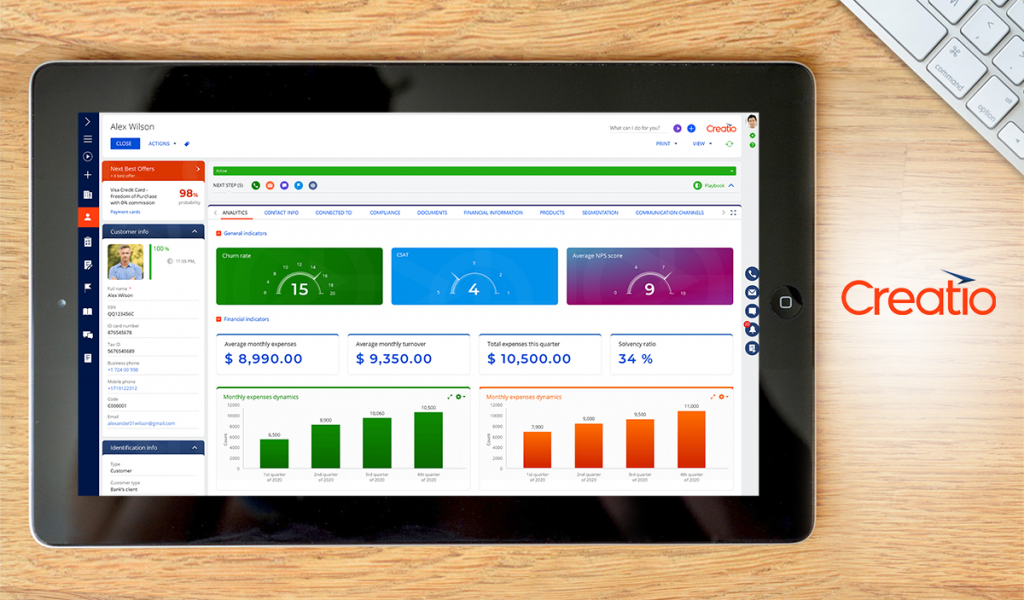
The CRM Creatio suite provides businesses with an end-to-end solution for marketing and customer service through its three modules: Marketing Creatio, Sales Creatio, and Service Creatio. Altogether, these modules provide a 360-degree customer view that supports more reliable, higher-quality customer service.
Moreover, each module offers specialized tools that can optimize a wide range of processes, including lead management, email marketing, field sales management, and knowledge management. Integrations with third-party software such as Excel, MS Exchange, and Google apps also extend the suite’s capablities.
CRM Creatio pros and cons include an intuitive interface that users can easily navigate and master, ensuring faster implementation and adoption. Company logos can be added to the interface; data fields, sections, and pages can be added or removed, and business rules can be modified, all without programming. All these customization features ensure that businesses can take full advantage of CRM Creatio’s capabilities.
What is unique with CRM Creatio?
- More effective lead sourcing and nurturing. Through Marketing Creatio, users can track visitor behavior in websites to identify potential lead generation channels and sources. Information is also collected into lead profiles for easier analysis and tracking.
- Document flow automation. Sales Creatio enables easier document tracking, allowing users to link documents to customers and orders. An automated document approval process also sends notifications to document owners once documents are approved.
- Self-service options for customers and end users. Service Creatio improves the effectiveness of CRM processes through self-service options such as knowledge bases and service catalogs. The module also supports deep analysis of the service catalog, helping users track customer satisfaction levels and service popularity.
- Productivity tools. The modules also come with tools and features that help improve users’ productivity. Marketing Creatio allows users to manage emails in a unified environment, while integration with a PBX system lets users make and receive calls directly in the system.
- Built-in System Designer. A System Designer feature allows users to customize the modules’ interface. Data fields and pages can be rearranged, added, or removed through wizards and designers. Business logic can be modified without programming as well.
Detailed CRM Creatio Review
7. Zoho CRM

In our Zoho CRM reviews, we describe it as an award-winning solution in its category and for good reasons. Providing a complete and free CRM platform for SMBs, Zoho CRM takes on a bigger job of being the core of business operations on the enterprise level. What makes Zoho CRM ideal for large enterprises is its flexibility and scalability, which are two fundamental qualities of a CRM on top of reliability.
As an enterprise-grade CRM, Zoho CRM takes customization to the next level with tools and features that allow you to tailor your CRM’s structure perfectly to your business. Zoho CRM’s customization capabilities go beyond modifying the platform’s interface: it also lets you map out your teams’ workflow processes to make them more productive and efficient. Aside from customization, Zoho CRM also comes with all the functions large enterprises need to build a strong relationship with a large volume of customers and prospects. These features include sales force automation, lead management, multichannel marketing, journey orchestration, account management, business intelligence, artificial intelligence, sales performance management, and customer service.
Furthermore, Zoho CRM offers top-notch security features, including marking and encrypting sensitive data when at rest, maintaining comprehensive control over access to granular data, utilizing single sign-on and multi-factor authentication, whitelisting and blocking suspicious IPs, and more. As for compliance, Zoho CRM is GDPR-certified and has an uptime guarantee of 99.9%. Moreover, Zoho CRM also has ISO certifications for information security, cloud security, and privacy information management.
What is unique about Zoho CRM?
- Full-scale Automation. Zoho CRM equips businesses with advanced automation capabilities that streamline sales, marketing, and support processes.
- Customizable Industry Workflows. Zoho CRM allows you to customize workflows for various industries including retail, life science, insurance, real estate, service-based industries, and more.
- IP Whitelisting. You can add a layer of security by only allowing access to your Zoho CRM account via authorized IPs such as your personal work PC and your team members’.
- Onboarding and Training. Zoho CRM offers upskilling opportunities for you and your team members through its comprehensive in-person or online training with product experts.
- Reasonably Priced Plans. Zoho CRM has a free version and a competitively priced enterprise package that starts at $45/user per month.
Detailed Zoho CRM Review
8. Pipeliner

Pipeliner is a CRM software built for sales teams. It has a straightforward and visualized user interface, making it easier for salespeople to decipher complex systems and workflows. For faster onboarding and adoption, the software has built-in visual support tools and guided tours to help you and your team.
Another notable quality of Pipeliner is its simple, nontechnical admin system, which leaves administrative tasks to the end-users instead of IT support. For instance, you can easily customize and configure the system even without advanced coding knowledge. Pipeliner has color-coding and drag-and-drop features to help you build a CRM system that allows your sales team to work in a convenient setup.
Moreover, Pipeliner has automation tools to accelerate your processes. You can also integrate the system with third-party business applications.
What is unique with Pipeliner?
- Visualized system. Pipeliner has a visual user interface that allows your team to navigate through the platform easily.
- Defining KPIs. With Pipeliner, the most important KPIs are made accessible to you. This helps you gain intelligent insights, and you can interpret them simply by using various visual formats.
- Rapid adoption rates. The software has a straightforward user interface, which allows your team to quickly get used to the system. Nontechnical users can also make use of the guided tours and visual support tools during the onboarding process.
- Flexible lead nurturing process. Pipeliner allows you to import a lead manually using the .CSV file format, or you can gather leads via web forms. The software has a flexible CRM configuration that can be tailored you the unique needs of your company.
- Built-in AI for the mobile app. A mobile version of Pipeliner is available, and it uses intelligent AI to improve the application’s efficiency.
Detailed Pipeliner Review
9. Zengine by WizeHive

Zengine by WizeHive features primarily focus on education- and mission-based enterprises. It helps them streamline grants, scholarships, applications, and CRM processes. All of these are rolled into one customizable application that you can tailor to your needs. Users particularly enjoy its institution-specific rollouts that are very rare among the many CRM and other business solutions. It is perfect for educational institutions or non-government organizations.
Core features include automated emails, bulk emails, automated workflows, integrated CRM, and reporting dashboards. These are rounded out with modules such as fellowship management, grants management, awards management, internship management, and customer management, among many others.
Zengine has a completely web-based deployment. Thus, it allows for collaboration across different geographies. This is perfect for mission-based organizations and institutions with a global scope. Unfortunately, it has neither a native Android nor an iPhone app.
What makes Zengine by WizeHive unique?
- Education-based and mission-based. This CRM application targets a unique market, and it uniquely caters to them with market-specific features such as grant management and scholarship management.
- Customization. Users can customize dashboards, reports, and forms to meet their particular institutional needs. Thus, you can create workflows that work for you.
- Integrations. The solution integrates seamlessly with 1000+ systems. This is thanks to its open API.
- User portals. Zengine allows you to create user portals for your fellows, scholars, researchers, teachers, and students. In this way, they can check for specific news and statuses.
- Project management. This module allows you to manage your team and projects right inside the system. This includes tasks and many more.
Detailed Zengine by WizeHive Review
10. monday.com CRM

There are many monday.com benefits. This is because of the comprehensive features that come with this total business solution software. What’s great about this platform is that it can be customized to your particular needs. It is both scalable and highly intuitive to use. This is why many enterprises nowadays are using monday.com for their CRM and other business processes.
This software service has a very distinct advantage over other brands. It has an easily understandable and highly visual interface. Also, it is packed with many integrations that you can use to customize automation. These custom automations range from instant notifications to automatic actions after triggers.
Other important monday.com features include an exportable contact database, pipeline management tools, and team management modules. These and other features round out monday.com’s complete business solution offering.
What makes monday.com CRM unique?
- Easy Reporting & Analytics. monday.com’s analytics and reporting module are very easy to use. Also, it offers you a wide variety of visualizations. It is very intuitive for a module that packs so many features.
- Pipeline Management. The platform has a very intuitive pipeline management module that allows users to manage leads and sales.
- Task Management. This software has a task management module already available, which allows users to track progress and manage tasks.
- Many Integrations. monday.com extends its power by integrating seamlessly with many platforms out there. This also allows users to create many types of custom automations.
- Automation. The platform makes it easy for you to create if-then automations. In a sense, it allows you to create your own programs.
Detailed monday.com sales CRM Review
11. vtenext

vtenext is an end-to-end CRM solution with functionalities that can cater to small and large businesses alike. Among the many vtenext features are lead management and marketing tools that users can efficiently collect, store, and organize prospective and existing customers. Moreover, the platform has a natively integrated business process management engine that makes it easy for businesses to create workflows and automate them. As a result, you can accelerate repetitive tasks and focus more on connecting with your customers.
Managers will appreciate how vtenext lets them stay on top of all their leads and the sales opportunities associated with them through its real-time dashboard and reporting functionalities. The application helps them get a full view of their operations and pinpoint what aspects may need fine-tuning.
Last but not least, vtenext has an open-source architecture. This way, you can configure it depending on your unique requirements — be it extending its functionalities or simply integrating it with your existing business software ecosystem. By doing so, you can make sure that everything you need for each transaction or interaction is easy to access at all times.
What makes vtenext unique?
- Built-in business process management engine. vtenext’s uniqueness comes from the platform’s natively integrated business process management engine. With this, users can set logic rules to map out and automate their workflows.
- Enhanced lead management. The platform allows users to manage their potential and existing customers at the granular level by consolidating all customer information in a single hub. It records previous interactions and can even be used to track the buying stage of a lead so you can personalize your approach.
- Streamlined customer management process. vtenext does not stop at customer relationship management. The platform is equipped with post-sales tools and customer service options to help you with retention efforts.
- Open-source architecture. This platform is highly extensible and adaptable thanks to its open-source options. With this, you can configure the system however you prefer, extend its functions, or connect it to your existing systems.
- Native mobile application. Last but not least, vtenext offers native mobile applications for both iOS and Android devices. With this, users can easily oversee their CRM, BPM, and other processes without having to be in the office.
Detailed vtenext Review
12. Daylite

According to Daylite reviews, it’s a comprehensive platform that combines lead management, CRM, and project management capabilities into a single, unified platform. By organizing these processes, Daylite can help companies focus on building relationships with leads and customers and, as a result, close more deals.
With Daylite, contact information and interactions are kept in one place for easier access and tracking. The platform also comes with powerful filtering options for segmenting contacts and leads into Smart Lists, so each segment is targeted at the right time. These features make it easier for reps to nurture leads and can help improve conversion rates.
The platform also comes with a suite of features for more efficient project management. Using Daylite, managers can assign tasks to team members and set due dates and milestones for easier progress tracking. Users can also create follow-up notes and checklists from templates to ensure that no task falls through the cracks.
What is unique about Daylite?
- More efficient lead management. Daylite comes with features that help users filter and segment leads into customizable Smart Lists. Lead scoring features also support users in prioritizing leads more efficiently.
- Easier interaction tracking. Daylite not only organizes the contact database but also tracks every interaction with these contacts. As a result, reps can use context in customer interactions to improve engagement.
- Convenient task management. With Daylite, managers can break down large projects into individual tasks and assign these tasks to team members. Due dates, reminders, and notifications help ensure that these tasks are completed on time.
- Easy-to-use report engine. Daylite also comes with a report engine that can generate reports on key metrics such as close rates, opportunities lost, and deals in various pipelines. The software’s built-in report templates can also be customized.
- Offline access. Daylite is designed to allow offline access, since it’s a native app with local data. Through this feature, users can work anytime, anywhere without losing access to important business data.
Detailed Daylite for Mac Review
13. NetHunt CRM
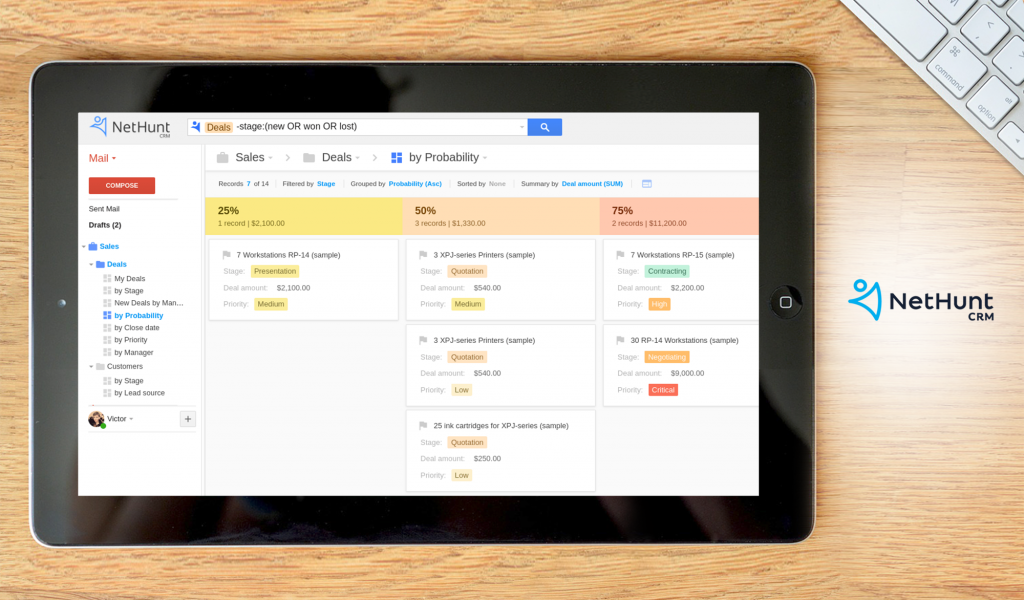
If you read NetHunt CRM reviews, then you would understand why many companies, from startups to established enterprises, like to utilize the platform. It is designed to work as an extension of Gmail and as an accompaniment to other applications in G Suite.
With NetHunt CRM, your business can unify your inboxes. That is because the solution can also connect with Facebook Messenger, Twitter, Slack, and other social and productivity platforms. Thus, your sales and support representative can easily pick up conversations where they left off. On top of that, your agents can quickly turn new inquiries into business opportunities.
What makes NetHunt CRM unique?
- Designed for Google. It works seamlessly with Gmail and other G Suite solutions. Because of that, you can set up drip campaigns and track emails easily.
- Customer database. The application can record each interaction with every customer. On top of that, it can pull information from LinkedIn, Intercom, and Facebook Messenger.
- Streamlined processes. Not only does it unify your inboxes, but it also helps in streamlining workflows, too. That is because you can perform a wide array of tasks without leaving the NetHunt CRM window.
- Collaborative workflow. NetHunt CRM is great for collaboration. Team members can share notes with each other and communicate as they work to answer queries and solve problems.
- Quick implementation. The solution is straightforward. Thus, your company can implement and use it without delay. That includes integrations other than Gmail and G Suite apps.
Detailed NetHunt CRM Review
14. EngageBay
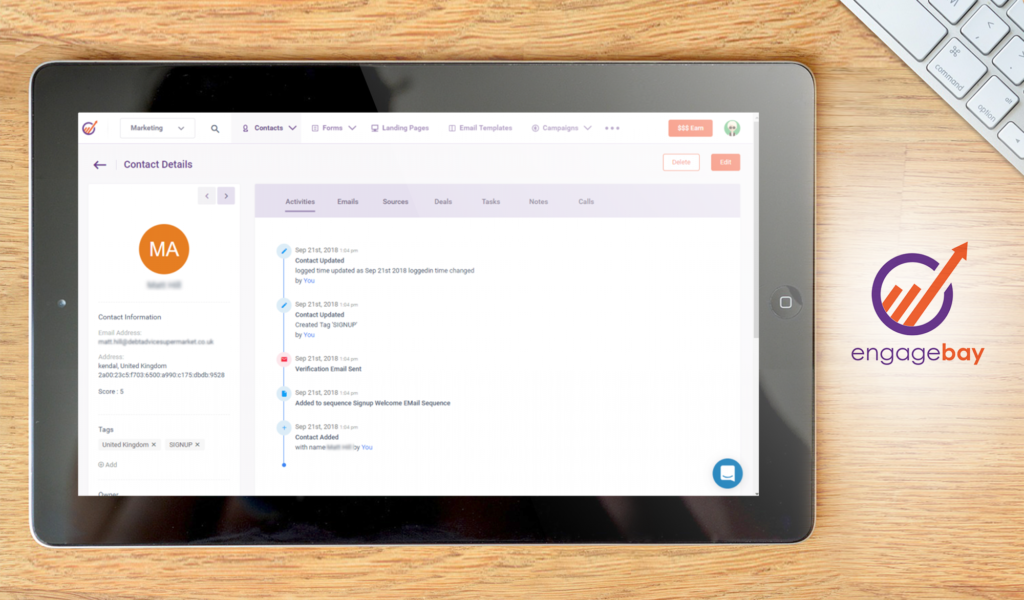
Engagebay is a CRM created with SMEs in mind. It offers easy-to-use tools on an intuitive, straightforward interface and aims to align your customer-facing processes. With this, you can automate your sales and marketing efforts, handle customer service, as well as manage your agents as seamlessly as possible. Plus, as a CRM, it also has robust tools for contact management and segmentation as well as appointment scheduling. It also integrates with a wide range of third-party systems so you can connect it with your existing software ecosystem.
Aside from the abovementioned features, EngageBay makes managing your sales pipeline simple. It allows you to keep a close eye on every deal and customer interaction so you will know which deals to prioritize. Moreover, as it has automation tools, it can eliminate manual entry and allow you to focus on attention-demanding tasks. All data vital to sales and monitoring are also gathered. You can run them through the built-in analytics module so that you get a better idea of your performance and what steps you can take to improve it.
What makes EngageBay unique?
- Customer service tools. EngageBay is not limited to CRM, sales, and marketing. The platform also has a customer service tool that lets you manage tickets as well as customer inquiries through calls and live chat.
- Small business and startups-focused. Although medium and large businesses can also use EngageBay, it is designed to cater to the CRM needs of small businesses and startups.
- Marketing automation and optimization. It can automate lead generation, email marketing, and pipeline management. Moreover, the platform supports A/B testing so you can optimize all your marketing campaigns
- Social Suite. The platform comes equipped with social media monitoring and management tools so you can monitor your Facebook, Instagram, LinkedIn, and Twitter accounts in one unified hub.
- GDPR-Compliant. EngageBay allows you to extend the privacy protections and rights that GDPR offers to your customers. With this, you give your customers the right to rectify their information, the right to permanently remove their information, as well as have access to their data.
Detailed EngageBay Review
15. Scoro
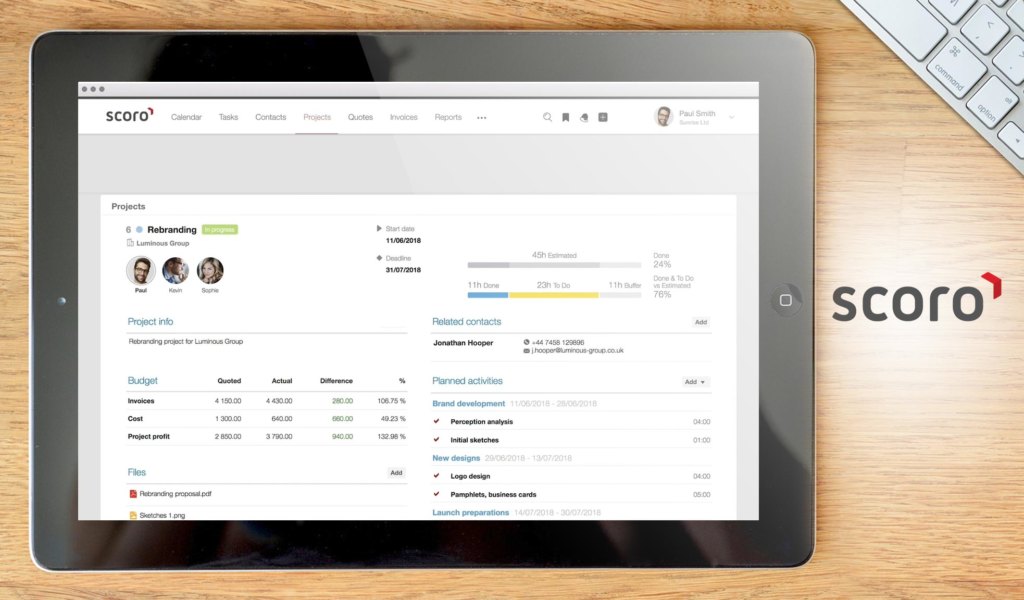
Scoro is a comprehensive business management platform created for small to medium-sized businesses. It comes equipped with modules not only for team management and project management but also for professional services automation and financial reporting. This allows users to not only make business management more convenient but also streamline operations and optimize team collaboration. What’s more, as a cloud-based software, this platform is accessible on Android and iOS devices. As such, overseeing processes on the fly is easier than ever.
Aside from the abovementioned functionalities, this platform is also known for its robust customer relationship management features. It collects all pertinent customer data from contact information to transaction history, so it’s easier for agents to make the most out of each interaction. Moreover, it tracks the status of each lead so that businesses can tap them at the most opportune time. With this module, users can seamlessly manage customer relations alongside back-end tasks.
What is unique about Scoro?
- Collaboration-First Interface. Scoro’s interface is designed to be a complete digital workspace. With this, users can customize real-time dashboards and task boards to optimize workflows and improve team collaboration.
- Lead Management Tools. The platform makes sure that no lead falls through the cracks with its customer relationship management module. With this, you get a complete overview of sales funnels. Moreover, you can organize important information per customer for easier retrieval. This way, you can personalize each interaction.
- Built-In Finance Management. The system comes equipped with finance management tools such as expense tracking, income monitoring, commission calculators, and financial reporting. It also comes with billing and invoicing tools to simplify payment collection.
- Extensive Reporting Options. Scoro reinforces data-driven business processes by providing detailed reports. It can generate work summaries, pipeline reports, activity reports, success reports, budget reports, as well as commission reports. This takes out the guesswork in decision-making.
- Seamless Integrations. Lastly, the platform supports a wide variety of third-party business applications. From time management tools and accounting systems to marketing programs and payment processing gateways, this tool’s functionalities can be easily extended depending on your operational requirements.
Detailed Scoro Review
Which CRM tool is best for your organization?
Although CRM software typically offer one-size-fits-all solutions, there are platforms that are intrinsically built for particular activities and industries. For instance, tools like Salesforce and Freshworks CRM specialize in providing modules for customer engagement across different channels. Meanwhile, an app like Netsuite CRM shines with its total customer visibility. However, if what you’re after is flexibility across all functionalities, we highly recommend HubSpot CRM.
With it, organizations can manage hundreds or even thousands of customers on a global scale. You can also track interactions and manage relationships with customers and other stakeholders seamlessly across multiple channels, vital to snaring digital customers amid COVID-19. Furthermore, the software consolidates the data of sales and marketing to ensure the integrity of information throughout your company’s workflows.
Of course, many other CRM programs can fit your enterprise-wide needs. The comparison doesn’t just stop at features and benefits. It also spills over to pricing, ease-of-use, aesthetics, and many other factors that you, as a user, find important. So, to help you dig deeper, have a look at our guide to the best free CRM software solutions for 2021.









































Leave a comment!