This article has been updated for 2023 to ensure it includes the leading customer relationship management (CRM) software solutions. This is the list of all the latest systems that can manage your business relationships for free.
Customer relationship management (CRM) software systems can help you maintain quality relationships with your customers. However, the budget is usually one of the biggest concerns for companies interested in implementing a CRM software that will allow them to keep up with today’s competitive business environment. This rings true particularly today when many companies are struggling with insufficient or interrupted cash flow due to the COVID-19 pandemic. Fortunately, there are many high-quality CRM solutions you can get for free.
In this guide, we’ll help you save time and money by listing the best 12 free CRM software of 2023, according to our experts, who examined each popular solution in detail. These products are perfect to jump-start your customer relationship management efforts but can also scale up with you as your business grows.

Best 12 free CRM software of 2023
The COVID-19 pandemic has brought about massive disruptions in how companies do business and respond to consumer demand. For companies that are technologically equipped, they can find various ways to leverage their CRM during the pandemic. For one, CRM systems help ensure that workflows needed to serve customers are in place even as people work from home. Second, it helps them reach out to contacts for alternative methods of communication when face-to-face engagement is restricted. Third, it gives leaders visibility and easy access to integrated organizational data which allows them to quickly adapt to changing business decisions.
But that is not to say that using CRM software will rid your company of all the challenges it is facing. In Tinyclues’ The State of CRM Report 2021, the top challenge for CRM teams is having clear advice on strategy (47.1%). This is followed by getting advice on how to best measure CRM performance (38.8%). Moreover, 82% of CRM teams said that active customer retention is one of their most important objectives. To keep themselves attuned to customer needs, they track their customers’ socio-demographic information, conduct regular A/B testing, and implement control group measures as part of their strategy. However, in order to perform this, finding the right CRM is key.

Now, let’s now take a comprehensive look at the best free CRM software of 2023. This will help you get to know the product better based on each unique functionality, target user, and features included in its free plan. Once you are ready to scale, you can upgrade to a paid plan and get access to advanced features. This way, you can keep up with the latest CRM trends like AI-powered communications and mobile and social CRM.
1. HubSpot CRM

Choose it because: it is the most robust free CRM.
There is little chance you will find a list of free online CRM tools where HubSpot CRM doesn’t appear, and the reason is that this fully powered system delivers all functionality for free. While most CRM providers out there reserve premium capabilities for pay-per-use clients, this all-singing, all-dancing automation engine gives it all for free.
The system is a prime member of a larger productivity suite and a premier Google partner. HubSpot CRM features are designed to help small and medium businesses close more deals and obtain full visibility into their sales pipelines. HubSpot CRM comes with an automated engine that tracks customer interactions via several channels (email, phone, meetings, and social media); stores lead on a clutter-free timeline instead of messy and shared inboxes, and blends easily with third-party systems and similar applications. What is particularly likable about HubSpot CRM is the intuitive interface and easy navigation, but enterprise-grade users may find it too necessary for the customer service they provide.
Who is HubSpot designed for?
The prime target groups are sole vendors and service providers, and small/mid-tier companies looking to support a moderate client base in the retail, accounting, real estate, construction, and similar niches. Note that the system is flexible in terms of storage and base listing capacity, and thus, able to expand in line with your market activity.
What features are available for free?
As we mentioned before, all HubSpot CRM features, integrations, and support services are delivered for free. All you need to do is to create your HubSpot account, import your data, and let the system manage customer relationships on your behalf. This is what you will get:
HubSpot CRM Features
- Unlimited users
- Contact management
- Contact & company insights
- Company records
- Gmail & Outlook integration
- Documents
- Forms
- Contact activity
- Facebook & Instagram lead ads
- Canned Snippets
- Email scheduling
- Email tracking notifications
- Email templates
- Conversations inbox
- Team email
- Live chat
- Conversational bots
- Calling
- Meetings
- Deals
- Tasks
- Ticketing
- Reporting dashboard
What features you will have to pay extra for?
To make this module work in synergy with HubSpot Marketing and HubSpot Sales (when not acquired as a standalone product), the company developed several advanced features the user can purchase to expand the functionality of this system. These are:
Add-on Features
- Ad management
- Conversations inbox
- Conversational bots
- Reporting dashboards
- HubSpot branding removed
- Email marketing
- Lists
- Phone support
- Blog & content creation tools
Detailed HubSpot CRM Review
2. Freshworks CRM
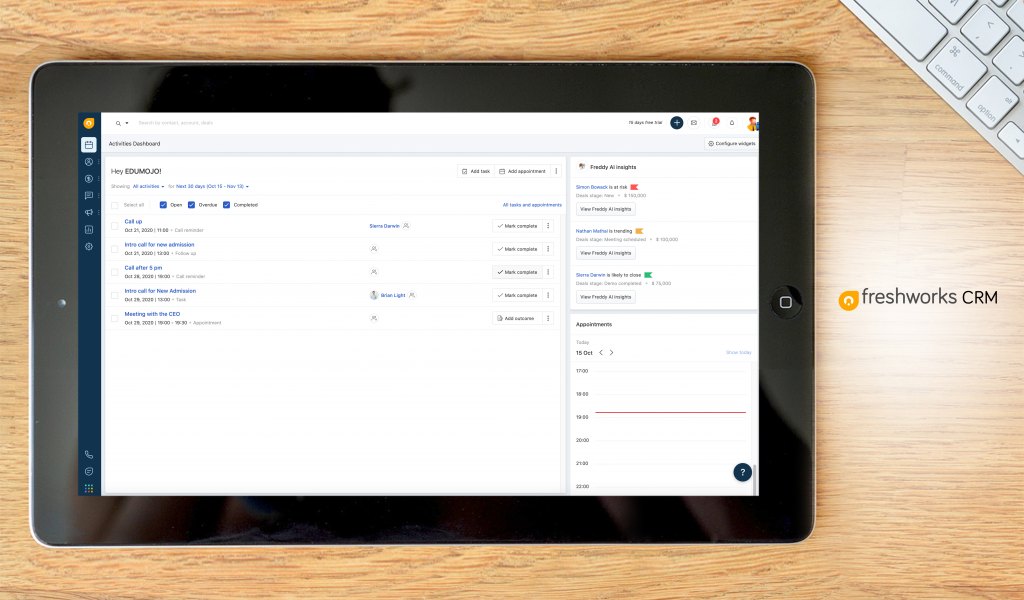
Choose it because of: Sales and marketing integration
Freshworks CRM breaks down barriers between sales and marketing teams as it combines features for lead generation, nurturing, campaigns, and deals in one, cohesive platform. Salespeople will have visibility on sales-ready leads, while marketing specialists can gain insights on which campaigns turn out the most conversions.
Freshworks CRM has three modules to suit your business needs namely, Freshworks CRM Sales Cloud, Freshworks CRM Marketing Cloud, and Freshworks CRM Customer-for-Life Cloud. Each module offers free plans that come with basic yet essential features to get the most important jobs done.
What is particularly likable about Freshworks CRM is its user-friendly interface and easy implementation. There are also visual dashboards for reporting and analytics so users can always pull up the latest data and create custom reports. Free Freshworks CRM benefits include contact management, email marketing campaigns, built-in dialer calling, and deal management, among others.
Who is Freshworks CRM designed for?
SMEs and enterprises looking for a unified CRM platform that can strongly connect their sales and marketing teams are the primary beneficiaries of the software. Freshworks CRM can be your all-in-one solution for increasing customer engagement and delivering more personalized buyer experiences.
What features are available for free?
Freshworks CRM’s free plans are available for all three modules.
Customer-for-Life Cloud
- Lists
- Email Marketing Campaigns
- Contact, Account and Deal Management
- Phone/Calling
- Live Chat
- 24×5 Support
- Mobile App
Sales Cloud
- Contact, Account and Deal management
- Custom Views
- Tasks, Appointments and Notes
- Phone/Calling
- Live Chat
- Role-based Access
- 24×5 Support
- Mobile App
Marketing Cloud
- Marketing CRM
- Lists
- Email Marketing Campaigns
- Pop-ups
- Live Chat
- External Form Tracking
- 24×5 Support
- Mobile App
What features you will have to pay extra for?
Freshworks CRM offers several paid plans for users to consider, but they all target a tightly specified group of needs.
Here are the paid features you get access to with paid plans:
- SMS Integration
- Lead Scoring
- Intelligent Workflows
- Basic Reporting
- Integrations
- Marketplace
- iPhone and Android apps
- Territories and Lead assignment
- Advanced CRM Customization
- Auto Profile Enrichment
- Reports Dashboard
- Smartforms and Event Tracking
- Multi-currency
Detailed Freshworks CRM Review
3. Zoho CRM

Choose it because of: Sales force automation
Zoho CRM is another smart system you can position in charge of your relationship management activity and do so without worrying that your free selection might be too basic. Keep in mind that Zoho CRM is not just a simple contact management app; for that purpose, the vendor developed a whole different product called Zoho ContactManager. Zoho CRM, meanwhile, is a fully equipped package for lead and sales management available for free for teams of up to ten users.
Zoho CRM’s plans differ in terms of communication channel availability, sales automation equipment, number of records, and custom modules. Still, one thing the company is particularly proud of is delivering unlimited support to users, regardless of the plan they’ve chosen. The free plan is offered as a unified, customer-centric kit fully equipped for email marketing, visitor tracking, customer surveys, social media marketing, project management, and a professional analytics board. The mobile apps developed by the company are also available in the free edition. Read our comprehensive review to learn more about Zoho CRM pros and cons.
Who is Zoho CRM designed for?
Small and medium business in the retail and service industry looking for a complete sales force automation, email marketing, and lead management system with reliable analytics. Sole proprietors are also invited to use it.
What features are available for free?
Zoho CRM’s Free Edition is currently among the most popular off-charge CRM tools, and the reasons are more than obvious. The unpaid package collates the best of the four paid plans and wraps it nicely in a ten-people working kit, with unlimited support and access to Zoho products integrations.
These are the features you can get in the free edition:
- 3 users
- Leads
- Documents
- Mobile apps
- 24/7 priority assistance.
- Salesforce automation
- Feeds for team collaboration
- Social media features (Twitter, Facebook, and Google+)
- Marketing automation (10 Email Templates, Email Opt-Out)
- Document Library (Folder Sharing, Attach Docs, File Versioning, Reviews)
- Standard Reports
- Web forms
- 1 GB Storage
- Product customization
- Workflow management
What features will you have to pay extra for?
There are four paid Zoho CRM packages to consider, with prices varying between $12 and $100/month. The main difference between the packages is the presence of email management and sales force automation capabilities. At the same time, the analytic features offered by each are gradually improving from one package to the other. All plans are billed monthly or annually and come with a handy 14-day trial where you can test their features.
Here are the paid features you can get:
- Sales forecasting
- Scoring rules
- Charts and KPIs
- Document library
- Roles and profiles
- Custom fields
- Call center connectors
- Webforms
- Secure, encrypted transmission
- Workflow rules
- Social CRM
- Email integration
- Sales signals
- Macros
- Blueprint – Process management
- Inventory management
- Unlimited records
- Google Ads integration
Detailed Zoho CRM Review
4. Really Simple Systems CRM

Choose it because: it’s simple and affordable
As its name implies, Really Simple Systems CRM is a software that’s easy to use and work with, right from the get-go. Setup is seamless, and training can be done in a matter of minutes too. The system is highly customizable as well and allows you to build dashboards that are most efficient for you.
Really Simple Systems CRM can also act as a centralized hub that provides you with complete visibility into your customer interactions. It allows you to quickly find customers and contacts as well as monitor leads for your marketing efforts. It can even automate the sales process and set appointments and tasks to ensure that no sales opportunity is missed.
The vendor has an appealing free trial where you can tinker with the all features –premium and basic– at no cost.
Who is Really Simple Systems CRM designed for?
The software is ideal for growing B2B teams. It’s specifically suited for your service teams, marketing staff, and sales personnel. While it markets itself as a simple CRM solution, it can handle the needs of large enterprises as well.
What are the available features for free?
The platform has a comprehensive free plan that provides you with all the basic CRM functionalities. There’s also no time limit to this plan. Thus, if it can fulfill your business’s needs, then you have a completely free and robust CRM software.
These are the features you get for free:
- 2 users
- 100 company records
- Unlimited contacts
- 100MB of document storage
- 50 API calls per 15 minutes
- 50 API calls per day
- 1500 API calls per month
- Contact Management
- Pipeline Management
- Opportunity History
- Sales Weightings & Probability
- Sales Stages
- Product Lines
- Tasks, Events & Calendars
- Timelines
- Assign & Re-assign Tasks
- Linked Accounts
- One-page View
- Document Storage
- Searches and Filters
- Merge Records
- Listing & Forecast Reports
- Custom Reports
- Custom Fields
- Custom Tables
- Custom Dropdown Lists
- Custom Dashboards
- Custom Pages
- In-page Help Drawers
- Online Customer Portal
- Video Tutorials
- Live Webinars
- Email & Online Chat Support
- International Time Zones
- Responsive Design for Smartphones
- Contact Calling from Smartphone
- SSL Encryption
- Easy Data Import/Export
- Historical Data Imports
- Keep-me-logged-in
- Google Maps
- Outlook 365 Calendar to Tasks
- Google Contacts
- Zapier
- API
What features will you have to pay extra for?
There are three paid solutions, namely Starter, Professional, and Enterprise. The price starts at $14 per month if billed annually. There are add-on modules available for purchase as well. These extensions cater to marketing, advanced marketing, and service desk needs.
Aside from the free features, you get these when you avail of a paid plan:
- 1000+ company records
- 1GB+ document storage
- 500+ API calls per 15 minutes
- 500+ API calls per day
- 5000+ API calls per month
- Marketing add-on
- Advanced Marketing add-on
- Service Desk add-on
- Quotations
- Email Integration
- Sales Group Permission Levels
- Lead Management
- Email Designer
- Design Templates
- Spam Scoring
- Attach Documents to Emails
- Database Segmentation
- Scheduling
- Mailing & Consent Lists
- Email opt-in & opt-out/Unsubscribe
- Response Tracking
- Custom Reports
- Campaign Management
- Campaign Stages
- Web Forms
- Web Consents
- Automated Campaigns
- Drip Marketing Campaigns
- Automated Tasks
- Manage ROI
- Case Management
- Service Level Agreements
- Case Level Ranking
- Custom Dashboard
- Web Forms
- Custom Cases, SLAs, Case Level
- Custom Reports
- Email Integration
- Advanced Reporting
- Scheduled Reports
- Run-time Options
- Custom Chart Widgets
- Custom Forms
- Custom Menus
- Custom Charts
- Telephone Support
- Account Manager
- Team Training
- User Permission Levels
- User Groups
- User Profiles
- Accounting Software
- VoIP Telephony
- Single Sign-on
Detailed Really Simple Systems CRM Review
5. eWay-CRM
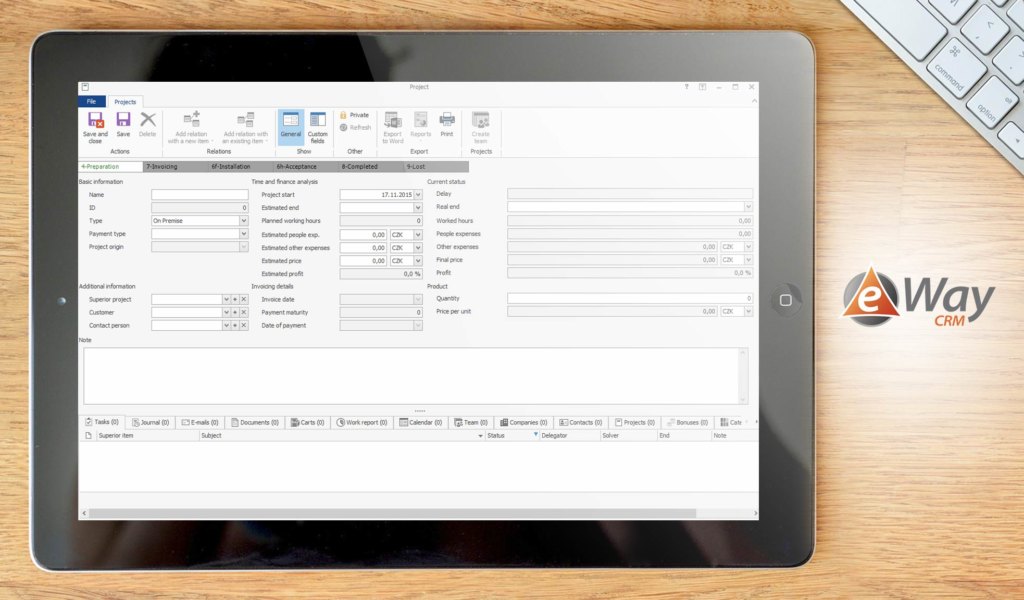
eWay-CRM is a one-stop customer relationship software designed to help retailers boost their hold over their customers and convert CRM information into actionable insights. It can manage different areas of sales and marketing that are sure to increase bottom lines. The system comes with tracking abilities that enable users to come up with custom reports and analyze performance covering different organizations across a variety of industries.
Another likable attribute of eWay-CRM is its customization feature, allowing users to configure it based on their requirements. This includes automated reminders and notifications. It comes with a user-friendly interface, too, powered by an easy to learn text editor and drag-and-drop functionality. More conventional eWay-CRM features include customer, sales pipeline, and marketing management capabilities. The vendor provides excellent support with competent teams on standby for customer calls. The platform is mobile-optimized so that you can access the system anytime, anywhere.
Who is eWay-CRM for?
eWay-CRM is highly-suitable for small businesses and retailers, allowing them to reap the benefits of a robust CRM system for free.
What features are available for free?
e-Way CRM’s free plan is designed for a single user. However, it comes with all the basic features that meet the requirements of most businesses.
These are the features that you get for free:
- 200MB cloud storage
- Custom fields
- No mobile apps
- Email support
What features will you have to pay extra for?
e-Way CRM comes in two paid plans, a monthly subscription for $28/user per month, and a lifetime license plan that is available for $399/user per month.
Here are the paid features you can get:
- Monthly subscription
- Supports multiple users
- 10GB cloud storage (expandable)
- Fully customizable
- Accessible on multiple devices
- Mobile apps (iOS and Android)
- Email and phone support
- Free upgrades and updates
- Host on your own server
- Email and Phone Support
- One hour free training/year
Detailed eWay-CRM Review
6. EngageBay
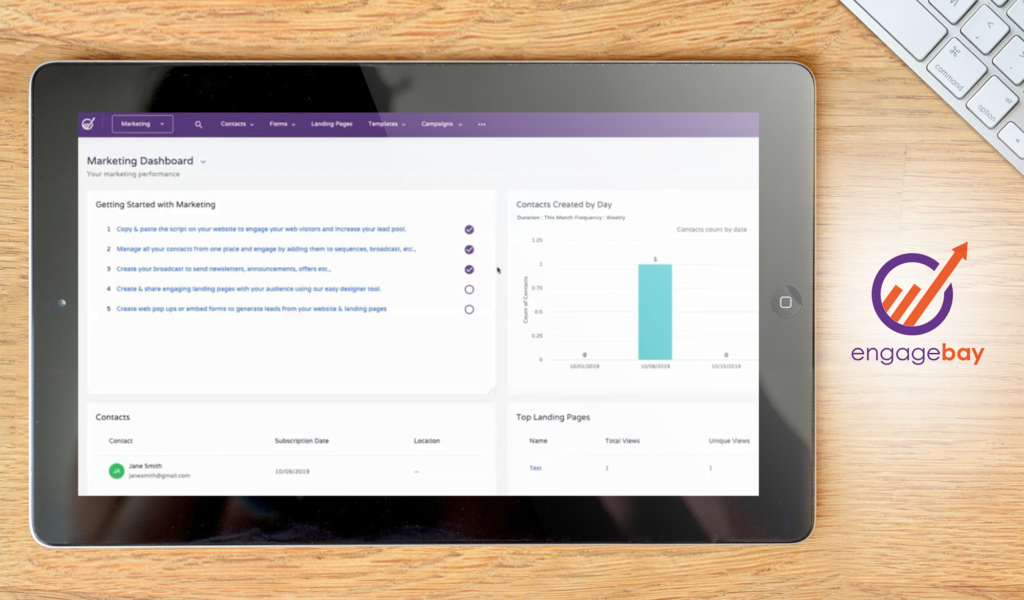
Next on our list is EngageBay, a CRM platform that provides complete features for sales, marketing, and customer service. It streamlines your business processes with its powerful automation tools, lead management, and sales tracking. It also comes with reporting features that give you insights into your performance as well as the latest market trends.
There are more EngageBay features to look out for. For instance, it helps you create efficient landing pages that can increase conversions. By simply dragging and dropping items, you can easily build a responsive landing page. The system offers great flexibility, allowing you to customize every aspect of your page, from fonts, colors, to layout and content.
Who is EngageBay for?
EngageBay is designed for use by small and medium-sized businesses who can get to enjoy its free but powerful features.
What features are available for free?
The software’s free plan is built for 1000 contacts and 1000 branded emails. It has all the basic features to help you kick start on your CRM processes.
These are the features that you get for free:
- 1000 contacts
- 1000 branded emails
- Lead grabbers
- CRM
- Live chat
- Email broadcast
- Sequences
- Landing pages
- Help desk
What features will you have to pay extra for?
EngageBay’s paid plans start at $8.99/user per month. They offer additional features perfect for your growing business.
Features present on paid plans
- Email templates
- Web popups
- Landing page builder
- Lead scoring
- SMS marketing
- Third-party integrations
- Social suite
- Tag manager
- Marketing automation
- Push notifications
- Site messages
- Call record
Detailed EngageBay Review
7. Avochato
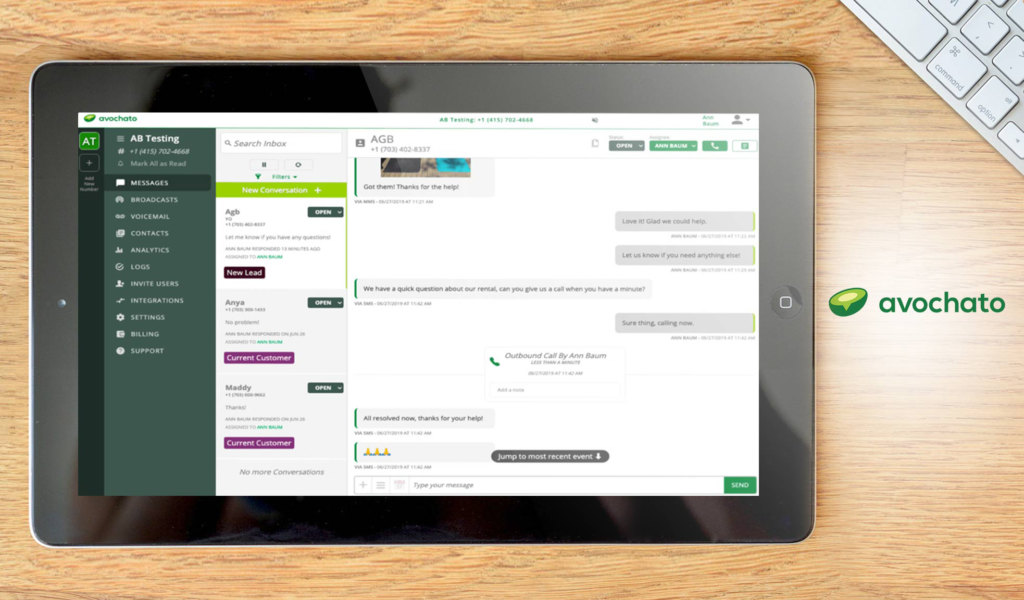
Choose it because of: its mobile tools
Avochato is a platform for managing conversations and helping you and your team communicate better; be it through calls or texts. It helps in growing your customers by making sure you can easily reach them, and they can easily get in touch with you. The solution also helps in managing your teams by ensuring smooth communication; it allows you to send messages on the phones they’re using.
The platform also supports integration with various third-party tools such as Salesforce, Microsoft Teams, Slack, and Zapier. This allows you to track conversations, sync data between the apps you’re using, connect your inbox to other CRMs, and more.
Who is Avochato designed for?
Avochato is most useful for your operations, sales, and support teams. That is, it allows you to more fluidly manage your personnel both in and out of the office, enables your support teams to work on more than one customer, and lets you reach your customers more efficiently.
What features are available for free?
Avochato allows you to register one number and send up to 50 messages for free. More than that, and you’ll have to avail of one of their plans.
Free features:
- 50 messages
- 1 unique phone number
- Unlimited keyword
- Unlimited contact
What features will you have to pay extra for?
The software offers three major plans: core, standard, and pro. What you’d want to get is highly dependent on how many messages you’ll have to send. There’s an enterprise pricing as well in case the features of the pro plan aren’t enough to fulfill your needs.
Paid features:
- 2500+ messages
- 3+ unique phone numbers
- Slack integration
- Microsoft Teams integration
- Zapier integration
- Campaigns
- Full API access
Detailed Avochato Review
8. Sumac
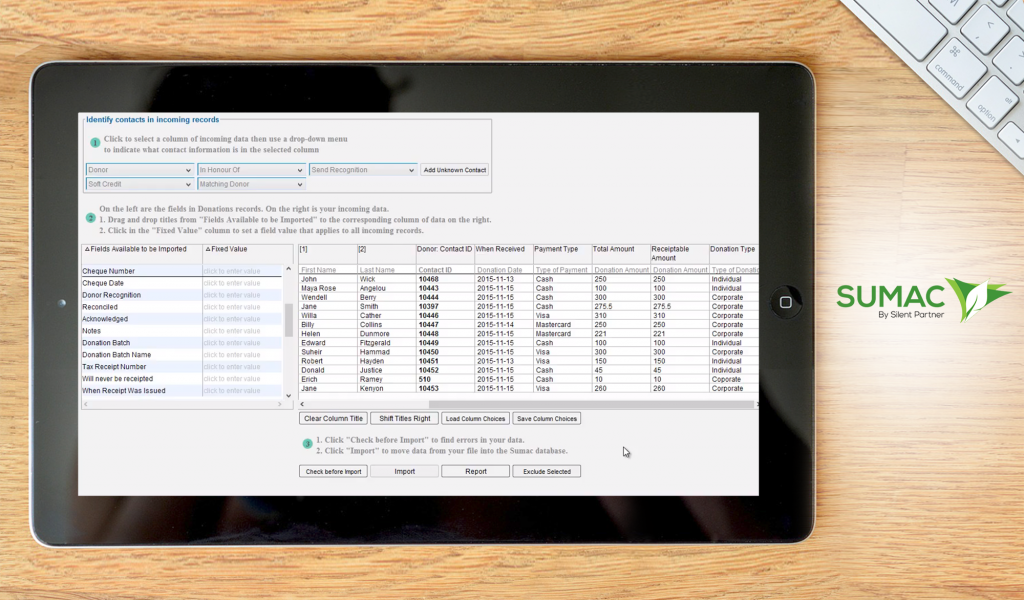
Choose it because: you’re a nonprofit organization
Sumac is a powerful CRM solution ideal for small, mid-sized, and large nonprofit organizations. It lets you manage your operations in one customizable platform. By automating workflows and having customized management capabilities, nonprofits will find it easier to handle their day-to-day operations. Some of its features include fundraising, marketing outreach, ticketing management, and donor management.
All plans offered by Sumac include basic CRM capabilities like payment processing, time tracking, and event management. However, the vendor also provides you the option to use add-ons in your software. This allows you to tailor your solution to your unique needs and preferences. Examples of add-ons to choose from include course registration, prospecting, proposals, and grant management.
Who is Sumac designed for?
Sumac is designed to aid nonprofit organizations in their everyday operations. This is accomplished through features geared toward donor management, membership management, outreach management, fundraising, volunteer management, and other similar activities.
What features are available for free?
Sumac has four plans, and one of them, the bronze package, is available for free. It features basic CRM functions, online training, and more.
Bronze plan features:
- 500 contacts
- 1 user
- Basic CRM
- Online training
- Unlimited email support
- Unlimited upgrades and usage
What features will you have to pay extra for?
The system features three premium packages starting at $45/month. There’s a flexible, quote-based plan as well for nonprofits with a higher level of CRM needs.
For premium features, you’ll get everything from bronze plan plus these:
- 1000+ contacts
- Unlimited users
- Add-on options
- Online and personal training
- Unlimited email and phone support
Detailed Sumac Review
9. Bitrix24

Choose it because of: Collaboration
Bitrix24 is another ring-a-bell name in the CRM software industry, and a very compact one having in mind that all functionality is available for free. Of course, Bitrix24 has premium and paid-for packages, but the only bridge to cross between those and the free unit is the different number of users. The coolest part of the process is that unlike other unpaid CRMs, Bitrix’s free plan involves as many users as you want (used to be twelve).
Why Bitrix24? What we’re discussing here is a fully-featured CRM solution that collates all contacts on a single dashboard, manages them from there, and sends automated emails. For a small team looking to improve customer relationships, we’d agree this is more than enough. To make matters even shinier, Bitrix24 is equipped for comprehensive project management, in-time and secured document collaboration, internal social networking, and even video chat, which is why it is often referred to as a collaboration tool. Last, but not least, Bitrix 24 can be run on any platform, device, or operating system, and embedded easily on any website, app, or social media profile.
There are more Bitrix24 features that you can take advantage of. For starters, its interface is made simpler while retaining its power. Emails can now be sent and received through the system. You can also make your own landing pages and websites, which are connected to the app’s customer live chat, website forms, email marketing, messenger, and automation tools. Kanban boards are also a made part of projects and tasks through its personal Kanban task planner. Its calendar has also been given a Schedule view, very useful if you handle numerous appointments.
Detailed Bitrix24 Review
Who is Bitrix24 designed for?
Bitrix24 is a highly recommended system for small and medium teams, where the priority is to use collaboration in service of better customer support. It is a great choice for on-budget buyers because its free plan is open to use by as many team members as you deem necessary — ideal for sales businesses.
What features are available for free?
As the company likes to put it, their free plan is a great hit-off alternative, but we are more fond of the idea that Bitrix24’s unpaid version works well also for established teams that know what they want. All basic contact management, enterprise social networking/collaboration, and project management functionality are already embedded in this plan, and what makes the difference are the number of users, available storage, and sales automation. Read on, and you will see that the difference between the free plan and the pay-per-use plan is almost unnoticeable.
This is the content of the free package:
- Chat, audio and video calls
- Group chats (public and private)
- Online storage
- Personal/Group/Company drives
- Cross-device synchronization
- One Drive, Google Drive, Dropbox, Box integrations
- Online editing in GoogleDocs, MS Office Online
- Local editing (MS Office, OpenOffice, LibreOffice)
- In-text search
- Access rights
- Public file sharing
- Public folder sharing
- Restrict public sharing
- Document lock
- Version history
- Unlimited number of users
- 5GB of storage
- Lead & contact management
- Email marketing
- Sales automation
- Invoicing
- Full telephony suite (100 phone call recordings)
- Unified communicators
- Task and project management
- Document management
- Planning, reporting and time management
- HR and employee management
- REST API
What features will you have to pay extra for?
In addition to the extraordinarily well-equipped free package, Bitrix24 offers its Plus, Standard, and Professional Packages that are only slightly different from each other. Once again, the leading distinguishing quality is storage. Users are, as expected, unlimited for all packages, and so is customer support. To make comparison easier, we focused primarily on features that these plans contain, and which are not available in the free plan:
Here are the available paid features:
- Groups with external users
- Absence chart
- Activity stream workflows
- Business process designer
- Records management
- Change pipeline
- Recurring deals
- Repeat deals and leads
- Recurring invoices
- Triggers
- Rules for leads
- Rules for deals
- Webhooks
- Custom rules
- Business process designer
- CRM access log
- Bulk emails
10. Insightly
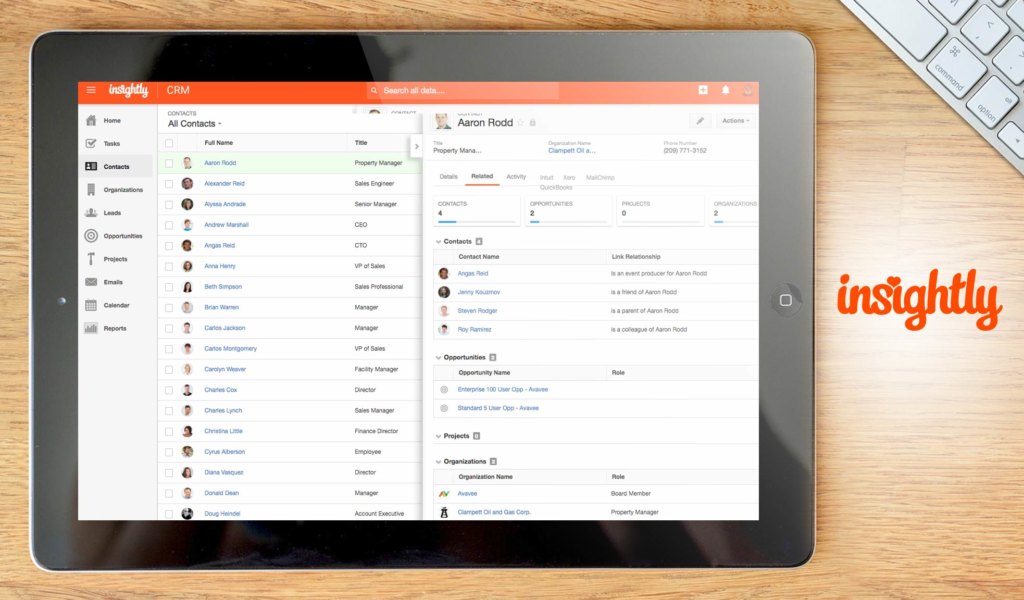
Choose it because of: End-to-end CRM service
If you’re looking for a granular-sharing, automated-tracking, and cutting-edge CRM tool available for free, look no further than Insightly. With a current user base of over 500,000, Insightly counts as one the most widely used small biz-friendly tools currently available in the market, in large part because of the neatly equipped free package.
Insightly continues to receive upgrades, among which is its Custom Objects feature, which enables users to make additional data fields while being able to model any aspect of the client journey. It can also be customized to suit real estate companies based on the buyer, seller, property type, listings, and broker info. Equipment, logistics, shipping, and work order, among others, can also be tracked. You will find a more detailed Insightly overview in our review of the platform.
Unlike HubSpot and Zurmo, Insightly is a freemium system where fully-featured packages are delivered at a moderate fee. Nevertheless, they offer one of the most decent free plans in the CRM industry, designed for single proprietors and teams up to two users, and covering a basic portion of all functionality the vendor is famous for. Similar to their five subscription packages, the free plan is focused on group management and collaboration, and thus, entails features such as onboarding sessions, online community, and social CRM. Migration to a paid plan, if you need one, is also made easy, as packages start at only $29 per month.
Detailed Insightly Review
Who is Insightly designed for?
The ideal Insightly user profile is small and developing companies at the initial stage of their CRM strategy, and those looking for a tool that will grow in parallel with their contact management needs. As it offers five paid plans to consider as well, we can also recommend it to larger teams and enterprises.
What features are available for free?
At first sight, all Insightly plans look the same and cover the same functionality, excluding premium support and smart notifications available to users of a particular plan. A serious drawback for potential users is that the free plan does not give users the right to use a dedicated mobile app. Yet, with two participants on the picture, this may hardly be a concern.
The functionality values and number of users, however, are limited depending on the amount you decide to invest. Our experts found Insightly’s free plan to be a great off-budget CRM option because it blends a decent dose of everything, and helps small businesses get on their feet without breaking the bank.
This is what you will get for free:
- Lead funnel streamlining
- Lead conversion
- Customer social media account linking
- Customer email attachment
- Project and task management
- The possibility to involve 2 users
- Up to 200 MB storage
- Up to 2,500 records
- 5 Email templates
- Mass emails (10 per day)
- 10 Custom fields (2 per record)
- 500 Rows of file import
- 10 Advanced reports
- Online community support
What features will you have to pay extra for?
Alongside the free plan, Insightly offers three paid packages to meet the needs of different users. There is a free trial available for each package, and several supported payment methods (monthly or annually).
Put into perspective, Insightly plans are developed on a gradually increasing scheme, with each plan being available to accommodate more users, and offering larger storage or more records per user. Basically, this means the company did well filling the functionality gaps from plan to plan, and allowing customers to switch options in line with their business’s development. Yet, potential buyers should know that support is different for each plan and that advanced features are only available to premium users.
Here are the available paid features:
- Business intelligence
- Collaboration
- Business process modeling/automation
- Connect to any app
- MailChimp integrations
- Onboarding sessions
- Calendar & contact sync
- Scheduled reports & smart alerts
- Custom branding
- Role-based permissions
- Lead assignment rules
- Workflow automation
11. Agile CRM

Cloud-deployed tool Agile CRM is a powerful platform that combines marketing, sales, web engagement, and service tools into a single product. It is popular among SMBs, providing them with a variety of features such as contact, sales, project and management, sales and marketing automation, email tracking, social media marketing, and customer service. The software helps corporate teams automate their sales and marketing efforts, resulting in process acceleration and increased accuracy.
Agile CRM has much more to offer, functionalities that are bound to boost your sales and grow your business. It can display contact activity histories such as content viewed, emails, and social updates. You are given total visibility over a contact’s activity history. Analytics allows for the tracking of web activities and subject lead behavior. The platform is also able to drill down into metrics using conversion reports, cohort analysis, and powerful analytics. Gamification is also possible, which lets you encourage collaboration and results in more conversions and income. More Agile CRM details are included in our comprehensive review of the tool.
Detailed Agile CRM Review
Who is Agile CRM designed for?
Agile CRM is targeted at SMBs across a variety of sectors. Its massive features and functionalities, such as contact management, sales, and marketing automation, email tracking, and landing pages, among many others, are bound to help these growing organizations. It’s also highly-suitable for these organizations as all basic CRM features come absolutely for free.
What features are available for free?
As previously discussed, all basic CRM features can be availed free of charge. All you need to do is sign up for the platform, and you’re good to go.
You get to enjoy the following features for free:
- 1,000 contacts and companies
- Custom data fields
- Lead scoring
- Unlimited deals, tasks, and documents
- Appointment scheduling
- Custom deal milestones
- Email tracking
- Email campaigns
- Web engagement
- Contact level analytics
- Form builder
- Email templates builder
- Landing page builder
- 5,000 emails (branded)
- Web-to-lead
- Marketing automation
- Social monitoring
- Mobile marketing
- SES/Mandrill/Sendgrid integration
What features you will have to pay extra for?
For small and medium-sized businesses that want more functionalities, Agile CRM is available in a variety of pricing plans. The platform gets additional features when you subscribe to a paid plan, which includes its Starter, Regular, and Enterprise packages.
The following are some of the features that paid plans offer:
- 2-way email integration
- Custom deal tracks
- 2-way telephony
- Post-call automation
- Call recording
- Automated voicemails
- Knowledgebase
- Dedicated account rep
- Onboarding coach
- Access controls (ACLs)
12. Streak
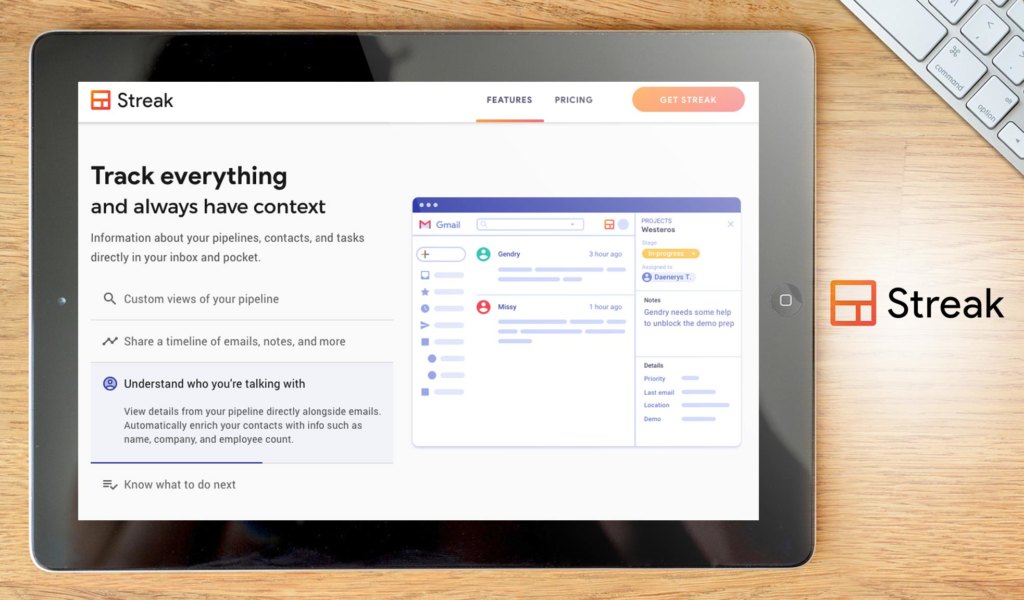
Choose it because of: Free API access
CRM software provider Streak is recommended as the system that can transform your Gmail inbox into a fully-featured CRM, and attach just the right sales management and email tracking features you need to improve customer relationships. Using it, you can easily manage different support queues from your Gmail account, share files and exchange opinions with a single click, and use the data available in other Google apps you’re using. Similar to the other systems discussed on this list, Streak is uncomplicated and fairly easy to learn and offers a free plan that covers most of its basic functionality.
Streak has received tons of new features since it was first developed. It doesn’t disrupt your workflow, so just you can move a lead into a third-party app. Team conversations can be structured, which can be channeled into a discussion. You can likewise collaborate easily using the app’s spreadsheet-looking interface. Lastly, you can use the system to upload proposals, mockups, and other project-relevant docs. Reports can be generated using the software, helping users identify hindrances to idea realization.
Despite having a relatively modest off-budget feature landscape, Streak is still widely used among small and mid-tier businesses. The reason is that the system is hosted in the cloud, and doesn’t require training or engineering consultations to update and maintain. Its flexible no-coding structure will allow the user to make all desired changes in his workflows and operations, including product development, mail merge, and thread splitting.
Detailed Streak Review
Who is Streak designed for?
Small, medium, and large Gmail using teams working in the sales and product development niche. Individual users are also invited to try it.
What features are available for free?
Streak’s free CRM package is fairly limited compared to professional-use off-shelf packaged provided by other vendors, but still combines all basic email empowerment tools, and is available to an unlimited number of users. Despite the notable gap between the unpaid and the paid plans, you can use it to track emails and get boxes for private pipelines. Data recovery and phone support are not available in this plan.
Here are the main features you will get for free:
- Basic CRM suite
- Mail merge/mass email
- Tracking of 200 emails
- Custom columns/fields
- Magic columns/fields
- Search/auto-complete
- File attachments
- Import/export capabilities
- Mobile access for iOS (Android is coming soon)
- Basic API access
- Unlimited private pipelines (and boxes)
- 50 Shared pipelines
Which features will you have to pay extra for?
Next to the Free Package, there are Professional ($49/user/month) and Enterprise plans ($99/user/month) to consider. Both features cover all advanced CRM functionality, over 750 Zapier-empowered integrations, unlimited email tracking, and advanced reporting. The main difference between them is the availability of a dedicated customer success manager, premium support, and data recovery (available only in the Enterprise plan). The number of users is once again unlimited, with the difference that you need a minimum of ten participants to acquire the Enterprise plan.
Here are some of the features of Professional and Enterprise plans:
- Advanced reporting
- API access
- 900+ integrations (via Zapier)
- Custom permissions
- Data recovery service
- Customer success manager
- Unlimited email tracking
- Unlimited shared pipelines
- Webhooks API access
- Reporting and formulas
- Data validation, permissions, and incident recovery
- Premium email/phone support
- Dedicated customer success program
Is There Real Value in Free CRM?
Price isn’t always an indicator of value. Expensive products don’t always equate to high quality just as free products to mean they’re not good enough. In fact, 25-60% of big-boom CRM systems fail according to research by Elevation 43 strategy consultant Alexa Bridges in The Financial Brand.
Why? Investing in a tool that costs an arm and leg won’t plan a strategy by default for you. CRM is even still considered an executive concern, notably because many executives are missing the most important part of CRM, according to Charlie Brown of Harvard Business Review. It highlights the “r” in CRM, which makes it more than just an efficiency tool but an actual relationship-building one.

A free CRM product that delivers its job well gives you more value than paid ones that don’t fit your workflows. CRM solutions are valuable tools that don’t have to break the bank. In fact, 47% of companies that participated in a survey are offering their employees free social CRM. This stresses that in the world of CRM solutions, zero cost doesn’t equate to zero value.
We all know the good old one ‘when you get a horse for free, you don’t check its teeth,’ but that’s not how things go with customer-focused software. Your CRM is the face of your businesses, and the source of operable intelligence no other system can collate. This is why even a free web-based CRM system should perform up to expectations, and give users an experience they will appreciate. It is, therefore, up to you to get the most out of your CRM.
The real value of free CRM software lies in their ability to help growing companies without them having to pay a dime; this makes these tools unbeatable in terms of popularity. There are lots of free CRM out there such as HubSpot, Freshsales, Salesforce CRM and Zoho CRM, all of which have the features that you’ll ever need to boost your sales and nurture client relationships. Taking advantage of these tools comes with huge economic savings to help you grow your business. However, certain issues have been plaguing free CRM tools for years.
The fact that these products are essentially scaled-down versions of their premium counterparts has always been a concern for users. However, there are features that make this ideal for startups and SMBs. First, they often enjoy the same level of support from vendors. This way, you do not have to worry if a system isn’t working as you expected. Leading free CRM platforms are known to satisfy all the needs of businesses, giving them an edge over competitors who do not utilize these tools. And then there are open-source CRM software that also come for free. These can be customized to suit any business’ unique needs. Unlike paid systems, users do not have to spend on customization, as this can be done by their own IT teams.
What are the Main Components of a Free CRM System?
A free CRM system needs to cover the four basic—and most important—benefits: productivity, mobility, scalability, and support. It should offer an integrated approach to streamlining your operations and organizing data to manage and leverage customer relationships.
To deliver these benefits and simplify your business functions, here are the core components you should look for in a free CRM system:
- Number of contacts, users, and storage. Some tools cap on the number of contacts, users, and storage space, while others offer no limits. For SMBs and growing teams, having at least ten users in a free CRM tool is a good number to start with.
- Lead management. Automating prospecting and improving lead quality help your team spend time and effort efficiently. This is essential in a CRM system to effectively manage your leads.
- Record management. To build a clean and organized slate, your CRM needs to segregate contacts and leads, create accounts, and manage deals individually.
- Reports. Accessing reports—while not as comprehensive or in-depth as advanced reporting—is crucial to extract insights and analytics to help you improve your relationship with customers.
- Integrations. Since it is important to connect the data from your CRM system to other business tools, it is important to find a free CRM tool that lets you sync business data and maximize insights through third-party integrations or API.
- Mobile CRM. Having a mobile app in the free version is essential nowadays, especially as it gives sales representatives access to the CRM software through their smartphone.
In this guide, we listed the best CRM solutions you can use for free completely for an unlimited time. After going over dozens of various solutions, our team tried to highlight the best budget-friendly options available. This way, you can find a product that will meet your company’s needs while leaving no dent in your spending at a time when cash flow is limited due to the pandemic.
Out of all the free CRMs out there, we found HubSpot to be the best option. It simply offers the best range and quality of features and allows you to upgrade it in the future as your company grows. Should you want to investigate the platform firsthand, you can easily do so when you sign up for a free trial of HubSpot.
Incidentally, if your need is specific to retail, you can check our 15 best CRM software for retailers.



































How does a free solution actually stack up against a paid solution? I’m thinking that even the cheapest premium plan is far superior to a free offering which is how I understand SaaS subscription model works. Free plans are simply entry level points with limited features that pave the way for you to upgrade eventually to paid plans. I can’t seem to grasp the value that you gain with a free solution if at the onset you might be better off starting with lowest paid plan available. I’d like to be clear on this as I’m a small business owner on the lookout for my first CRM software. I have a budget set aside for a premium CRM solution, albeit the most affordable one. But why should I go for free one instead of a paid one?
If you have the means, and you say you have the budget, to go for the most affordable paid CRM software then by all means go for it. You are correct to say that premium solutions, even the cheapest ones offered, far exceed the offerings of free solutions which are inherently limited when it comes to number of users, data storage, and other functionalities. But that is the nature of free SaaS software. The vendor gives you an opportunity to try their product to jumpstart your CRM operation using their most basic features. The free software is not meant to sustain your lead qualifying and conversions for the long run; you need more robust tools and capabilities to do that which are offered by paid solutions.
The gist of the article is that for small businesses with tight budgets, there are free CRM solutions out there that provide best value at zero-cost while giving you a solid footing and even sustain your operation for a time. Take for instance HubSpot CRM, a feature-rich, totally free system that gives you unlimited users and contacts, unlimited storage, all essential tools, and the best practices and techniques culled from the proven inbound principles. For a small business and for all intents and purposes, that is ultimate value at practically zero investment. A free solution is not meant to compete with a paid solution. That should be clear enough. Fortunately, there are solutions such as those in the article that give the same or even exceed the offerings of paid solutions which small businesses should be wise to take advantage of. Hope this helps.
Aren’t there any hidden charges, fees or additional costs when it comes to using free CRM solutions? I mean with the rich offerings of free solutions like those of HubSpot CRM and Freshsales, sometimes they are just too good to be true. Those two solutions I’ve mentioned offer unlimited users, unlimited contacts, and unlimited storage. How can these be made available at zero cost to users? Surely on the part of these vendors and providers, providing these “unlimited” features and functionalities entail costs and investments. How can they offer unlimited freebies without recouping the cost from their users?
Not every CRM solutions provider can offer unlimited features to everyone. HubSpot CRM and Freshsales are more the exception to the rule. HubSpot and Freshworks which are the parent companies of the two CRM products I’ve mentioned are among the more established, stable, and leading solutions provider that have the capability to offer “too good to be true” solutions with unlimited features for free. They are trailblazers in the software industry and are highly regarded when it comes to CRM software.
I have no way of knowing how they recoup investments from their free offerings but in the case of Freshsales, you have to pay additional to unlock more advanced features. Be that as it may, you have to go by the information that vendors put on their pricing page since they can be held liable for putting false or wrong information BUT not for limited information. It is best that you contact them and ask for details on their free plans so you can validate for yourself those unlimited offerings, and what it is for you if you upgrade later on to a paid plan. You may unearth valuable information beyond those that are published on their page regarding plans, prices, features, and other things. These are just my inputs and suggestions.
Our team started with SugarCRM, but we transferred to HubSpot. It is more fit for us. More so now because we integrated it with our phone via a third party CTI (Tenfold). HubSpot's features combined with Tenfold's give our team an excellent unified view of our prospect/customers.
Yes, CRM has become the hot big thing nowadays simply because it has produced proven results. And it will likely continue its growth driven by demand and necessity. The thing is CRM prices have gone down because of cloud technology providing an easy to use, cheaper, and accessible platform from multiple devices. Only 12% of businesses used cloud CRM six years ago, now that figure has increased to 87%! That’s why we’re seeing a proliferation of SaaS platforms and CRM is one of the biggest on-cloud adopter.
Another thing is the growth of ecommerce and mobile purchases, which I think will be addressed more and more by multi-channel capable CRMs. Software cost and capability are also major considerations when it comes to acquiring business solutions like this.
David, may I just add that you're seeing widespread CRM adoption because it makes a lot of sense for businesses to take advantage of the benefits of a CRM system considering its potential impact on sales, marketing, and customer service experience. This is important. This article on CRM trends shows that 3 out of 4 customers spent more money with a company that provides positive customer experience. This creates strong brand loyalty and retention, and a CRM system gives you the tools and leverage to do that. I think many businesses have finally come to realize how indispensable CRM is.
The fact is that cloud is transforming the software industry and SaaS is replacing on-premise systems. A 2008 study showed that 88% of CRMs were installed on local computers, but today there’s almost a complete turnaround – 87% of CRM software are now cloud-powered. You are correct Kieran, the demand for mobile CRM and a flexible system that can be accessed from various devices is making cloud the preferred platform nowadays.
By the way, great job on the article, the list of CRM solutions is really exhaustive and I can personally recommend at least a few of those solutions. I'm sure you'll benefit from checking out the tools, but as always, make sure you test more than one to be sure you get the best fit for you needs.
I guess it’s the affordability and availability of cloud-based CRM software today that is the reason we’re seeing widespread adoption, continued growth of the CRM market, and the great results for businesses as pointed out by Richard. It seems to me the huge demand for CRM will further drive the industry’s growth as there are projections that the CRM market will reach around $42 billion by 2018 from $24 billion in 2014. The article could mention more vendors offering free mobile CRM apps or mobile compatibility. Mobile CRM is on the rise and a studies showed that on average 65% of sales reps who have adopted mobile CRM have achieved their sales targets compared to only 22% of reps using non-mobile CRM. Is there a reason why many vendors do not offer mobile CRM for free plans?
Bill, mobile support and compatibility are now integral features in most CRM offerings in the market and I think that is an important functionality which should be included whether they be paid or free plans. That being said, I do understand that by reason of scale or economics that mobile CRM often is not part of freemiums, and even for paid plans a full-featured CRM may not be possible in a mobile device. Hence, we get watered-down versions or mobile CRM apps allowing for basic tasks like accessing customer information and data while on the go. However, even now you can find some fully-loaded CRM apps for smartphones that allow you to complete sales and marketing stuff from basically anywhere. Such solutions do have a price tag most of the time though.
I agree that CRM is indeed a game changer for businesses. I recently read an article on an IDC study that basically found out companies implementing a CRM yielded returns ranging from 16% to 1000%. Half of those surveyed reported returns from 50% to 500% largely reflected in increased productivity and enhanced business processes. Those are incredible results, with that many of the top CRM vendors having free or freemium plans if would be a sin not to try implementing a tool in your company. Having a free CRM tool can be a big boost especially for small and mid-tier businesses and those just starting out. I'm just curious, why are enterprise-grade features so often left out from free plans?
Hi Richard! It's basically a norm that enterprise level functionalities are not included in free plans and are reserved for paid packages. But mind you, there are free plans with full, high level features that provide complete functionality. And some are scalable which mean that when you start small, you may only require basic features which come with free plans, but as you grow your business you may need more sophisticated features and opt for priced packages that carry those. On another note, I agree with you on the importance of CRM and its positive impact on businesses that use the system. Benchmark studies show that CRM applications account for increases in revenue of up to 41% per sales person, increase in customer retention of 27%, and – you’ll be amazed at this – improvements in Iead conversion rates of over 300%! I think this why the CRM market is growing at a staggering rate, and something like 91% of companies with over 11 employees now use a CRM platform.
Leave a comment!