While traditional project management was adversely affected by COVID-19, online project management continues to flourish. With the help of project management platforms, companies were able to migrate projects online and gain full visibility of every task. Submissions are likewise monitored and even the onboarding process for new hires is streamlined. However, it is important to note that some applications are superior to others in the solutions they carry and the improvements they administer.
As such, this article lists the 20 best online project management tools you should consider in 2023. We detailed the key features of each platform as well as their specific benefits to your organization. This allows you to thoroughly assess each product and make an informed decision thereafter.

Best Online Project Management Tools Table of Contents
Research states that 58% of companies were negatively affected moderately or significantly by COVID-19. The disruption caused delays and outright cancellations, which pulled down returns and conversions as a result. Late or canceled projects lead to unhappy customers, and unhappy customers, in turn, aren’t likely to transact.
As if that’s not enough, a 2020 study by UK firm Wellingtone reveals that 56% of organizations do not have access to real-time KPIs. The lack of quantified employee monitoring can compromise the quality of outputs and, in the long run, the number of repeat customers.
Project management systems allow businesses to seamlessly drill down and schedule projects. They are equipped with online collaboration tools through which work is properly consolidated, distributed, and monitored in real-time. Some even have built-in time trackers. This allows managers to track the various KPIs that ensure positive outcomes through each project. This is why it comes as no surprise that among high-performing projects, 77% were executed with some help from project management software.

With the importance of project management software established, selecting the most ideal platform can be a concern given the significant number of quality options on the market. Here is a list of benefits to look for when picking a platform:
- Unobstructed access to information – With a team scattered worldwide, you will benefit from unlimited access to project information and file sharing.
- Facilitated onboarding – Cloud-hosted project management tools involve a much shorter learning curve than their on-premise counterparts, as users can log in with their password, and use the program independently from other team members.
- Focus on collaboration – Cloud-zoned PM tools usually provide a number of useful collaboration features that make the process more effective. Their nature is participatory and transparent, and everyone can follow positive and negative trends.
- Configuration – PM systems of today are remarkably flexible, and allow you to coordinate very specific projects and tasks. You can add and track changes as they happen, and keep schedules functional instead of losing hours on coordinating assignees.
- Affordability – Due to the lack of a complex installation procedure, storage, and extensive servers, cloud-hosted PM systems are affordable and subscription-based and require little to no maintenance on your behalf. Some of the most popular online PM applications are offered for free.
Now that you are acquainted with the benefits of a high-performing project management platform, let’s proceed with the list.
1. monday.com

The leader of this list and best-rated project management app in our database is monday.com. It is well-known for its collaborative nature and for simplifying task management and scheduling. There are many great things about monday.com, foremost of which is its capability to streamline discussions and contributions, and keeping all team members on the same page to ensure the highest-level performance. It offers a modern suite of scheduling tools for project, task and team management, effectively eliminating arcane paperwork and minimizing the risk of human errors.
You will also appreciate its flexibility, as monday.com follows each change in your item’s status, appoints and modifies dates, and preserves the spotlight over the agent in charge of completing a particular action. You can try out all the key features of the software with the free trial version they offer. Should you wish to subscribe to this software, the vendor offers a free plan for small teams as well as paid plans starting at $8/seat/month.
What is unique about monday.com?
- A unified dashboard for all projects, tasks, and team members. With monday.com, you can add projects, tasks, to-dos, and milestones on the very same dashboard, and observe instantly who’s doing what, and how your work is progressing. The interface is very intuitive and leaves no room for confusion, which helps you plan workload much ahead than you would do with other tools.
- Easy communication with mentions and notifications. monday.com will make it easy to communicate with team members in context. With it, you can add communication rows to your board (called pulses) and mention and engage individuals and entire teams in real-time.
- Visual planning and evaluation of the team’s bandwidth. monday.com’s highlight is definitely visual planning, as the system makes it possible to visualize all of your team’s work on a single screen, and instantly evaluate their bandwidth and make blitz decisions. This way, you will be able to assign the right tasks to the right people, and hence meet all of your deadlines.
- Client invitations. With monday.com, you will not only engage and involve team members but also external parties and clients directly concerned by the success of your project. The system will first invite clients as guests, and then share the progress and stats of the project via email, phone calls, or even online meetings.
- Fully searchable database. You will have just enough labels and filters to search for anything you want, including recent file versions and updates, images uploaded by your colleagues, and new assignments. Basically, whatever file/info enters monday.com, it will immediately be stored in the database and turned into operable intelligence.
Detailed monday.com Review
2. Wrike

There is plenty to like about Wrike, including the prioritization of assessments, flexibility provided to multi-functional groups, and uptight progress monitoring. With its 3-pane view, you will have an instant view of important data, which can later be submitted to analytics and audit reports on progress and external threats. Other features that make Wrike special are advanced forms and requests which help reduce costly errors, meet deadlines, and improve progress visibility for your stakeholders.
What is unique about Wrike?
- Breaking large goals into manageable pieces. With Wrike, you can organize your work in core building blocks and set a due date for each. You can add as many tasks as you need, and combine easily all of the projects into folders and other structural units. This way, you can track both individual and overall progress.
- Dynamic request forms & automation. Wrike’s automated and dynamic request forms facilitate delivery and allow you to gather all necessary information and assign the right tasks to the right individuals/teams.
- File management with live editing. Focused on collaboration, Wrike makes it possible to upload, edit, and share various file formats and save those automatically. The system will provide an overview of each edited version to track who has done what, and how he has done it.
- Gantt-charts and visual timelines. Wrike uses Gantt charts as visual timelines where you can set real-time dependencies between tasks, and adjust them in line with the planned schedule.
- Balanced resources and recalibration. Another interesting thing Wrike is enabled to do is to balance and manage resources and to track performance using workload views. With an open view on all important processes, the user will be able to recalibrate at any moment of time.
Detailed Wrike Review
3. ConnectWise Manage

This cloud-based solution is equipped with robust project management features. ConnectWise Manage offers project templates, which help eliminate repetitive tasks when creating new projects. Work plans are also highly customizable, so you can adjust and change them based on project needs or requirements. ConnectWise Manage also gives you a 360-degree view of your ongoing projects to ensure that all tasks and goals are being accomplished within the given timeframe and more. Other features included are time tracking and billing, account management, collaboration and documentation, help desk, sales, procurement, marketing, and more.
What is unique about ConnectWise Manage?
- An all-in-one business solution. ConnectWise Manage is not only a project management application but a suite of business solutions that include customer service, sales, management, billing, and marketing capabilities, effectively eliminating the need to use and integrate several systems.
- Smooth transition from sales to projects. As a single platform of core business solutions including sales and project management, ConnectWise Manage automates the tedious process of transitioning sales to actual projects without the need to integrate third-party applications. This reduces the chance for errors that can result from manually accomplishing this process.
- Real-time adjustments/changes to work plans. Changes are inevitable not only in planning projects but also during the process of accomplishing them. ConnectWise’s customizable work plans leave room for adjustments, so you can make changes based on what the circumstances require.
Detailed ConnectWise Review
4. Smartsheet
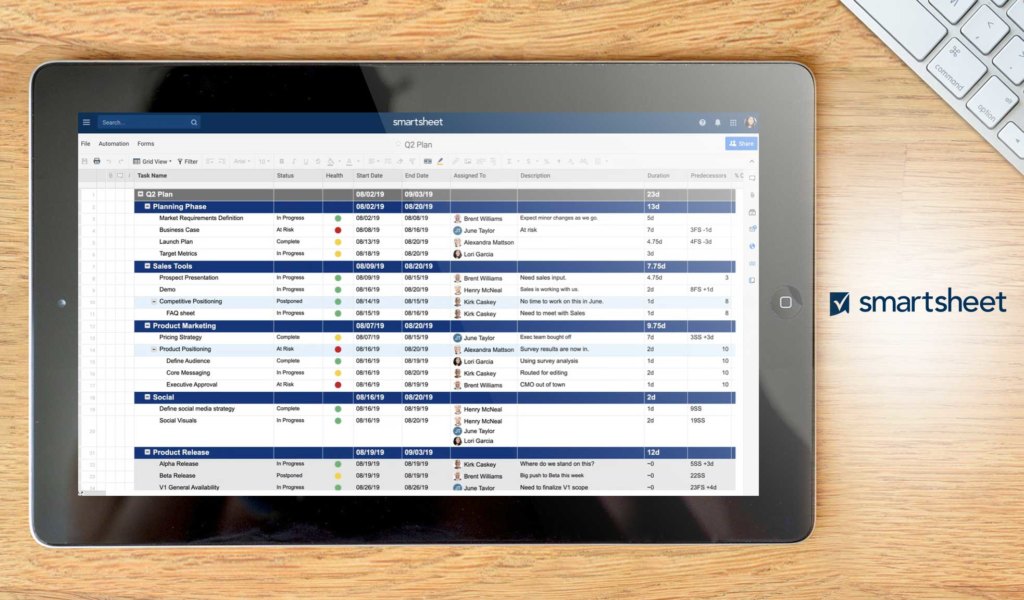
Smartsheet is a popular enterprise project management system designed to meld ease of use with complex timeline management, and enriched with all necessary tools to facilitate purposeful communication. Rather than focusing exclusively on projects, Smartsheet enables you to plan and monitor corporate programs and core business operations, organize events, and track the success of your marketing campaigns. It is very flexible and fully automated and works impeccably on any device, browser, or operating system.
What is unique about Smartsheet?
- Member of a reputed productivity kit. Smartsheet is not simply a project management system, but rather a compact productivity & work management suite that controls core business operations. It keeps all comments, notes, and project data within a centralized location, and allows agents to communicate at any moment of time.
- Project standardization & Task tracking. Smartsheet uses Gantt charts to visualize and format projects and allows you to prepare standard templates for your specific workflows. Editing is as easy as drag-and-drop, and activities are constantly compared to long-term goals to ensure maximal productivity.
- Program Rollups. A unique feature provided by Smartsheet is its operational rollups, thanks to which you can easily customize your system for managing requests, projects, processes, and reference lists. The same, reusable reports can be applied to track progress and analyze data.
- Strategic planning & budgeting. Smartsheet also specializes in resource management, helping you assign the right task to the right person, and estimate the time and budget needed for each project.
- Robust base of training resources. Smartsheet is often referred to as a very beginner-friendly system, and that’s because of its large base of tutorials and training resources that are available for free. A knowledgeable support team will also be at your reach 24/7 to ensure you get all the assistance necessary to accomplish your projects.
Detailed Smartsheet Review
5. Zoho Projects

Zoho Projects is a straightforward PM and task management system that divides your large and complex projects into manageable units and schedules recurring tasks, dependencies, and subtasks according to your deadlines. Once projects are accomplished, Zoho Projects gives you access to in-depth insights displayed in understandable charts and graphs, so that you could report on your activities, track opportunities, and capture eventual drawbacks. It also offers a very small-biz-friendly pricing scheme.
What is unique about Zoho Projects?
- Project planning & coordination. Zoho Projects helps you break down complex projects into tasks, task lists, and milestones, and obtain refined control by creating your own subtasks, recurring tasks, and dependencies. With its handy Project coordinator, you can easily stay in line with recent updates, go back to important posts on your favorite social media, and make use of all resources you have available.
- Timesheets. Zoho’s timesheets are unique because they allow your team members to log both billable and nonbillable working hours, and generate invoices based on this information.
- In-depth reporting tools. Zoho Projects also offers an in-depth business analytics suite for you to gain insight into your team’s progress and produce efficient and accurate reports. For this purpose, the system integrates with Zoho Reports and makes it possible to embed reports and dashboards across websites, applications, and blogs.
- Issue tracker. With Zoho Projects, you can log your issues and then track each of them until it is tested and removed. In the meanwhile, you will be invited to define your custom workflows and use only your business rules, and track code changes made using Bitbucket and GitHub.
- Document management. Zoho Projects allows you to create, distribute, and edit all files, spreadsheets, and presentations related to your projects. File management is also advanced, as it is the admin who should govern access and give team members the right permissions to edit files within the system.
Detailed Zoho Projects Review
6. Replicon
![]()
Replicon is a time tracking platform designed to accurately capture the time spent on projects. It enables teams to validate billable hours and at the same time optimize the use of time and resources. As a unified time and expense tracking software, Replicon facilitates fast and accurate billing with streamlined approvals. The result is increased efficiency and reduced administrative overhead which significantly contribute to overall profitability. TimeBill, ProjectTime, Expense, and TimeOff are the four modules included in the Replicon time tracking suite.
What is unique about Replicon?
- Intuitive time capture. Replicon lets you configure timesheets to track project time down to the minute for client billing. It also helps you capture the information your business needs so you can make data-driven decisions.
- Accessibility. Replicon provides mobile timesheets that are easily accessible anytime and anywhere. With or without connectivity, you can easily capture client project data anytime, and sync data once you are back online.
- Enhanced timesheet validation. Replicon ensures zero billing errors by using the advanced timesheet validation tool. Real-time notifications also ensure timely submissions.
- Multi-level client projects. Manage project delivery by creating multi-level client projects and tracking each project status in real-time. Replicon also provides data for you to get full insight into profitability and performance.
- Advanced analytics. Replicon dashboards provide instant visibility into projects, resources, clients, and billing using out-of-the-box reports. You can also configure reports based on your specific requirements.
Detailed Replicon Review
7. eMaint
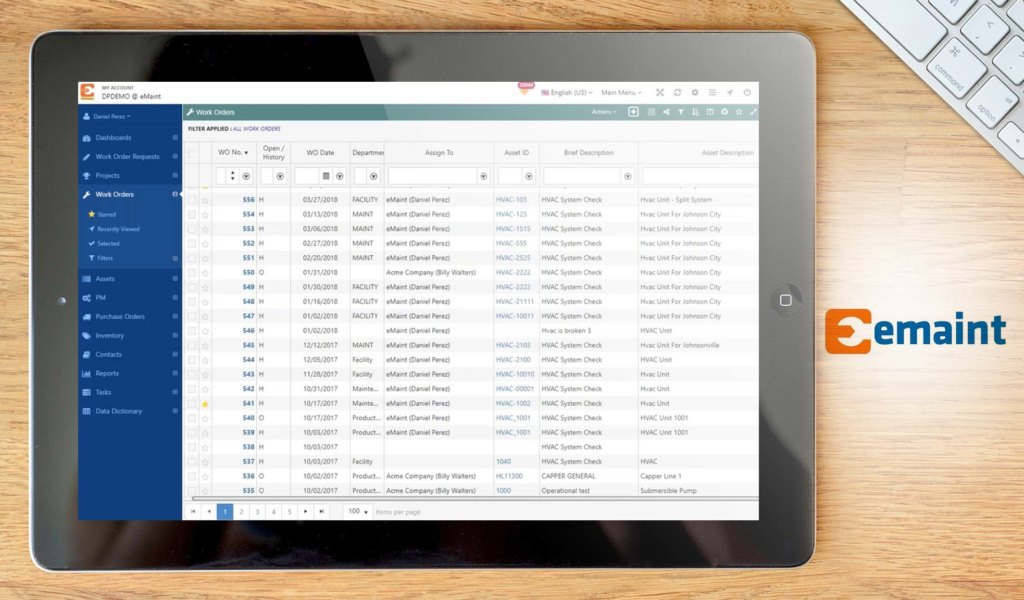
eMaint is a computerized maintenance management system (CMMS) trusted by large enterprises, growing companies, and startups. Developed by Fluke Reliability, this platform offers tools for work management, preventive maintenance, and predictive maintenance. It also comes with labor resource allocation which makes it easy to plan and schedule your team’s calendar efficiently. Other functionalities that this platform has to offer are supplier management, purchasing management, interactive plans, inventory management, and custom reporting.
What is unique about eMaint?
- Complete visibility of processes. eMaint has custom dashboards that offer a bird’s eye view of all workflows. It can show a rundown of active work orders, assets due for maintenance, and more.
- Simplified mobile collaboration. This platform helps field employees gain easy access to the tools needed for maintenance operations. For starters, it has built-in document storage, barcode and QR code support, real-time notifications, as well as an offline mode.
- Seamless integrations. Users can conveniently use eMaint together with other business apps. Its RESTful API capabilities also allow integration with apps outside the native integration suite.
- Robust reporting tools. With eMaint’s reporting tools, users can efficiently collect and analyze all data regarding maintenance management. This way, they can track critical metrics and make sure they are making data-backed operational decisions.
- Asset management. As eMaint is first and foremost a CMMS, it offers end-to-end asset management capabilities. From tracking their current status to creating criticality rankings, these features make it easy for companies to stay on top of all company equipment and make sure they are maximizing them.
Detailed eMaint Review
8. Polaris PSA

Polaris PSA is a professional services automation (PSA) platform that provides automation for the management of core business processes. Utilizing machine learning (ML) and artificial intelligence (AI), Polaris PSA enables professional service organizations to effectively manage projects, resources, billablte hours, and expenses. By employing advanced analytics, the Polaris PSA platform provides actionable recommendations to keep projects on track. The consistent execution of processes leads to increased efficiencies.
As real-time project management is crucial in professional service businesses, Polaris PSA includes the SmartBeats technology which gathers data from all ongoing projects. It keeps all tasks and projects under close monitoring which helps in ensuring that all projects are completed on time and within budget. To further reinforce project planning, Polaris PSA also allows you to aggregate data from your CRM system and add historical information to give current projects deeper context.
To provide users with a real-time view of project progress including the status of project resources, Polaris PSA offers the Project Pulse Tool. Polaris PSA seamlessly integrates with a wide variety of third-party software, including CRM, ERP, and HRMS systems.
What is unique about Polaris PSA?
- Real-time insights. The MissionControl tool provides real-time visibility of all crucial metrics that professional services businesses need. All project information including financials, resourcing, and progress can be viewed from one platform.
- Consistent execution of processes. The professional service automation feature ensures consistency in framework and methodology. Standardizing processes enables teams to get everyone on the same page for aligned objectives and continuous growth.
- Optimized revenue. The SmartBudget tool of Polaris PSA helps optimize revenue by simulating the most profitable bidding scenarios, 100% of costs, factoring in true utilization, and real margins. This advanced financial modeling increases the chances of winning more bids and growing revenue.
- Intelligent resource management. Polaris PSA has a Smartmatch tool that automatically identifies the right resources for specific projects. It gives intelligent recommendations to project requirements and enables collaboration among resource and project managers.
- Client management. Polaris PSA helps you manage profitability and performance by providing a consolidated view of client-specific projects. Through this approach, you can identify the needs of every client and effectively manage relationships by promoting transparency and accountability.
Detailed Polaris PSA Review
9. elapseit

elapseit is a web-based resource management created for small and large businesses in different industries. It landed a spot on this list for its comprehensive toolset which not only includes project management but also resource allocation, finance management, and employee tracking. With these features, the solution makes it easy for businesses to handle all the processes related to each project and boost team collaboration. As a result, teams can easily ensure the profitability of a project, reinforce team collaboration, and accomplish deliverables in a timely manner.
What is unique about elapseit?
- Manage all business processes in one hub. With elapseit, you have a centralized platform to manage resource planning, task delegation, and employee monitoring. This saves you the time and effort of going back and forth from multiple software solutions. The platform even has built-in collaboration tools like timeline visualization, access permissions, and communication options so all team members are on the same page at all times.
- Save project hours by automating repetitive tasks. The platform provides access to workflow automation, approval automation, and pre-filled timesheets. With this, you can make sure that tasks are moving down your work pipeline as seamlessly as possible.
- Get real-time visibility. elapseit not only allows you to check who is working on what, but it also collects real-time data on each task to help you gauge the overall status o your project. Users can view all of this data using the platform’s Quick Stats dashboard where they have access to real-time visualization tools such as Gantt charts, Kanban boards, and Project pulse reports.
- Make project management more data-driven. elapseit provides intelligent forecasting tools to help you get the most out of each project. For starters, it can help you calculate and forecast the profitability of your project. It can also create forecasts on revenue and resource allocation.
Detailed elapseit Review
10. ProntoForms
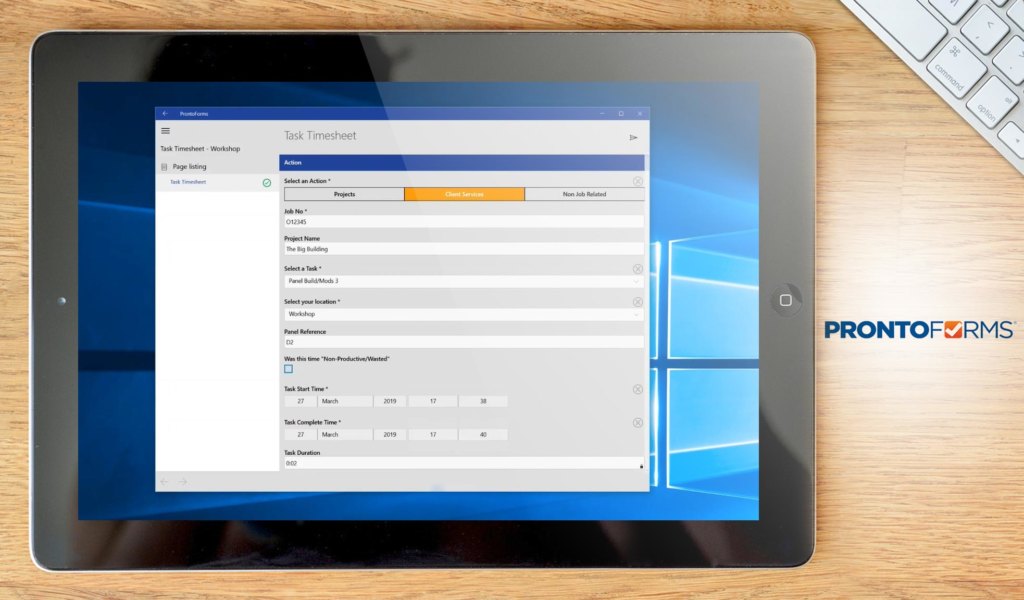
ProntoForms may be a workflow automation software but it is a versatile platform that can cover the needs of a team when it comes to project management. This award-winning solution allows employees in the field to access company data and add important information. And as internet connection may not be available at all times, the software’s mobile application has an offline work mode that promotes productivity.
With ProntoForms, technicians can save 90 minutes per day on average. They can use that time to do more work, which can help in keeping with deadlines. The intuitive solution promotes the reduction of administrative burden on field workers as well. Because the forms are easy to fill in, they can add the necessary data and submit them rapidly. Thus, there are no delays in the workflow.
Moreover, the mobile forms solution offers a deep look into field operations metrics. With the help of quantifiable data, you can find ways to optimize business performance.
What is unique about ProntoForms?
- Automated workflows. ProntoForms helps speed up workflows with its automated forms. These can be customized to trigger actions that set the workflow machinery to work.
- Portable and extensible platform. This solution is not siloed. It is capable of connecting with other solutions such as Salesforce, ServiceMax, Microsoft SharePoint, Intelex, and more. This makes different parts of the organization interconnected, so those who need to be in the loop are aware at all times.
- Offline access. Rather than restrict access to online-only, ProntoForms enables field workers to use the solution offline. They can access company information and even modify checklists and other data. When an internet connection is found, the app automatically syncs changes to the cloud.
- Communication tools. One set of features that set ProntoForms apart is its communication tools. It lets users make calls, send SMS, and write and deliver emails directly from the platform. All they need to do is click the respective button.
- Actionable insights. Optimizing workflows is possible using data from ProntoForms. Power users can generate reports and deep dive into analytics, which allow them to see how productive their teams are. And with that information, they can make the necessary changes to improve operations.
Detailed ProntoForms Review
11. Celoxis
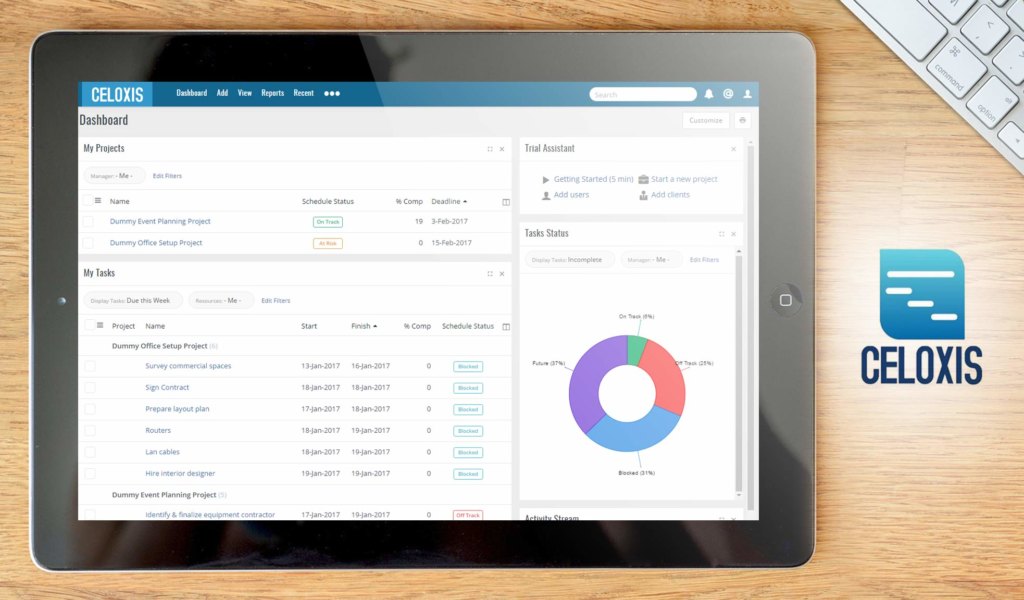
Celoxis is a unique suite of tools combining both project management and resource management features into one single business platform. Project management features range from project tracking to portfolio management. Resource management features include modules for timesheets and expenses for easy capacity planning and monitoring. It is also complete with built-in timers and resource allocation parameters including skills, availability, and demand. All of these are housed in a very easy-to-understand intuitive interface.
The platform is mobile optimized. Thus, you can access Celoxis using your mobile phone or tablet. It also integrates with other business solutions including QuickBooks Online, Slack, and MailChimp.
The platform has two versions: Cloud and On-Premise. The Cloud version starts at $25 per user per month while the On-Premise version is priced at $450 per user billed only once. However, a minimum of five users is required to sign up.
What is unique about Celoxis?
- Unique blend of project management and resource management tools. Most project management platforms do not include features for HR and finance. Celoxis provides users with a more well-rounded toolset that accommodates complex resource management and capacity planning.
- HR and finance planning and monitoring tools. Capacity planning for both HR and finance aspects is possible within Celoxis. It provides features such as built-in timers, timesheets, expense trackers, and portfolio management modules. It even has resource management features for multiple sites, shifts, exceptions, and holidays.
- Advanced reporting and analytics tools. Celoxis has shareable and customizable dashboards. Users can also have multiple dashboards assigned to them at once. Key features include customizable drill-down charts and PDF downloads.
- Customizable automation tools. The software provides users with customizable automation tools that can help them with workflows including the automatic sending of files and reports. Moreover, these automation tools can be customized according to one’s needs using custom fields, routing rules, and escalation procedures.
- Easy-to-use collaboration tools. Celoxis has communication and collaboration tools reminiscent of social media platforms. This includes features such as @mentions, activity streams, and discussion spaces. Moreover, it has a free client portal that users can give their clients and partners to give them a better view of the progress and health of tasks and projects.
Detailed Celoxis Review
12. Daylite for Mac

While there are many selections nowadays for cloud- or web-based project management solutions, there are still choices that are made solely for Mac. Daylite for Mac is one such platform that contains everything from notes, projects, calendars, tasks, and contacts. Even sales opportunities and emails are easily accessible from a single screen. You can also use it for your iPhones or your iPads so you can oversee projects even on mobile.
What is unique about Daylite for Mac?
- Designed for Mac environments. Daylite for Mac, as its name suggests, is designed for use in Mac-based business environments. Because it is specific, Mac, iPad, and iPhone users can be comfortable with the platform.
- Client communications. Projects are tied with client communications. Because of that, Daylite for Mac ties CRM functions such as emails with project management. That way, it is easier to monitor both client exchanges and projects.
- Custom pipelines. Daylite for Mac lets you create custom pipelines for every project. This gives you finer control over workflows, which can vary from one project to another. Project managers can better oversee their team members this way, oo.
- Mail assistant. Even when offline, users can double-check emails for details and clarifications. The software’s mail assistant imports emails from the business inbox so you can read them wherever you go. Apart from linking them with projects, you can also link communications with contacts and opportunities.
- Interactive insights. The solution’s Insight View is an interactive tool that allows you to view hundreds of details and patterns. By clicking on one data point, you can immediately get the specific information you need.
Detailed Daylite for Mac Review
13. Bridge24

Bridge24 is a powerful extension that synchronizes with your favorite project management solution. It extends the functionalities of the software you have in place with its advanced reporting and exporting capabilities. With this, you can better access and organize information for enhanced visualization. This is a boon to project managers or team leaders who need to submit regular reports regarding their team’s performance.
What is unique about Bridge24?
- Extension for project management. The unique thing about Bridge24 is that it is not a project management tool itself. Rather, it extends the reporting capabilities of the project management software you have already implemented.
- Monthly progress reports. Bridge24 makes it easier for team leaders or project heads to have an overview of their group’s performance. That is because the extension would allow them to draw monthly reports to check on the progress of tasks.
- Visual workflow display. You can also use Bridge24 to have a better view of your team’s workflow. This way, you can clearly see the flow of tasks and whether there are areas that the team can still improve upon.
- More viewing options. Bridge24 brings more viewing options such as calendar view, board view, and power grid view. Using these, you can gain a crisp picture of where a project lies in the pipeline in the view you want.
- Bonus functional features. Bridge24 brings to the table additional features that you will find useful like custom filters, data grouping or sorting, and task editing.
Detailed Bridge24 Review
14. Infolio

Infolio offers powerful features without compromising ease of use. The platform helps improve collaboration and productivity through dedicated project chat channels, content spaces, and multiple project views. Infolio also allows users to add unlimited projects, create custom workflows, and customize built-in project templates if needed.
One of the best features of Infolio is that it offers a free-forever Standard plan, which allows unlimited projects, team members, boards, and spaces.
What is unique about Infolio?
- Three project views. Infolio lets users switch between Kanban board view, a Table view with custom fields, and a Calendar view. With these multiple views, users can choose the project view that’s most helpful to them.
- Informative, detailed tasks. Users can add tags, attachments, and custom fields to tasks to ensure that assignees have all the information they need. Tasks can also be further broken down into subtasks, and multiple members can be assigned to a task.
- Project chats and content spaces. With Infolio, each project has a dedicated chat channel where involved users can easily communicate. Users can also create content spaces for projects; these spaces work as large virtual boards for notes, images, links, and other relevant reference material.
- Task statuses and lists. Infolio allows users to go beyond “Open” and “Closed” and apply customized statuses to tasks. Users can also organize tasks into lists for easier tracking and added productivity.
- Global search function and filters for tasks. Infolio provides numerous filters for users searching through long lists of tasks. Users can also do a global search across projects, tasks, comments, and spaces in seconds.
Detailed Infolio Review
15. Optimy

Gift-giving management is made easier by Optimy. It allows you to track every activity regarding grants, sponsorships, and volunteering endeavors. With this, your company can keep in line with its corporate giving vision and mission. It also serves as a virtual collaboration tool where members of different teams can work on projects for causes.
What is unique about Optimy?
- Corporate social responsibility. There are numerous project management solutions that cover all bases regarding the overseeing of projects. But Optimy is unique in that it focuses particularly on corporate gift giving. Thus, you can find all the relevant tools in one platform.
- Modular approach. Optimy can cover all six areas of corporate social giving. However, if you focus only on one or a few, you can opt to purchase only the modules that matter to you.
- Shared functionalities. Every module has its unique features. But there are functionalities shared between them that you can enjoy such as smart forms, customizable dashboards, and financial reporting.
- Public branded portal. If you do not have one already, Optimy can help you set up a public branded portal. That is where you can communicate to your stakeholders and the public your CSR projects.
- Custom application platform. Organizations (and individuals) can apply for your business’s assistance through a custom, branded application platform. In it, you can put up forms you created yourself that follow automation rules, similar to how the best forms automation software would behave.
Detailed Optimy Review
16. JobNimbus
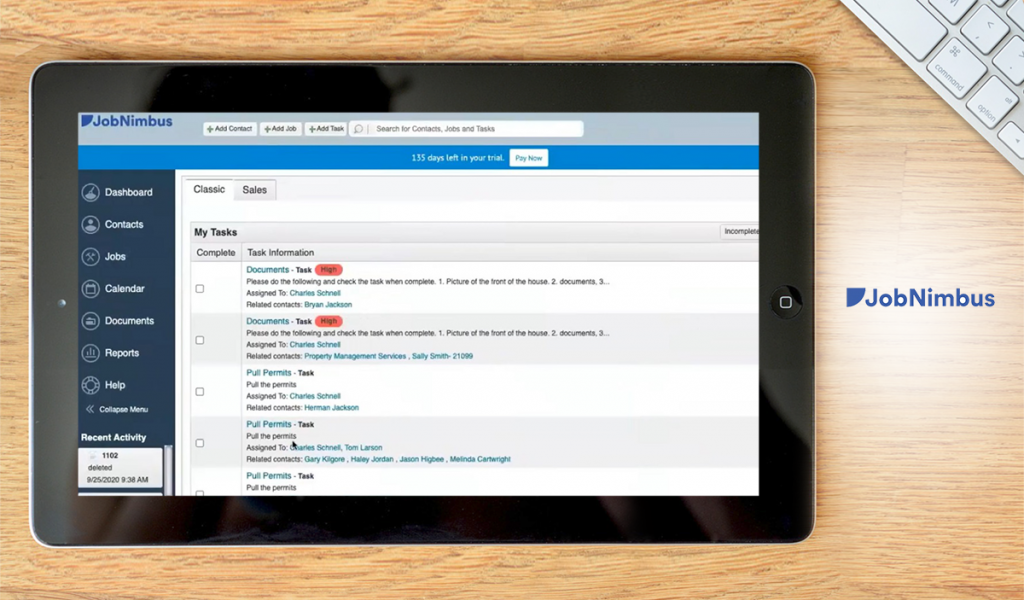
JobNimbus is a CRM and project management software rolled into one powerful yet intuitive platform. Small and medium businesses alike in the construction sector can appreciate how it lets them track leads and organize tasks in the same solution. On top of that, it has interactive boards wherein users can find details on projects and tasks. Those can even be used to create workflows to support a streamlined working system for teams.
What is unique about JobNimbus?
- CRM and project management together. With JobNimbus, construction companies do not have to purchase separate solutions for customer relationship management and project management. It has the necessary tools to oversee the tasks in each area and make them connected.
- Customizable interactive boards. Rather than give you plain dashboards, JobNimbus offers customizable boards that you can even interact with. These can display information about tasks and projects to expedite the performance of tasks.
- Visual workflow.The interactive boards can be arranged to mimic the workflow of the team. In that way, everyone is aware of the next steps they need to take after completing certain tasks.
- Schedule management. The entire team can get a full view of their task or project timelines with JobNimbus. This solution’s built-in calendar can display tasks and show who is working on them. As well, it can synchronize with Google Calendar for mobile notifications.
- Finance-related functionalities. Apart from its CRM and project management core components, JobNimbus comes with finance features. With this, you can create invoices and estimates as well as receive payments.
Detailed JobNimbus Review
17. awork

awork is a project management platform that integrates a time tracking tool. It features functionalities for event management and marketing management as well, on top of it all. It can link tasks regarding events and marketing with existing projects for you to better monitor their performance and progress, especially when it comes to time spent on them. If that is not enough, you can always choose among the best time tracking tools of 2022 to add to your company’s software repertoire. Moreover, the solution has customizable Kanban boards wherein you can add files and mixed media to facilitate tasks.
What is unique about awork?
- Time tracking. awork includes a time tracking feature that allows you to see how your team members use their work time.
- Customizable Kanban baords. You can turn those into a reflection of your team’s workflow or utilize them as interactive to-do lists.
- Template library. awork comes with a template library that helps you get started on fleshing out projects. You can also create your own templates and customize them for every project you receive.
- Task automation. Automation is present in awork in terms of task management. It can assign new tasks or take the team towards the next step of a project automatically.
- Multiple task views. At each stage of the project, you may want to use a different view for your own purposes. awork offers that so you can monitor progress how you see fit.
Detailed awork Review
18. AchieveIt
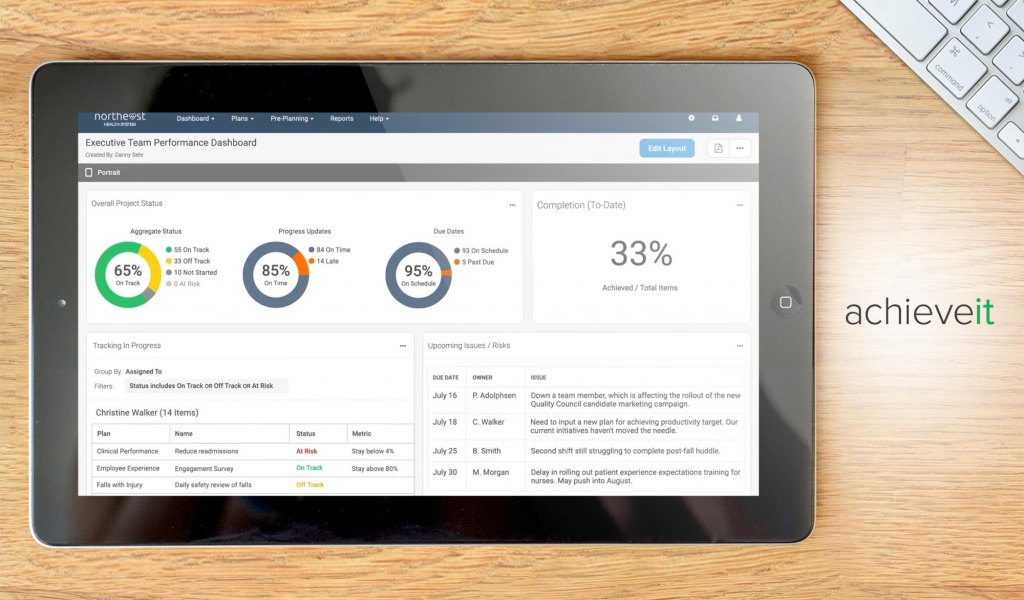
AchieveIt is an enterprise collaboration and plan execution software that helps organizations ensure that they close critical initiatives. Companies can change the way they execute company-wide plans with AchieveIt’s three-step process. This involves making initiatives visible, engaging team members, and employing best practices.
AchieveIt caters to various teams who want to sync individual tasks to their organization’s strategic goals. AchieveIt’s flexible planning methodology is suitable for various industries, such as the commercial and utility sectors, as well as education, the federal government, healthcare, and local government.
What is unique about AchieveIt?
- Tree View. You can use the Tree View to see how individual tasks fit into your company’s overall strategic vision. This way, you can avoid pursuing one-off initiatives that don’t have a measurable impact on your organization.
- Assistance from Execution Experts. Execution Experts can share their knowledge with you when you’re struggling with roadblocks. They can also conduct regular business reviews to maximize your AchieveIt investment.
- Proactive response. By having all initiatives accessible from an online platform, you get real-time visibility into them. You can detect weak spots and other issues as they happen and quickly resolve them. There’s no more waiting around until the problem gets worse and fully derails your plans.
- Flexible planning methodology. AchieveIt does not subscribe to a single planning methodology. Some organizations use the Balanced Scorecard method while others employ Objectives and Key Results or Objectives, Goals, Strategies, and Measures. There are also companies that use their own proprietary methodology. Whichever one you use, AchieveIt is compatible with all of them.
- Automated reports. AchieveIt allows you to set a schedule when to send reports to team members and key decision-makers. This makes running meetings more efficient as the team is not bogged down by details. Instead, they can focus on the best tactical strategies for realizing their plans.
Detailed AchieveIt Review
19. Fiix

Fiix is designed for easier collaboration when it comes to maintenance programs. That is because it connects multiple businesses, locations, facilities, and divisions from a centralized database. Because of that, team members in different departments or locations can work together seamlessly. Thus, organizations can get more out of their assets.
What is unique about Fiix?
- Optimized work orders. Paper work orders will become a thing of yesterday with Fiix. The software has a work order management module where you can create and manage work orders and requests. With this, you can keep your records in one place.
- Easy asset management. You can keep a list of all assets in Fiix and track their efficiency from the platform. In doing so, you can optimize asset performance so that you can get the most out of them.
- Controlled inventory. Fine-grained control of inventory is possible with Fiix. It connects the storeroom with work orders so you can get the right parts when needed. You can also add photos to each inventory item to prevent confusion.
- On-demand reports. Fiix has a dashboard where you can see everything regarding your maintenance workflow at a glance. If there is any information not available, you can add more widgets to the dashboard. And in case you need on-demand reports, you can generate them with a click.
- Anywhere maintenance. It is possible that maintenance is done in an area with no internet connection. That is why Fiix has an offline mode that allows technicians or field workers to continue doing their work unimpeded.
Detailed Fiix Review
20. ManagerPlus

Flexible and user intuitive, ManagerPlus is an enterprise asset management software that those in the fleet management, construction, manufacturing, and facilities industries can work with easily. It has five main modules that cover a lot of areas: inspection, work order management, asset management, inventory management, and preventive maintenance. With the assistance of these modules, businesses can keep an eye on project costs and get the most out of their assets.
What is unique about ManagerPlus?
- Goes beyond basic functions. It has the usual tools one would expect from an EAM platform. But ManagerPlus goes beyond by providing additional features like employee scheduling, purchase orders, and budgeting.
- Dedicated inventory tracking. ManagerPlus has a dedicated inventory tracking module that helps you keep an eye on the availability and quantities of parts. You can set your own minimum and maximum levels and the solution will notify you when you need to restock.
- Automatic maintenance scheduling. By doing preventive maintenance, you can extend the lifecycle of equipment. ManagerPlus assists you in this regard by automatically setting maintenance schedules. With this, you can save costs, as you can get more out of your machinery.
- Real-time information delivery. If you have work orders, the solution will provide you with real-time updates. This feature allows you to track materials and labor costs reliably.
- Mobile operator companion. Technicians can make use of the platform’s inspection app for maintenance checks. Tasks they need to complete are highlighted, so they do not miss an important step.
Detailed ManagerPlus Review
The Right Project Management Tool for the Job
When picking a project management platform for your company, keep in mind how the features align with your operation’s workflow. Regardless of one’s performance rating, if it proves to be incompatible with the manner your team operates, you might be better off with a different software application, unless you’re willing to incorporate the platform’s suggested sequence of activities.
There’s also the price factor. If you can get the same set of features for a lower price, you might as well go for the cheaper solution. But this isn’t entirely gospel as the interface of some software could result in better efficiency for your team. To be sure, you can take advantage of the free trials dangled by software companies before committing to purchase.
All that said, the most ideal choice on this list is monday.com. The platform offers a unified dashboard where the entire team can easily see projects, tasks, and deliverables due for each day. Furthermore, its visual planning functionality makes the designation, monitoring, and assessment of tasks simple.
Upon choosing a platform, you might want to know the latest developments and innovations in regard to managing projects. Check out our feature on the latest project management trends.
















































Been using project management softwares for years now.
The top three softwares on my list is Trello, Quire, and Asana.
They're all very similar, but they have different interfaces and a few different features.
Trello and Asana require upgrade fees while Quire is free.
Both Trello and Quire have Kanban boards.
Definitely recommend these three softwares
Leave a comment!